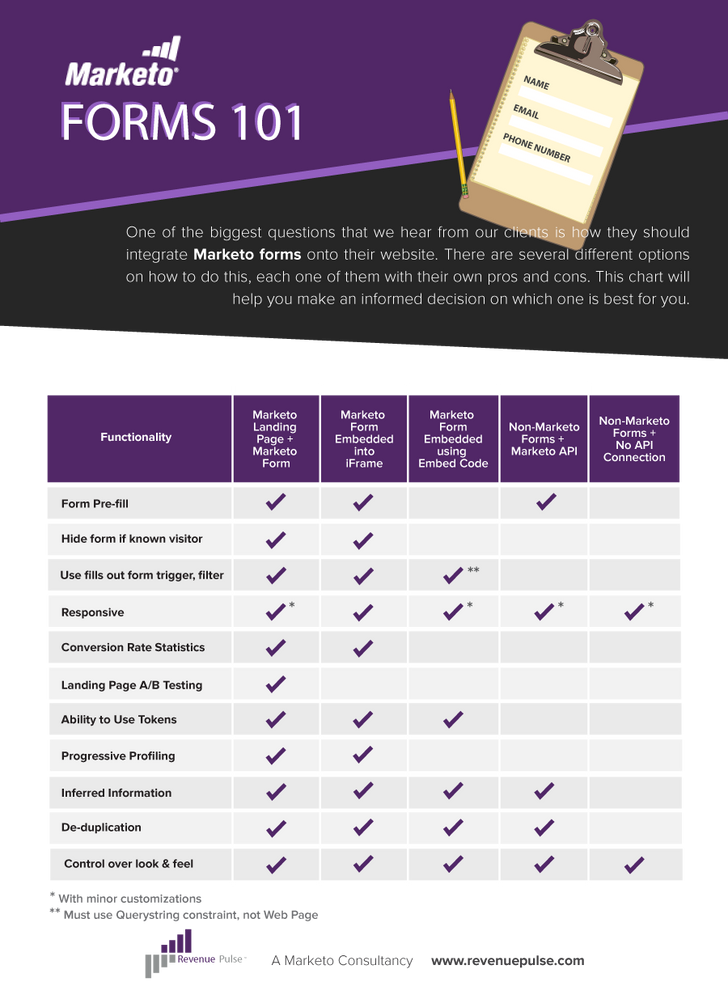Re: Hosting a Marketo form on a non-Marketo page
- Subscribe to RSS Feed
- Mark Topic as New
- Mark Topic as Read
- Float this Topic for Current User
- Bookmark
- Subscribe
- Printer Friendly Page
- Mark as New
- Bookmark
- Subscribe
- Mute
- Subscribe to RSS Feed
- Permalink
- Report Inappropriate Content
Is it possible to host a Marketo form on a non-Marketo page (i.e., our company website) – so when the form was submitted it would trigger a Marketo-based email.
Please provide any insight on this. Thank you
- Mark as New
- Bookmark
- Subscribe
- Mute
- Subscribe to RSS Feed
- Permalink
- Report Inappropriate Content
This is a useful guide we put together to help you evaluate your options.
- Mark as New
- Bookmark
- Subscribe
- Mute
- Subscribe to RSS Feed
- Permalink
- Report Inappropriate Content
When a Marketo form is embedded using embed code, the "Referrer" constraint looks like a better substitute for "Web Page" than the Querystring constraint is.
Have you found the Referrer URL to be accurate when embedding using the Marketo embed code? I'd be interested in knowing what your thoughts are.
- Mark as New
- Bookmark
- Subscribe
- Mute
- Subscribe to RSS Feed
- Permalink
- Report Inappropriate Content
The Referrer of an embedded form is the hosting page's URL, and since it allows partial matching is my preferred choice.
- Mark as New
- Bookmark
- Subscribe
- Mute
- Subscribe to RSS Feed
- Permalink
- Report Inappropriate Content
- Mark as New
- Bookmark
- Subscribe
- Mute
- Subscribe to RSS Feed
- Permalink
- Report Inappropriate Content
Hi Jamie,
Yes. This is called an "embedded form". Look to the doc here: Embed a Form on Your Website - Marketo Docs - Product Docs
Once the form is online, Marketo "Fills out form" triggers will enable you to send the Marketo based email.
-Greg
- Mark as New
- Bookmark
- Subscribe
- Mute
- Subscribe to RSS Feed
- Permalink
- Report Inappropriate Content
Hi Gregory we are still trying to get the coding on our web page, but i read a recent thread as I read it leaves me with a bit of concern. If we embed the marketo Form code on our web page will we be able to capture those that filled out the form (via a smart list that includes the form fields - i.e., first name, last name, etc.) or will w just get numbers?
https://nation.marketo.com/message/129064#comment-129064
Also will those that filled out the form (embedded in our web page) be entered into our Marketo database?
Thank you
- Mark as New
- Bookmark
- Subscribe
- Mute
- Subscribe to RSS Feed
- Permalink
- Report Inappropriate Content
- Mark as New
- Bookmark
- Subscribe
- Mute
- Subscribe to RSS Feed
- Permalink
- Report Inappropriate Content
I answered this question on your other thread (no need to ask the question in both places because Greg and I are always watching!).
You have nothing to worry about as far as gathering form data into Marketo. I can't imagine what use a form would be if the data never went anywhere.
- Copyright © 2025 Adobe. All rights reserved.
- Privacy
- Community Guidelines
- Terms of use
- Do not sell my personal information
Adchoices