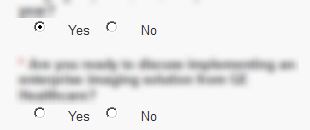Re: Horizontal Radio Buttons
- Subscribe to RSS Feed
- Mark Topic as New
- Mark Topic as Read
- Float this Topic for Current User
- Bookmark
- Subscribe
- Printer Friendly Page
- Mark as New
- Bookmark
- Subscribe
- Mute
- Subscribe to RSS Feed
- Permalink
- Report Inappropriate Content
I've seen a couple of threads about making radio buttons horizontal but I've yet to get it to work. Can someone point me in the right direction?
Solved! Go to Solution.
- Labels:
-
Email Marketing
- Mark as New
- Bookmark
- Subscribe
- Mute
- Subscribe to RSS Feed
- Permalink
- Report Inappropriate Content
That didn't work, but this did:
.mktoRadioList>label, .mktoRadioList>input {display: inline-block !important; margin-right: 1em !important;margin-left: .5em !important;}
.mktoForm input[type=radio] {float: none;}
- Mark as New
- Bookmark
- Subscribe
- Mute
- Subscribe to RSS Feed
- Permalink
- Report Inappropriate Content
YAYAYAYAY!!! I have been trying to figure this out for a while and finally googled the right words to get your answer!! yayay!! thank you!
- Mark as New
- Bookmark
- Subscribe
- Mute
- Subscribe to RSS Feed
- Permalink
- Report Inappropriate Content
Wrap it in a field set and put that
<style>
fieldset input[type=radio] + label { display: inline !important; margin-right:1.5em !important; margin-left: 0 !important;
}
fieldset input[type="radio"] {float: none !important;}
</style>
- Mark as New
- Bookmark
- Subscribe
- Mute
- Subscribe to RSS Feed
- Permalink
- Report Inappropriate Content
Didn't work for me in Chrome.
- Mark as New
- Bookmark
- Subscribe
- Mute
- Subscribe to RSS Feed
- Permalink
- Report Inappropriate Content
OK, in this particular case I had done a quick FF check. Interesting anomaly.
- Mark as New
- Bookmark
- Subscribe
- Mute
- Subscribe to RSS Feed
- Permalink
- Report Inappropriate Content
That didn't work, but this did:
.mktoRadioList>label, .mktoRadioList>input {display: inline-block !important; margin-right: 1em !important;margin-left: .5em !important;}
.mktoForm input[type=radio] {float: none;}
- Mark as New
- Bookmark
- Subscribe
- Mute
- Subscribe to RSS Feed
- Permalink
- Report Inappropriate Content
Rob, big thanks
Your answer helped me perfectly !!!!
Cheers
- Mark as New
- Bookmark
- Subscribe
- Mute
- Subscribe to RSS Feed
- Permalink
- Report Inappropriate Content
This worked well for setting up the radio buttons horizontally, but do you also know how to have the text appear above the button?
- Mark as New
- Bookmark
- Subscribe
- Mute
- Subscribe to RSS Feed
- Permalink
- Report Inappropriate Content
I injected that CSS right into your page:
- Mark as New
- Bookmark
- Subscribe
- Mute
- Subscribe to RSS Feed
- Permalink
- Report Inappropriate Content
In the form you sent me:
LABEL[for="USCANHITRADPurchaseTiming"] ~ .mktoRadioList INPUT[type="radio"],
LABEL[for="USCANHITRADInquiryType"] ~ .mktoRadioList INPUT[type="radio"] {
clear: none !important;
}
- Mark as New
- Bookmark
- Subscribe
- Mute
- Subscribe to RSS Feed
- Permalink
- Report Inappropriate Content
Hey Robb --
Set up a form with a few buttons and post the link (so I don't have to create another form in my lab) and I'll show you how.
- Copyright © 2025 Adobe. All rights reserved.
- Privacy
- Community Guidelines
- Terms of use
- Do not sell my personal information
Adchoices