Your Achievements
Next /
Sign inSign in to Community to gain points, level up, and earn exciting badges like the new Applaud 5 BadgeLearn more!
View All BadgesSign in to view all badges
Re: Hide form field on new form 2.0
Topic Options
- Subscribe to RSS Feed
- Mark Topic as New
- Mark Topic as Read
- Float this Topic for Current User
- Bookmark
- Subscribe
- Printer Friendly Page
Anonymous
Not applicable
01-13-2015
12:18 PM
- Mark as New
- Bookmark
- Subscribe
- Mute
- Subscribe to RSS Feed
- Permalink
- Report Inappropriate Content
01-13-2015
12:18 PM
Hello!
I want to hide a form field on one of the new form 2.0's that I am making. However the only way I can see to do this is in the admin area. But to make this field hidden this way I have to go back and unassociate it with everything that field is tied to. Is there an easier way?
Thanks!
I want to hide a form field on one of the new form 2.0's that I am making. However the only way I can see to do this is in the admin area. But to make this field hidden this way I have to go back and unassociate it with everything that field is tied to. Is there an easier way?
Thanks!
Labels:
- Labels:
-
Lead Management
4 REPLIES 4
Anonymous
Not applicable
01-13-2015
12:44 PM
- Mark as New
- Bookmark
- Subscribe
- Mute
- Subscribe to RSS Feed
- Permalink
- Report Inappropriate Content
01-13-2015
12:44 PM
One question. The field I am setting to be hidden is the date of an unsubscribe. On the old forms it worked right but now that it is a 2.0 form when I set it to hidden like sugeested above it no longer logs that date in which a person unsubscribes. Or that value "unsubscribe" becomes "true". Any reason you can think of this why this would be an issue on the new form?
Anonymous
Not applicable
01-13-2015
12:25 PM
- Mark as New
- Bookmark
- Subscribe
- Mute
- Subscribe to RSS Feed
- Permalink
- Report Inappropriate Content
01-13-2015
12:25 PM
Thank you! That worked!
- Mark as New
- Bookmark
- Subscribe
- Mute
- Subscribe to RSS Feed
- Permalink
- Report Inappropriate Content
01-13-2015
12:24 PM
Tara is correct. A shortcut to hide the field you've selected on your form is by pressing Control + Alt/Option + H at the same time.
- Mark as New
- Bookmark
- Subscribe
- Mute
- Subscribe to RSS Feed
- Permalink
- Report Inappropriate Content
01-13-2015
12:22 PM
The process you've described is the process for hiding a field that you no longer want to use in your instance. To hide a field on a form (assuming you're referring to a hidden field in this context) you select the field and the type will be "hidden."
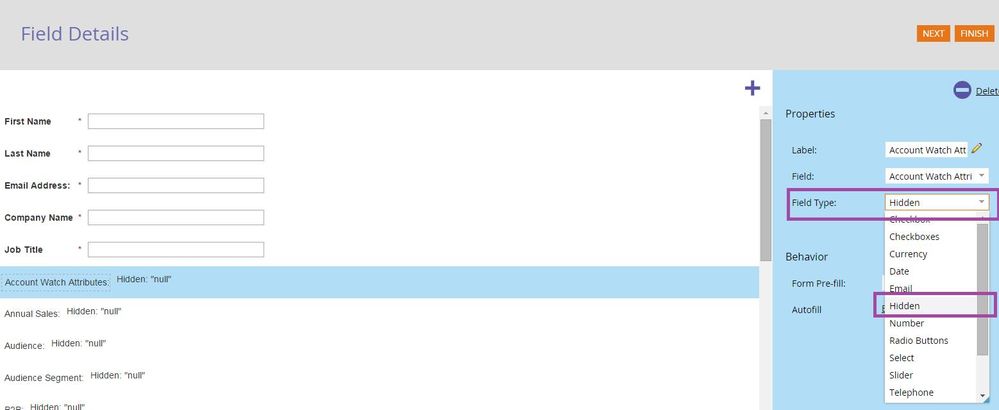
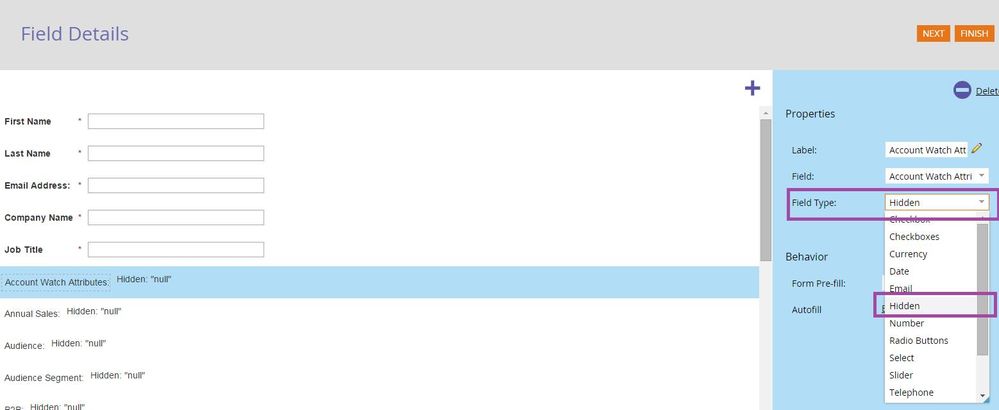
- Copyright © 2025 Adobe. All rights reserved.
- Privacy
- Community Guidelines
- Terms of use
- Do not sell my personal information
Adchoices