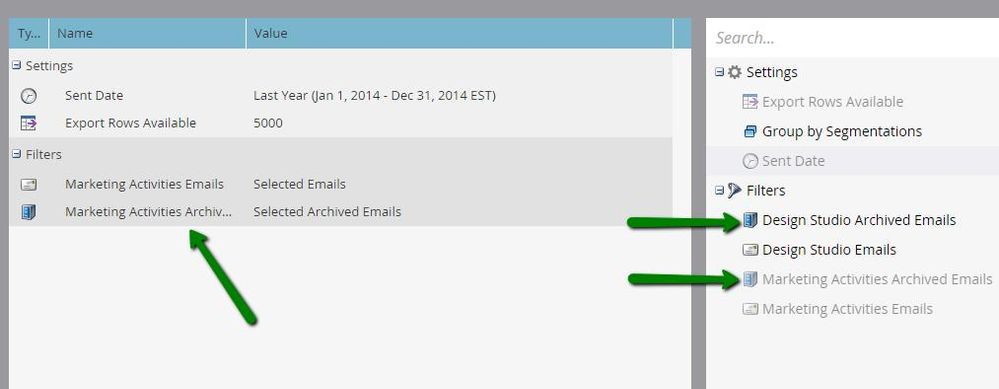Your Achievements
Next /
Sign inSign in to Community to gain points, level up, and earn exciting badges like the new Applaud 5 BadgeLearn more!
View All BadgesSign in to view all badges
How to keep local assets that are archived in Email Performance Report
Topic Options
- Subscribe to RSS Feed
- Mark Topic as New
- Mark Topic as Read
- Float this Topic for Current User
- Bookmark
- Subscribe
- Printer Friendly Page
- Mark as New
- Bookmark
- Subscribe
- Mute
- Subscribe to RSS Feed
- Permalink
- Report Inappropriate Content
01-13-2015
10:50 AM
Hi all --
The Marketo Archive Assets Community Article says that archived local assets can be included in email performance report through a filter. However, I cannot find an article that explains how to apply the filter. I'm still waiting to hear back from Support. In the meantime, I was hoping to find some guidance through the community. If anyone can provide insight, I would love to hear it.
https://community.marketo.com/MarketoArticle?id=kA050000000Kzc4CAC
Thanks.
Annmarie
The Marketo Archive Assets Community Article says that archived local assets can be included in email performance report through a filter. However, I cannot find an article that explains how to apply the filter. I'm still waiting to hear back from Support. In the meantime, I was hoping to find some guidance through the community. If anyone can provide insight, I would love to hear it.
https://community.marketo.com/MarketoArticle?id=kA050000000Kzc4CAC
Thanks.
Annmarie
Labels:
- Labels:
-
Reports & Analytics
3 REPLIES 3
- Mark as New
- Bookmark
- Subscribe
- Mute
- Subscribe to RSS Feed
- Permalink
- Report Inappropriate Content
01-13-2015
01:03 PM
Wonderful. Thank you! It worked perfectly.
- Mark as New
- Bookmark
- Subscribe
- Mute
- Subscribe to RSS Feed
- Permalink
- Report Inappropriate Content
01-13-2015
10:56 AM
Hi Annmarie,
You should see the archived email filters in the Setup tab and select the emails you want to report on that are currently archived.
- Mark as New
- Bookmark
- Subscribe
- Mute
- Subscribe to RSS Feed
- Permalink
- Report Inappropriate Content
01-13-2015
10:53 AM
In the email performance report, navigate to the setup tab. You will see filters on the right side of the screen. Select the 'Marketing Activities Archived Emails' filter and select the archived emails you would like to include.
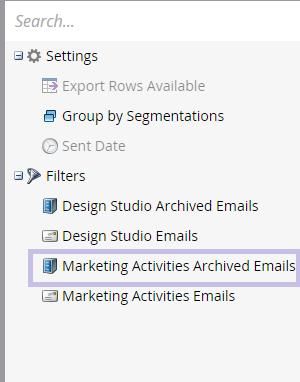
Hope this helps!
Tara
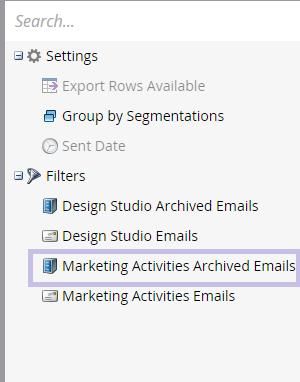
Hope this helps!
Tara
- Copyright © 2025 Adobe. All rights reserved.
- Privacy
- Community Guidelines
- Terms of use
- Do not sell my personal information
Adchoices