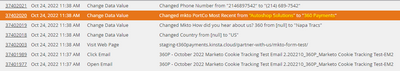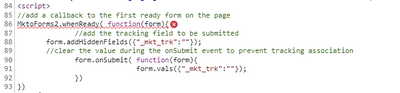Re: Help with Leads that are cookied that are bypassing our custom duplication rule
- Subscribe to RSS Feed
- Mark Topic as New
- Mark Topic as Read
- Float this Topic for Current User
- Bookmark
- Subscribe
- Printer Friendly Page
- Mark as New
- Bookmark
- Subscribe
- Mute
- Subscribe to RSS Feed
- Permalink
- Report Inappropriate Content
Hello all,
I am having an issue and was hoping someone here might have an idea or solution to resolve what we are running into. We have custom duplication rules in place where if a net new lead fills out a form with one company "mkto PortCo Most Recent" and then that same person fills out a different form for a different company, that it creates a duplicate lead rather than update the existing record. For example, if someone fills out a "Company X" form and then later fills out a "Company Y" form, it should create a lead for the person with both companies rather than update the company from "Company X" to "Company Y".
We have a .js code that was supposed to help solve this issue. We had a member of our team place this on the back-end of a testing form/landing page. This .js clears the Mkto tracking cookie upon submission of the form, if the pixel was causing the issue a quick test of multiple submissions using the same email but different companies (mkto portco most recent) would create duplicates as per our custom deduplication rules, however I tested this on our test submission page that we use similar to how a tradeshow form would be used and it did not create a duplicate and instead updated the marketo record. My expected result is that the marketo cookie would be cleared from the _mkt_trk hidden value and a duplicate would be created for the ‘mkto portco most recent’ submissions.
You can see that the form submission simply updated the mkto portco most recent rather than creating a duplicate
This is the code we used and was placed on that test landing page.
<script>
//add a callback to the first ready form on the page
MktoForms2.whenReady( function(form){
//add the tracking field to be submitted
form.addHiddenFields({"_mkt_trk":""});
//clear the value during the onSubmit event to prevent tracking association
form.onSubmit( function(form){
form.vals({"_mkt_trk":""});
})
})
</script>
Any help or suggestions that you can think of would be greatly appreciated! Please note that we tried testing the form with and without the .js code and got the same results both times of it not working.
Solved! Go to Solution.
- Mark as New
- Bookmark
- Subscribe
- Mute
- Subscribe to RSS Feed
- Permalink
- Report Inappropriate Content
Like I mentioned, I tried testing this with the code in the header and the place you suggested yesterday, and it still gave me the same result which was a failed test where it just updated mkto PortCo Most Recent field instead of creating a net new lead.
Well, if it’s in the <head>, the code throws an error instantly because the forms library doesn’t exist yet. So that’s not really a fair comparison. Only when the code is actually running in full can you decide whether it fills your needs or not.
It sounds to me like you need to remove the mkt_tok as well. Use this code instead:
MktoForms2.whenReady(function (form) {
form.addHiddenFields({
_mkt_trk: "",
mkt_tok: ""
});
form.onSubmit(function (form) {
form.vals({
_mkt_trk: "",
mkt_tok: ""
});
});
});
- Mark as New
- Bookmark
- Subscribe
- Mute
- Subscribe to RSS Feed
- Permalink
- Report Inappropriate Content
Can you link to the page with this code to make sure it was deployed correctly?
- Mark as New
- Bookmark
- Subscribe
- Mute
- Subscribe to RSS Feed
- Permalink
- Report Inappropriate Content
Are you asking for the url of the landing page with the test form on it? If so, here you go:
staging-t360payments.kinsta.cloud/partner-with-us/mkto-form-test/
- Mark as New
- Bookmark
- Subscribe
- Mute
- Subscribe to RSS Feed
- Permalink
- Report Inappropriate Content
Line 84:
You’d kind of hope your developers would’ve noticed this. 😐
P.S. The comment “add a callback to the first ready form” is incorrect, the whenReady callback fires for all forms unless you deliberately check if it’s already fired (don’t know why you’d do this).
- Mark as New
- Bookmark
- Subscribe
- Mute
- Subscribe to RSS Feed
- Permalink
- Report Inappropriate Content
Ok thank you for the call-out. Are you able to tell me what it needs to be updated to in the part you referenced that is the issue, so that we can place the updated .js code on our test page and I can ensure that this will work as we are hoping?
- Mark as New
- Bookmark
- Subscribe
- Mute
- Subscribe to RSS Feed
- Permalink
- Report Inappropriate Content
Ok thank you for the call-out. Are you able to tell me what it needs to be updated to in the part you referenced that is the issue, so that we can place the updated .js code on our test page and I can ensure that this will work as we are hoping?
The code depends on the global MktoForms2 object (i.e. the core forms library) so it needs to come after the <script> that loads forms2.min.js.
- Mark as New
- Bookmark
- Subscribe
- Mute
- Subscribe to RSS Feed
- Permalink
- Report Inappropriate Content
So we actually had it placed there first and it didn't work there either. I tried running the test with it there first and it still didn't create the new lead as we expected, so our dev person tried putting the code in the header of the page and I tried testing it again. Our dev person has since updated the page, so it should be back in the correct place, where you suggested it needs to be. That being said, is there anything else you can see that would be causing this issue or anything else we can update in the code or anything else to try to get this to work?
- Mark as New
- Bookmark
- Subscribe
- Mute
- Subscribe to RSS Feed
- Permalink
- Report Inappropriate Content
Just as a follow-up to this, these are the steps I took to do the test. Is it possibly an issue with one of the steps in our test or do you think it's something in the code? Like I mentioned, I tried testing this with the code in the header and the place you suggested yesterday, and it still gave me the same result which was a failed test where it just updated mkto PortCo Most Recent field instead of creating a net new lead. See below:
Set new marketo cookie:
1. Clear your cookies on your browser
2. Go to autoshop solutions and navigate to multiple pages (ie. 3 separate pages)
3. Navigate to the Schedule a Demo form
4. Fill out the form with a valid email that you have access to and submit
5. Check MKTO and Salesforce to ensure lead came in, in Salesforce ensure that the page data shows on Marketo Sales Insights
Create 360P test email:
1. Create a test email send that includes a link to this test page (staging-t360payments.kinsta.cloud/partner-with-us/mkto-form-test/) and ensure this has all the link tracking enabled
2. Add the test lead you created in “Set new marketo cookie” testing section to the list for the test send
3. Send the email to the valid email you submitted in the “set new marketo cookie” section
4. Once the email is received click on the 360P link
5. Fill out the form on the 360P test page using the same data from your test lead in “set new marketo cookie” section
6. Verify that the lead submitted on the 360P test page created a net new lead for 360P
Expected result is that a net new lead for 360P will be created. A failed test is if the 360P test lead merged with the ASi lead created in “set new marketo cookie” section.
- Mark as New
- Bookmark
- Subscribe
- Mute
- Subscribe to RSS Feed
- Permalink
- Report Inappropriate Content
Like I mentioned, I tried testing this with the code in the header and the place you suggested yesterday, and it still gave me the same result which was a failed test where it just updated mkto PortCo Most Recent field instead of creating a net new lead.
Well, if it’s in the <head>, the code throws an error instantly because the forms library doesn’t exist yet. So that’s not really a fair comparison. Only when the code is actually running in full can you decide whether it fills your needs or not.
It sounds to me like you need to remove the mkt_tok as well. Use this code instead:
MktoForms2.whenReady(function (form) {
form.addHiddenFields({
_mkt_trk: "",
mkt_tok: ""
});
form.onSubmit(function (form) {
form.vals({
_mkt_trk: "",
mkt_tok: ""
});
});
});
- Mark as New
- Bookmark
- Subscribe
- Mute
- Subscribe to RSS Feed
- Permalink
- Report Inappropriate Content
I had my developer place that code you gave me yesterday on the back-end of that test page and I ran through the test this morning and it worked! It created a net new lead for 360 Payments instead of just updating the mkto PortCo Most Recent on the existing Autoshop Solutions lead like it had done with all my previous tests. Thank you so much for all your help on this!! Really appreciate it.
- Mark as New
- Bookmark
- Subscribe
- Mute
- Subscribe to RSS Feed
- Permalink
- Report Inappropriate Content
OK, good to hear. Probably worth a little blog post on this.
- Mark as New
- Bookmark
- Subscribe
- Mute
- Subscribe to RSS Feed
- Permalink
- Report Inappropriate Content
Hey Sanford,
Just had an update on this. We posted the code on the new site like we talked about previously and my test did work for the previous issue we were having. However, it was brought to my attention that the marketo tracking pixel wasn't firing correctly and as a result, the web activity is not showing up for our leads in SFDC under the Marketo Sales Insight. We reached out to support and they said, "I spoke with a senior engineer about this. In this case, webpage visits will not be tracked and won't be logged because the custom script clears the mkt_trk cookie upon submission. The lead you mentioned earlier was tracking the page visits because the lead was already a Known lead on 360payments.com before the script was added."
Is there anything we can do besides removing that custom .js code you gave us to get the web activity to display again as well as do what we are needing that script to do?
- Mark as New
- Bookmark
- Subscribe
- Mute
- Subscribe to RSS Feed
- Permalink
- Report Inappropriate Content
Sorry but I don’t understand how it could work any other way. By definition, you want the person’s existing known identity suppressed when you submit the form. That’s why you have to remove those identifying marks (tracking token + cookie). If you don’t do that, you’re back where you started.
- Mark as New
- Bookmark
- Subscribe
- Mute
- Subscribe to RSS Feed
- Permalink
- Report Inappropriate Content
Oh ok. That makes sense. We are wanting what the code does and don't want to lose that, so we will have to do without the web activity. I appreciate the reply. Happy Holidays!
- Copyright © 2025 Adobe. All rights reserved.
- Privacy
- Community Guidelines
- Terms of use
- Do not sell my personal information
Adchoices