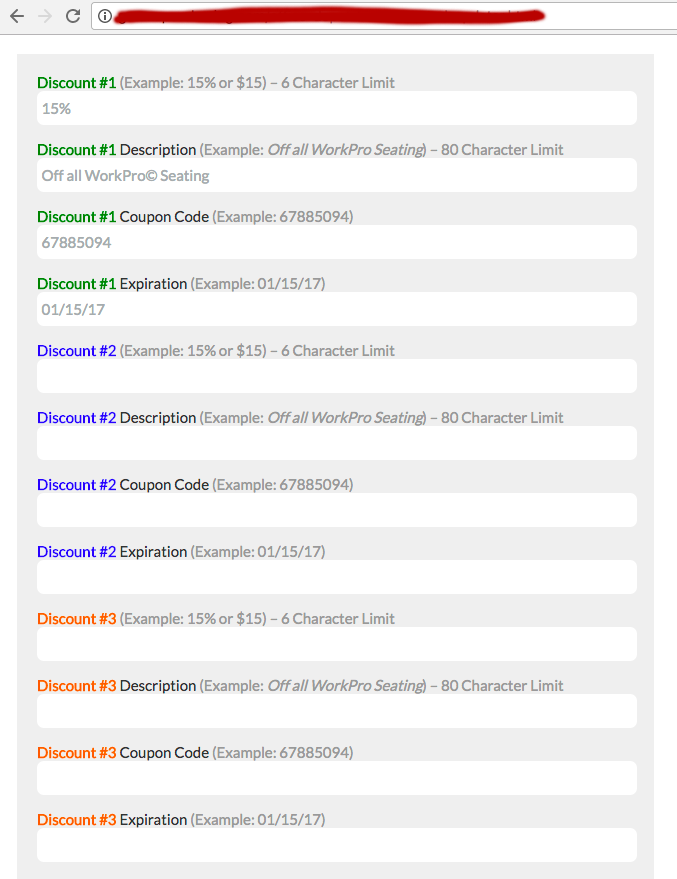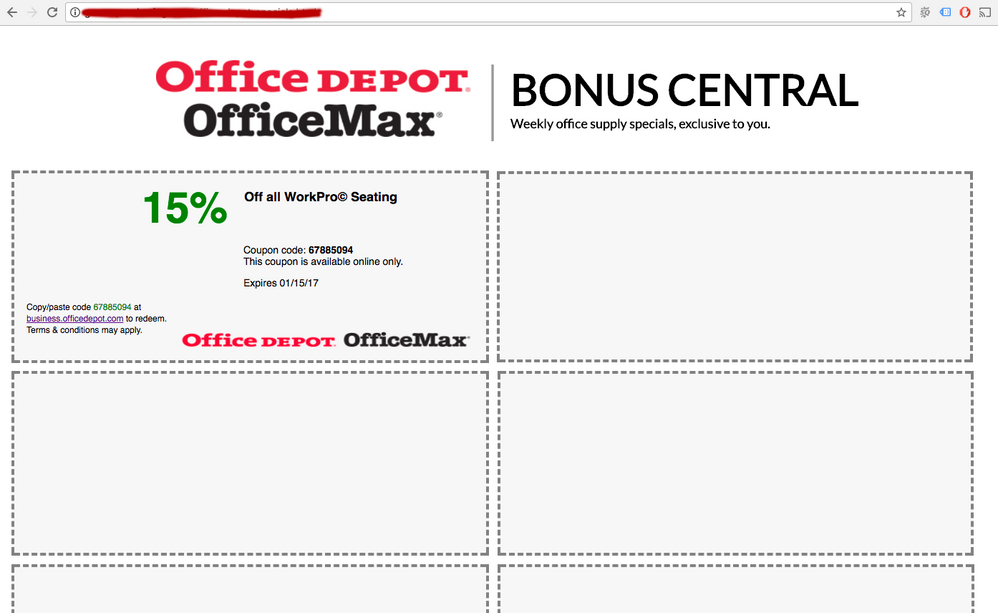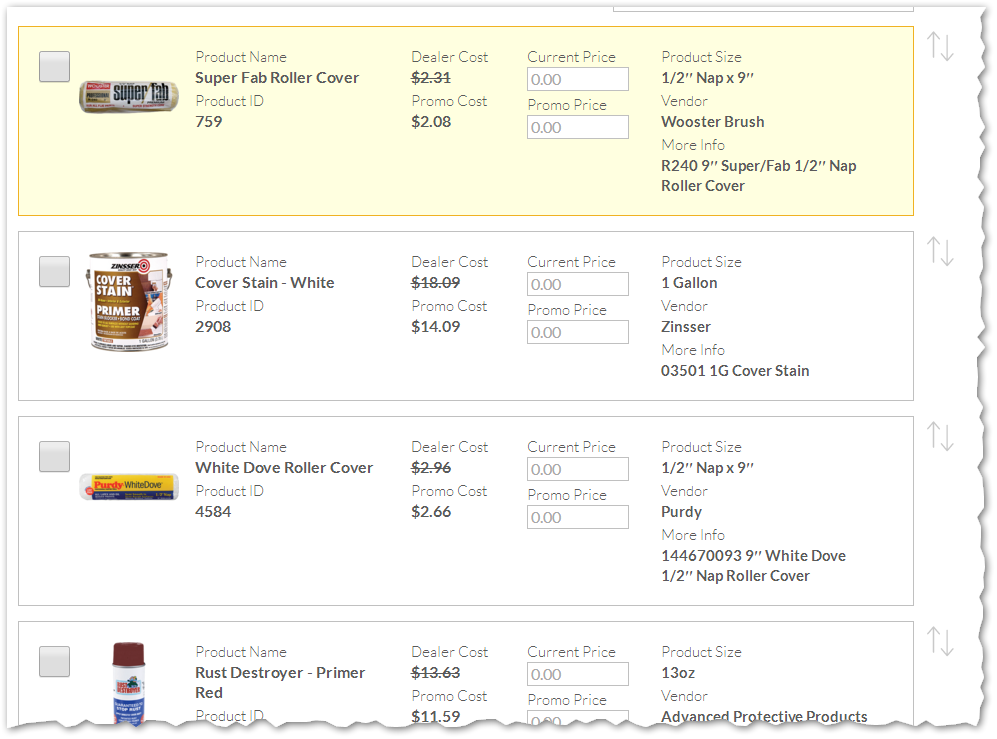Re: HELP: Updating a Landing Page using a form fill... so that all visitors can see the latest
- Subscribe to RSS Feed
- Mark Topic as New
- Mark Topic as Read
- Float this Topic for Current User
- Bookmark
- Subscribe
- Printer Friendly Page
- Mark as New
- Bookmark
- Subscribe
- Mute
- Subscribe to RSS Feed
- Permalink
- Report Inappropriate Content
We have a partnership with Office Depot.
They produce weekly specials for our member base.
I wanted to create an easy way for them to update our members on their weekly specials, so I created this page/form for them to fill out weekly...
Which, after filled out, updates the information on this page:
The issue I am trying to figure out is: how can I allow Office Depot to use the form... to update the page, but have the field data/results display for anyone/everyone who has the link?
As of right now, the text on the page (which is updated via token), only shows for whoever filled out the form... obviously populating by known lead/IP.
I would highly appreciate a solution to this.
- Mark as New
- Bookmark
- Subscribe
- Mute
- Subscribe to RSS Feed
- Permalink
- Report Inappropriate Content
As Dan mentions, person-level tokens can't be used here. Program-level {{my.tokens}} are the way to do it.
You can't connect forms directly to {{my.tokens}} but with a webhook and API call it works fine. This screenshot, for example, is from a Marketo form we built to allow partners to choose specials, which are written to {{my.tokens}} and displayed on LPs (almost exactly like what you're describing):
- Mark as New
- Bookmark
- Subscribe
- Mute
- Subscribe to RSS Feed
- Permalink
- Report Inappropriate Content
Basically what you're looking to do is use PROGRAM tokens - not LEAD/PERSON tokens (which as you see are tied to a single lead record). If you can find a way to systematically define these tokens at the program level, you then be able to use the {{my.name-of-tokens}} in your landing page. Not sure if this is something the API can help with. Otherwise, you'll need to give OD access to your program so that they can manually define them there.
- Copyright © 2025 Adobe. All rights reserved.
- Privacy
- Community Guidelines
- Terms of use
- Do not sell my personal information
Adchoices