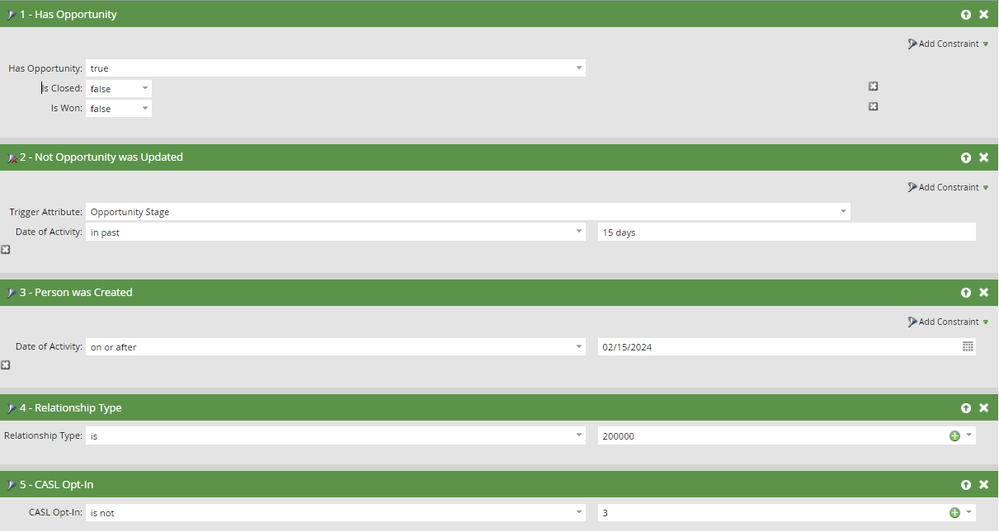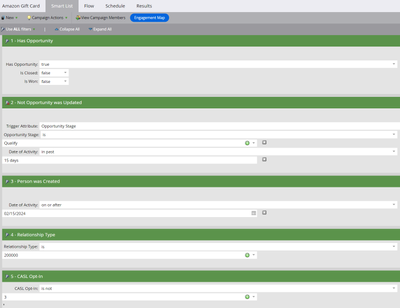Help creating batch emails
- Subscribe to RSS Feed
- Mark Topic as New
- Mark Topic as Read
- Float this Topic for Current User
- Bookmark
- Subscribe
- Printer Friendly Page
- Mark as New
- Bookmark
- Subscribe
- Mute
- Subscribe to RSS Feed
- Permalink
- Report Inappropriate Content
Hi, I'm looking to set up a few filter-based batch emails based on inactivity of leads in order to remarket to them. I'm looking to set it up with fields directly speaking with our custom MS Dynamics CRM.
These are the filters I'm using but it still seems to be qualifying people on a daily basis (as soon as they are created) but it should qualify them only when they complete 15 days of no change. Can someone tell me what I'm doing wrong?
Solved! Go to Solution.
- Mark as New
- Bookmark
- Subscribe
- Mute
- Subscribe to RSS Feed
- Permalink
- Report Inappropriate Content
Think you’re misunderstanding how Not Opportunity Was Updated works.
Your filter means “the person has no Opportunities where the Opportunity Stage field was updated in the past 15 days”, where the 15 days is an offset from the time the batch runs.
This would naturally include people who had a single Opportunity created (and not updated) today, because, well... they have no Opportunities where the Opportunity Stage field was updated in the past 15 days!
- Mark as New
- Bookmark
- Subscribe
- Mute
- Subscribe to RSS Feed
- Permalink
- Report Inappropriate Content
@jkathuria, You haven't supplied the filtering logic. Is it ANY/AND/Advanced filtering logic? Without that, we can't say for sure why it isn't working as per your expectations. Additionally, these are all filters and not triggers. Also, you can't trigger inactivity; only filter based on that.
- Mark as New
- Bookmark
- Subscribe
- Mute
- Subscribe to RSS Feed
- Permalink
- Report Inappropriate Content
Thanks Darshil, I corrected my post. I'm running it as a batch campaign. I'm using ALL filters as the logic because it should only meet all these filters before qualifying a lead. Does that help?
- Mark as New
- Bookmark
- Subscribe
- Mute
- Subscribe to RSS Feed
- Permalink
- Report Inappropriate Content
Think you’re misunderstanding how Not Opportunity Was Updated works.
Your filter means “the person has no Opportunities where the Opportunity Stage field was updated in the past 15 days”, where the 15 days is an offset from the time the batch runs.
This would naturally include people who had a single Opportunity created (and not updated) today, because, well... they have no Opportunities where the Opportunity Stage field was updated in the past 15 days!
- Mark as New
- Bookmark
- Subscribe
- Mute
- Subscribe to RSS Feed
- Permalink
- Report Inappropriate Content
@jkathuria, Sandy is right; Add to Opportunity and Update Opportunity are two different activities in Marketo, and your filter is only looking for No Opportunity Updates in the past 15 days.
- Mark as New
- Bookmark
- Subscribe
- Mute
- Subscribe to RSS Feed
- Permalink
- Report Inappropriate Content
Thank you so much for reviewing @SanfordWhiteman and @Darshil_Shah1 . While making changes I believe I accidentally removed the opportunity stage filter. Does this make more sense?
Also, is there a way to remove people who have already incorrectly qualified?
- Copyright © 2025 Adobe. All rights reserved.
- Privacy
- Community Guidelines
- Terms of use
- Do not sell my personal information
Adchoices