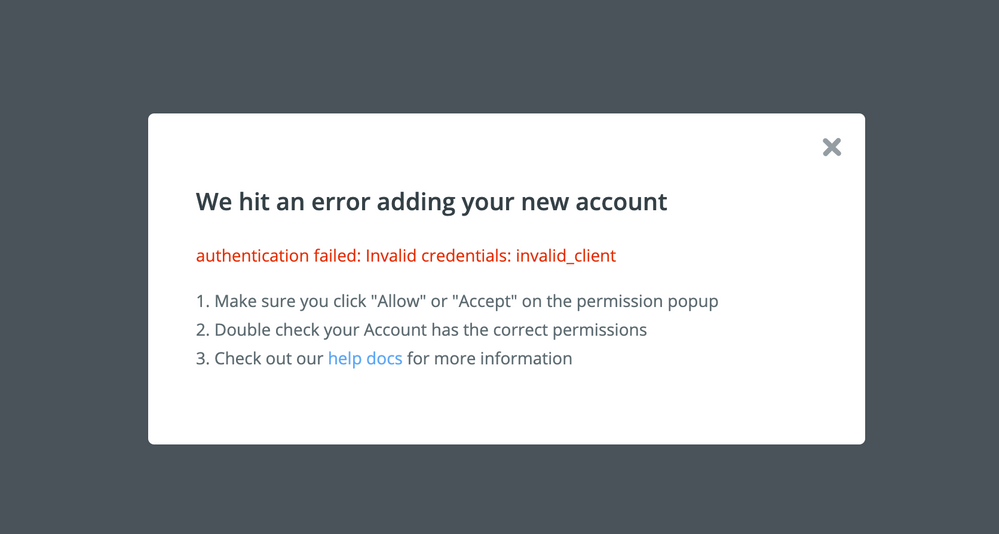Re: Having issues with Marketo and Zapier
- Subscribe to RSS Feed
- Mark Topic as New
- Mark Topic as Read
- Float this Topic for Current User
- Bookmark
- Subscribe
- Printer Friendly Page
- Mark as New
- Bookmark
- Subscribe
- Mute
- Subscribe to RSS Feed
- Permalink
- Report Inappropriate Content
Hi, I keep getting the error message below when I am trying to create a Zap between Marketo and Zapier. I know for a fact the credentials/login info I'm using is correct but it keeps returning this message to me.
This Zap is to connect Interact (quiz builder app) to our Marketo instance so that whenever somebody takes our quiz it creates a new lead for us in Marketo. The plan is to then put those new leads into a nurture stream.
We have a few Zaps already that we were able to be set up with no problem so the permissions steps shouldn't be an issue.
Any help on how to fix this error message I'm getting would be greatly appreciated.
- Mark as New
- Bookmark
- Subscribe
- Mute
- Subscribe to RSS Feed
- Permalink
- Report Inappropriate Content
It’s really hard to troubleshoot Zapier because it’s deliberately opaque, er, “friendly”.
How about just cloning an existing Zap, since you say you already have a working Marketo REST connection?
- Mark as New
- Bookmark
- Subscribe
- Mute
- Subscribe to RSS Feed
- Permalink
- Report Inappropriate Content
First time using it and I get what you mean.
The cloning an existing Zap won't work because although we have other Zaps, none are with this specific app (Interact). I would first need to create a Zap between Marketo and Interact before cloning could come into the picture.
- Mark as New
- Bookmark
- Subscribe
- Mute
- Subscribe to RSS Feed
- Permalink
- Report Inappropriate Content
If you are having trouble with the connection then I would try to reset it. Log into Zapier and go to Apps (that's what I think it's called). Navigate to Marketo and delete the existing connection. Then follow the prompts to create a new one.
Since Zapier is using the Marketo API, you will need to create a new API user and Launchpoint service (https://developers.marketo.com/rest-api/custom-services/) and then put your Marketo endpoint, client secret and client ID into Marketo for the Launchpoint service you have created. From there, you can test the integration in the Zapier interface and all should be well.
For this purpose the API user will need read-write permissions, so ensure that's set up in Marketo for that user. You might already have done all this, and if so ignore - but ultimately there isn't much that can go wrong here since there aren't many steps. Maybe try the equivalent of turning it off and on again 🙂
- Copyright © 2025 Adobe. All rights reserved.
- Privacy
- Community Guidelines
- Terms of use
- Do not sell my personal information
Adchoices