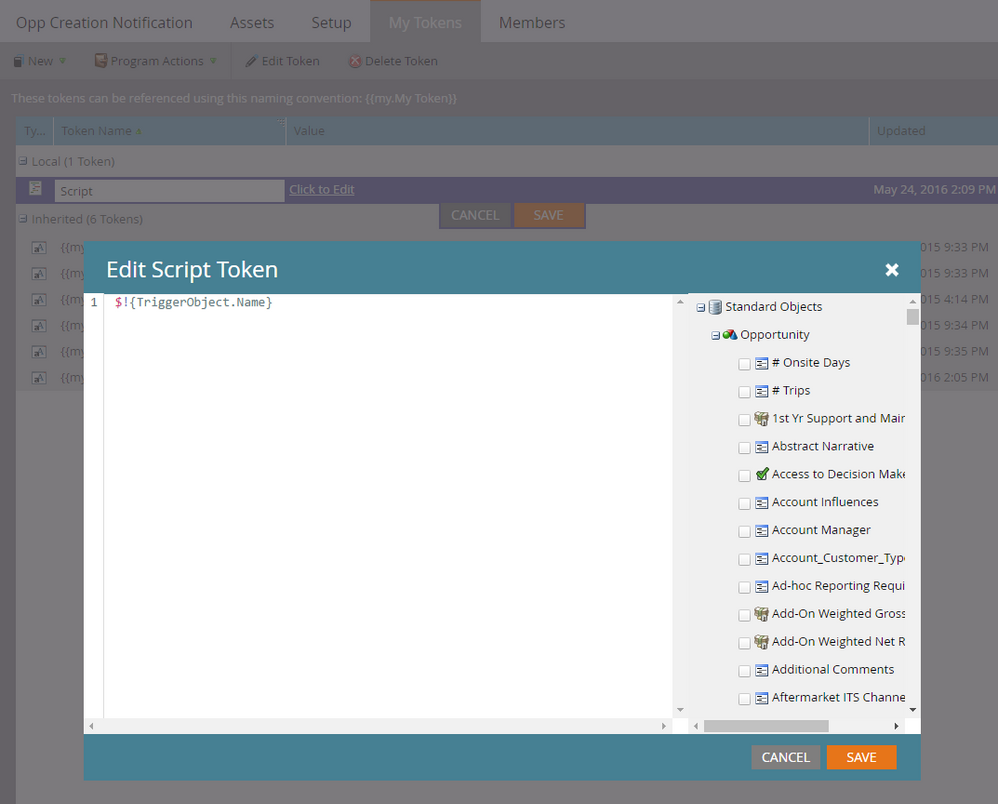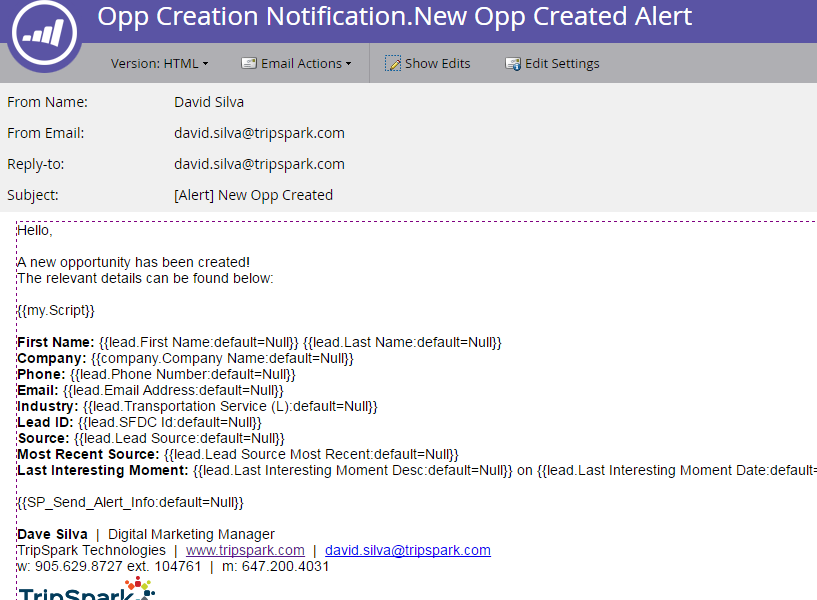Re: Has Opportunity Notification
- Subscribe to RSS Feed
- Mark Topic as New
- Mark Topic as Read
- Float this Topic for Current User
- Bookmark
- Subscribe
- Printer Friendly Page
- Mark as New
- Bookmark
- Subscribe
- Mute
- Subscribe to RSS Feed
- Permalink
- Report Inappropriate Content
I've set up a notification that goes out to alert me of new Opps that have been added to contacts and it works like a charm.
However, I can only tell that a new Opp has been added and not which Opp was added (our contacts can be tied to dozens).
Is there a way to include in an email or alert which Opp was created by included the Opp name or something?
Solved! Go to Solution.
- Mark as New
- Bookmark
- Subscribe
- Mute
- Subscribe to RSS Feed
- Permalink
- Report Inappropriate Content
- Mark as New
- Bookmark
- Subscribe
- Mute
- Subscribe to RSS Feed
- Permalink
- Report Inappropriate Content
It looks like this should allow approval on the face of it. I think you'll need to file a support ticket here to see why it won't let you approve.
- Mark as New
- Bookmark
- Subscribe
- Mute
- Subscribe to RSS Feed
- Permalink
- Report Inappropriate Content
Ok thanks. Marketo support told me to reach out to you :S
They're escalating the issue now.
- Mark as New
- Bookmark
- Subscribe
- Mute
- Subscribe to RSS Feed
- Permalink
- Report Inappropriate Content
- Mark as New
- Bookmark
- Subscribe
- Mute
- Subscribe to RSS Feed
- Permalink
- Report Inappropriate Content
Hi Kenny,
I thought I got it working but not quite. I'm now getting the following error:
"Error approving Opp Creation Notification.New Opp Created Alert — {{$TriggerObject.Name}}: Token is not a valid token format"
I've created a program-level token called {{my.Script}} as an Email Script. In the script I have: $!{TriggerObject.Name}
In the email, I've inserted the token {{my.Script}}.
As I understood it, the value from the "Name" attribute should be pulled from the TriggerObject, in this case the Opportunity object and be inserted into the email as a token from {{my.Script}}.
Any idea what the issue is?
- Mark as New
- Bookmark
- Subscribe
- Mute
- Subscribe to RSS Feed
- Permalink
- Report Inappropriate Content
Taking another look at this, the error seems to be indicating that this string is somewhere in your email content: "{{$TriggerObject.Name}}"
Could you check your Email HTML and the Text version of your email to see if that's anywhere in the email? That definitely is not a valid token so that might be why it's getting thrown if you put that in wen you were first playing around with the script.
- Mark as New
- Bookmark
- Subscribe
- Mute
- Subscribe to RSS Feed
- Permalink
- Report Inappropriate Content
You sir are a genius!
It was in the text-only portion. Man that's easy to miss
Thanks!!!
- Mark as New
- Bookmark
- Subscribe
- Mute
- Subscribe to RSS Feed
- Permalink
- Report Inappropriate Content
Happy to help, David.
- Mark as New
- Bookmark
- Subscribe
- Mute
- Subscribe to RSS Feed
- Permalink
- Report Inappropriate Content
Have you checked off the Name field in the Opportunity in the script editor pane? That's a requirement for the variable to be loaded.
- Mark as New
- Bookmark
- Subscribe
- Mute
- Subscribe to RSS Feed
- Permalink
- Report Inappropriate Content
Yessir
- Mark as New
- Bookmark
- Subscribe
- Mute
- Subscribe to RSS Feed
- Permalink
- Report Inappropriate Content
Can you show us the content of the email you're trying to approve?
- Mark as New
- Bookmark
- Subscribe
- Mute
- Subscribe to RSS Feed
- Permalink
- Report Inappropriate Content
Hi Kenny,
I know you're busy. Any chance you have a moment to help me out with this? I've posted the email above.
- Mark as New
- Bookmark
- Subscribe
- Mute
- Subscribe to RSS Feed
- Permalink
- Report Inappropriate Content
Sure! Here it is:
- Mark as New
- Bookmark
- Subscribe
- Mute
- Subscribe to RSS Feed
- Permalink
- Report Inappropriate Content
Thanks Kenny!
I figured it out.
It looks like it's not as simple as putting the token right in? {{$TriggerObject.Type}} returns a "token is not valid" error
- Copyright © 2025 Adobe. All rights reserved.
- Privacy
- Community Guidelines
- Terms of use
- Do not sell my personal information
Adchoices