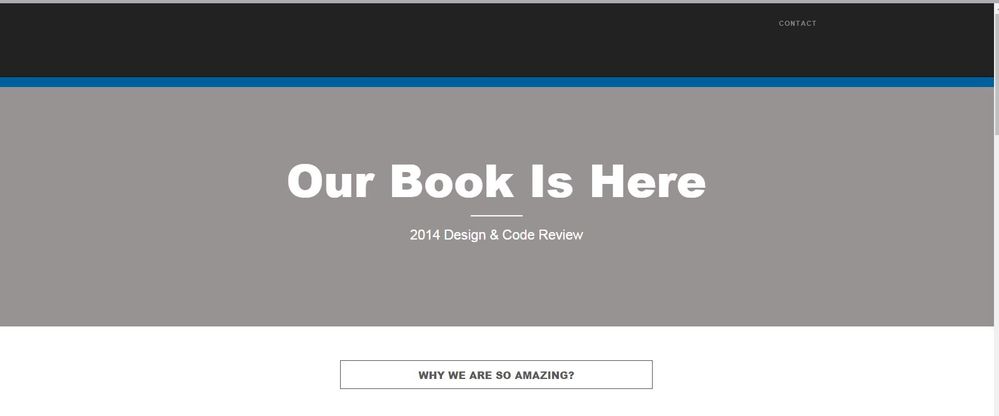Re: Guided Landing Page Templates - Template 8A & 8E - HELP!
- Subscribe to RSS Feed
- Mark Topic as New
- Mark Topic as Read
- Float this Topic for Current User
- Bookmark
- Subscribe
- Printer Friendly Page
- Mark as New
- Bookmark
- Subscribe
- Mute
- Subscribe to RSS Feed
- Permalink
- Report Inappropriate Content
Hi community,
We are using the guided landing page templates, and have download 8A & 8E to work off. However... We are having a little difficulty!!
We are trying to change the background colour of the header to #FFFFFF (white, for those that don't know) and unfortunately it just WON'T change! All the other elements we have updated so far have been fine, it's just this one that we are having problems with. ![]()
The option is there to change the colour - but it won't update?!
If anyone has any info, that would be a GREAT help!!
Thanks community, Eliza & Claire.
- Mark as New
- Bookmark
- Subscribe
- Mute
- Subscribe to RSS Feed
- Permalink
- Report Inappropriate Content
I took a look. It's a bug in that template, as a CSS style coming from bootstrap.css overrides that BG color variable.
This is what exists in the bootstrap.css.
.navbar-inverse {
background-color:#222;
}
Just override it by specifying a new CSS style with high specificity like this:
div.navbar-inverse {
background-color: ${headerBG};
}
- Mark as New
- Bookmark
- Subscribe
- Mute
- Subscribe to RSS Feed
- Permalink
- Report Inappropriate Content
how can we submit this bug to get it fixed for future users?
- Mark as New
- Bookmark
- Subscribe
- Mute
- Subscribe to RSS Feed
- Permalink
- Report Inappropriate Content
I can fix it for you. Which templates had this problem? all of the #8 templates?
- Mark as New
- Bookmark
- Subscribe
- Mute
- Subscribe to RSS Feed
- Permalink
- Report Inappropriate Content
I only have used 8E, however it may be worth checking the other 8s!
- Mark as New
- Bookmark
- Subscribe
- Mute
- Subscribe to RSS Feed
- Permalink
- Report Inappropriate Content
Ok I updated them on https://docs.marketo.com/display/DOCS/Guided+Landing+Page+Templates. They should be fixed now.
Justin
- Mark as New
- Bookmark
- Subscribe
- Mute
- Subscribe to RSS Feed
- Permalink
- Report Inappropriate Content
Hi Eliza,
Without some more info, for instance the URL to the approved LP, we cannot tell you what's wrong ![]()
-Greg
- Mark as New
- Bookmark
- Subscribe
- Mute
- Subscribe to RSS Feed
- Permalink
- Report Inappropriate Content
It sounds like the mktoColor is not connected to your CSS, you code should look as follows:
<meta class="mktoColor" id="headerBG" mktoName="Header BG Color" default="#FFFFFF">
.header { background-color:${headerBG}; }
If this doesn't fix, send a sample of your code so I can take a look.
- Mark as New
- Bookmark
- Subscribe
- Mute
- Subscribe to RSS Feed
- Permalink
- Report Inappropriate Content
I am having similar issues with these template. I used your code to try and tweak it and got the results below. any thought?
- Mark as New
- Bookmark
- Subscribe
- Mute
- Subscribe to RSS Feed
- Permalink
- Report Inappropriate Content
I think Justin's fix below is better fix since the color is built into bootstrap.css
If that doesn't fix, share the page url and I'll happily look.
- Copyright © 2025 Adobe. All rights reserved.
- Privacy
- Community Guidelines
- Terms of use
- Do not sell my personal information
Adchoices