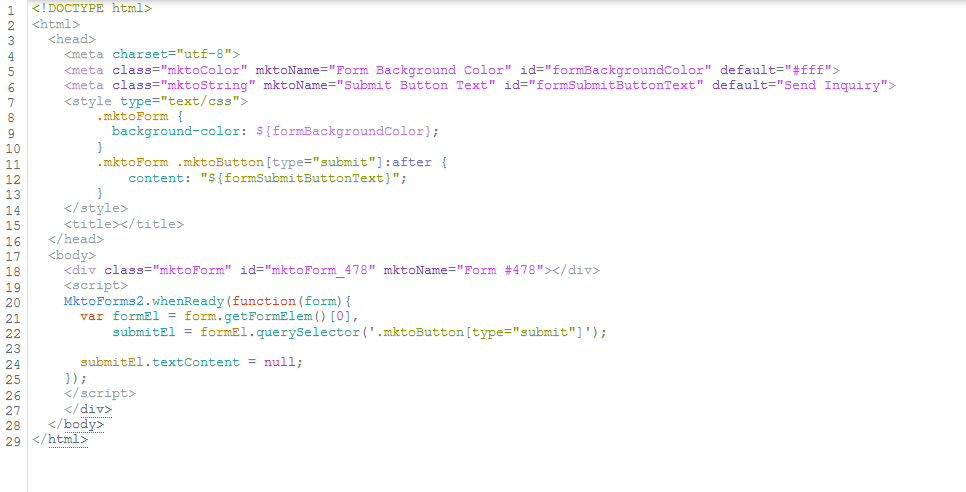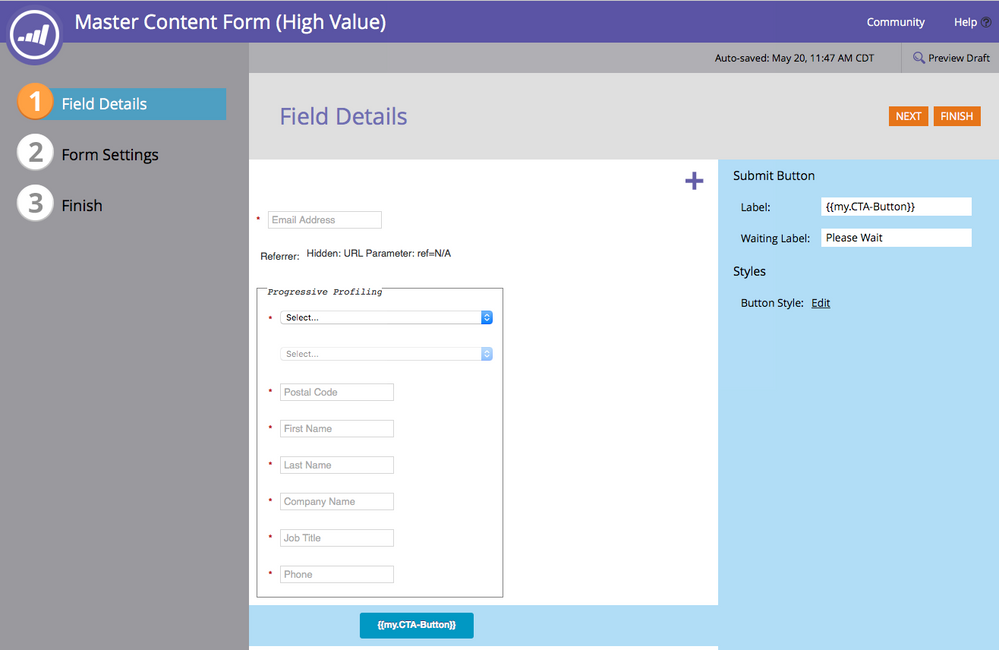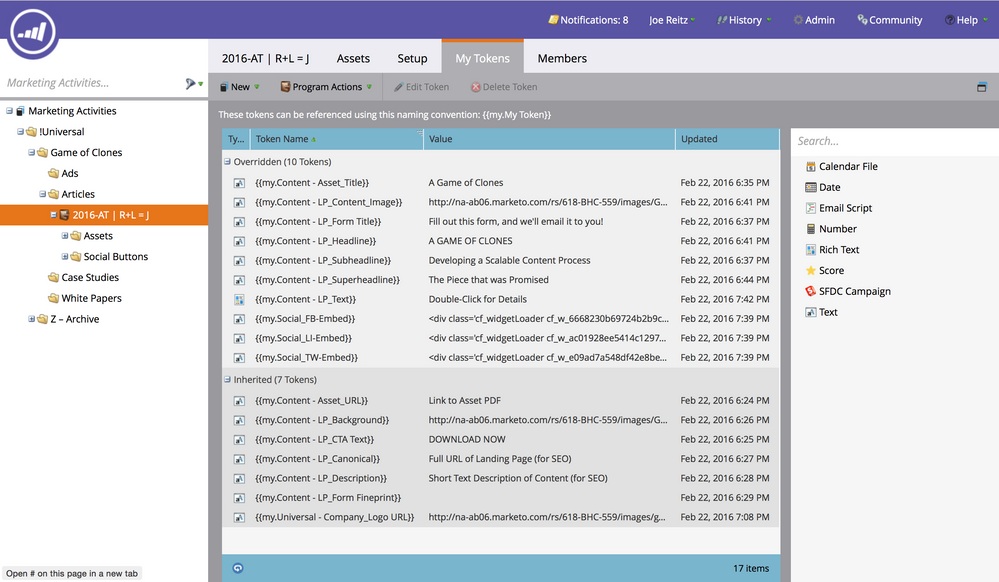Guided landing page templates and form elements
- Subscribe to RSS Feed
- Mark Topic as New
- Mark Topic as Read
- Float this Topic for Current User
- Bookmark
- Subscribe
- Printer Friendly Page
- Mark as New
- Bookmark
- Subscribe
- Mute
- Subscribe to RSS Feed
- Permalink
- Report Inappropriate Content
I've put a Marketo form inside my custom guided landing page template. Is there are way to control the settings (eg, the form's submit text and background color) using the Elements or Variables panels in the guided template editor?
Thanks.
Solved! Go to Solution.
- Mark as New
- Bookmark
- Subscribe
- Mute
- Subscribe to RSS Feed
- Permalink
- Report Inappropriate Content
Using a GLPT like this...
... you can choose both color and submit text in any LPs based on the template.
(Yeah, I could've just set the textContent to the variable directly, but I felt like keeping all the variables in the CSS section today.)
- Mark as New
- Bookmark
- Subscribe
- Mute
- Subscribe to RSS Feed
- Permalink
- Report Inappropriate Content
Should relocate this question to the "products" section.
- Mark as New
- Bookmark
- Subscribe
- Mute
- Subscribe to RSS Feed
- Permalink
- Report Inappropriate Content
Question moved to Products.
- Mark as New
- Bookmark
- Subscribe
- Mute
- Subscribe to RSS Feed
- Permalink
- Report Inappropriate Content
@Joe Reitz, @Sanford Whiteman – Thank you both for your help, and I appreciate the screenshots and code. I'll try the Javascript solution and see how that goes.
Is there a Marketo doc that lists all the events (eg, "whenReady")? I'd like to know which others are available.
Thanks again.
- Mark as New
- Bookmark
- Subscribe
- Mute
- Subscribe to RSS Feed
- Permalink
- Report Inappropriate Content
The Forms 2.0 developer doc lists the officially supported events. You will find for most style-related customizations you want whenReady or whenRendered.
- Mark as New
- Bookmark
- Subscribe
- Mute
- Subscribe to RSS Feed
- Permalink
- Report Inappropriate Content
Using a GLPT like this...
... you can choose both color and submit text in any LPs based on the template.
(Yeah, I could've just set the textContent to the variable directly, but I felt like keeping all the variables in the CSS section today.)
- Mark as New
- Bookmark
- Subscribe
- Mute
- Subscribe to RSS Feed
- Permalink
- Report Inappropriate Content
Sure, you can do this using GLP variables. You don't need to resort to tokens (which after all are a different animal). Been doing this a bunch with clients as we move them to Guided mode. I'm OoO today but will post on this on the wknd.
- Mark as New
- Bookmark
- Subscribe
- Mute
- Subscribe to RSS Feed
- Permalink
- Report Inappropriate Content
ah, very good point! This video kinda gets at what you're saying, I think... around the 4:30 mark. I'm so into time-saving I completely forgot about this!
Create a Guided Landing Page Template - YouTube
- Mark as New
- Bookmark
- Subscribe
- Mute
- Subscribe to RSS Feed
- Permalink
- Report Inappropriate Content
You can't do what you're trying to accomplish directly from the LP editor. But if you want to use a master form and edit the CTA button text from program to program, you can make the text a token, and modify that token at the program level. So you'd set up the button text like this:
And edit it here (this is just a random screenshot, this specific token isn't on here):
For the rest of the CSS overrides, you could either put those on the form itself or redefine on your LP template's stylesheet.
- Copyright © 2025 Adobe. All rights reserved.
- Privacy
- Community Guidelines
- Terms of use
- Do not sell my personal information
Adchoices