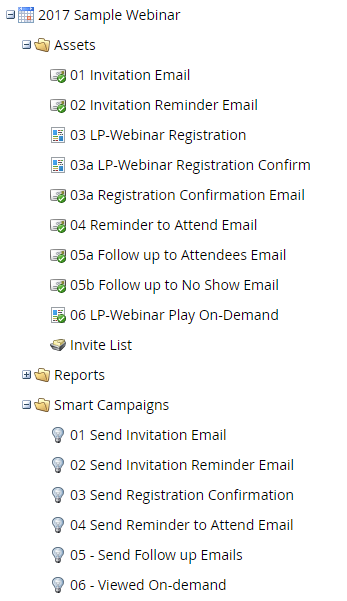GoToWebinar and Setting Up Marketo Program
- Subscribe to RSS Feed
- Mark Topic as New
- Mark Topic as Read
- Float this Topic for Current User
- Bookmark
- Subscribe
- Printer Friendly Page
- Mark as New
- Bookmark
- Subscribe
- Mute
- Subscribe to RSS Feed
- Permalink
- Report Inappropriate Content
I want to create a webinar program that
1. Sends out an email invite
2. Change status when they fill out the gotowebinar form(the form hosted on gotowebinar)
3. send out confirmation.
I followed this doc. Create an Event with GotoWebinar - Marketo Docs - Product Documentation
I'm stuck at 2 though. I don't see a trigger for "fill out form" with gotowebinar form there.
Additionally, should I do 1 as a nested email program? or is it better to just create another step in the smart campaign to send out the invite?
Solved! Go to Solution.
- Mark as New
- Bookmark
- Subscribe
- Mute
- Subscribe to RSS Feed
- Permalink
- Report Inappropriate Content
I'm stuck at 2 though. I don't see a trigger for "fill out form" with gotowebinar form there.
Since you're directing them to GTW - GTW should be sending down the registrants back to Marketo (if your integration is setup correctly), and will be changing that status for you automatically.
Additionally, should I do 1 as a nested email program? or is it better to just create another step in the smart campaign to send out the invite?
We never used nested email programs. Simply because field marketing will more than likely want to send this out more than once, in multiple waves (to additional users). Instead use a regular smart campaign and include defined wait steps to send out confirmation emails, reminder emails and post-event emails - all within a single smart campaign.
- Mark as New
- Bookmark
- Subscribe
- Mute
- Subscribe to RSS Feed
- Permalink
- Report Inappropriate Content
Confirming that everything Dan said is accurate. Also wanted to remind you that you can manage the webinar registration process with a MKTO form and LP with this integration. As long as the webinar program is synced with the GTW event, program status changing will push people into GTW.
Example:
Person fills MKTO form on a landing page you created in MKTO. Change program status to Webinar > Registered.
This scenario will automatically push the record and mapped information into GTW as a registrant so you can really chose how much or how little of this process you want to customize or manage. Even down to choosing between automating your thanks for attending or sorry we missed you emails from MKTO vs GTW.
I like this process more than using the GTW registration form becasue its easier to manage/customize to your needs and you get all the normal functionality, like "Filled Out Form" triggers and whatnot.
- Mark as New
- Bookmark
- Subscribe
- Mute
- Subscribe to RSS Feed
- Permalink
- Report Inappropriate Content
I agree. The first thing I do when I schedule the event in G2W is to shut off all of the communication emails, because I want to send all of the communications from Marketo to control the styling and tracking. I also set up a registration landing page and confirmation page. One thing that I do different form Dan is that I use separate smart campaigns. This is for two reasons; 1) It gives me better control of each step (because my marketing people keep changing their timing), 2) Wait steps in smart campaigns can mess up the priority in the job queue.
FYI, here is how I structure my webinar programs...
- Mark as New
- Bookmark
- Subscribe
- Mute
- Subscribe to RSS Feed
- Permalink
- Report Inappropriate Content
Blane McMichen, thanks for sharing!
Is a Marketo program synced with GTW when I assign GTW as the event partner at the program setup? Or is there anything else that needs to be done? How can I point to an specific webinar and how the program status change for attendees of an specific webinar?
Thanks in advance,
Daniel
- Mark as New
- Bookmark
- Subscribe
- Mute
- Subscribe to RSS Feed
- Permalink
- Report Inappropriate Content
You need to go to launchpoint to set up your GTW account settings. If you
have more than one you can set each one up. One they are set up. You need
to create the event in GTW first, turn off the communications for it. Then
create your program in Marketo. When you select the event, you will be able
to select the webinar. It will be in the pick list. There are details in
Docs.
https://docs.marketo.com/m/view-rendered-page.action?abstractPageId=2949874
Hope this helps.
On Tue, Dec 4, 2018 at 5:38 PM Daniel Perez <marketingnation@marketo.com>
- Mark as New
- Bookmark
- Subscribe
- Mute
- Subscribe to RSS Feed
- Permalink
- Report Inappropriate Content
Great! Thanks for sharing! Really helpful info.
- Mark as New
- Bookmark
- Subscribe
- Mute
- Subscribe to RSS Feed
- Permalink
- Report Inappropriate Content
We actually do the same thing - almost (and use On24, not GTW). Primarily, we use Marketo LPs for registration/confirmation pages. But we've started to use On24's confirmation email - which uses a branded template - due to some of the issues that some have experienced. Specifically in the unique link not being sent in time (or not at all) to be included in the confirmation email. We're also using On24's reminder emails (which are also branded properly) just to cut down on the number of assets (and chance for error) on the Marketo side. Finally, we also use multiple smart campaigns (vs. a single smart campaign with multiple sends/wait steps) to reduce potential error/risk.
- Mark as New
- Bookmark
- Subscribe
- Mute
- Subscribe to RSS Feed
- Permalink
- Report Inappropriate Content
I'm stuck at 2 though. I don't see a trigger for "fill out form" with gotowebinar form there.
Since you're directing them to GTW - GTW should be sending down the registrants back to Marketo (if your integration is setup correctly), and will be changing that status for you automatically.
Additionally, should I do 1 as a nested email program? or is it better to just create another step in the smart campaign to send out the invite?
We never used nested email programs. Simply because field marketing will more than likely want to send this out more than once, in multiple waves (to additional users). Instead use a regular smart campaign and include defined wait steps to send out confirmation emails, reminder emails and post-event emails - all within a single smart campaign.
- Copyright © 2025 Adobe. All rights reserved.
- Privacy
- Community Guidelines
- Terms of use
- Do not sell my personal information
Adchoices