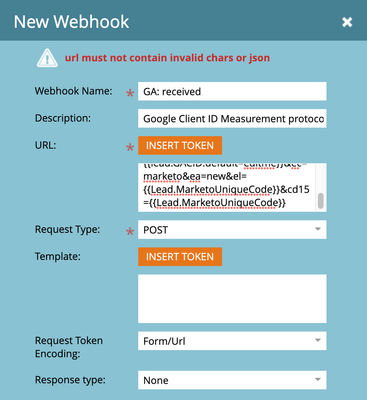Google Analytics Integration: Webhook Error for {{Lead.Marketo Unique Code}}
- Subscribe to RSS Feed
- Mark Topic as New
- Mark Topic as Read
- Float this Topic for Current User
- Bookmark
- Subscribe
- Printer Friendly Page
- Mark as New
- Bookmark
- Subscribe
- Mute
- Subscribe to RSS Feed
- Permalink
- Report Inappropriate Content
Hi Community,
My company is launching a Google Analytics Integration with our Marketo instance. We are following the guide posted to the Marketo Community found here on Page 5: Seamless Marketo - Google Analytics Integration
The one snag we've hit is that the new web hook refuses to publish. I receive nothing but the dreaded error message, "url must not contain invalid chars or json". All of the fields are entered correctly, but there appears to be an issue with the "Lead.Marketo Unique Code" field (Token: {{Lead.Marketo Unique Code}} ). I've learned that this is a native field in Marketo, which was originally hidden. I've tried creating the webhook with the field both as hidden as well as unhidden. When I search for the token using the "URL Insert Token" function during creating the webhook, the field can't be found there. Strange enough as it is found when I search for the field within Field Management.
Screenshot attached.
It appears that both authors of the file have deactivated accounts.
Does anyone have experience with creating a webhook for a Google Analytics integration following this or similar directions? Does anyone know how to override the error message to publish a webhook?
Thanks so much in advance for your help!
Solved! Go to Solution.
- Labels:
-
Integrations
-
Reports & Analytics
- Mark as New
- Bookmark
- Subscribe
- Mute
- Subscribe to RSS Feed
- Permalink
- Report Inappropriate Content
You have an extra non-breaking space here:
{{lead.GA CID}}It must be:
{{lead.GA CID}}
- Mark as New
- Bookmark
- Subscribe
- Mute
- Subscribe to RSS Feed
- Permalink
- Report Inappropriate Content
I am having the same issue and working off the same documentation. Am I supposed to take the spaces out of the tokens?
This is what I'm using when I get the "url must not contain invalid chars or json" error:
https://www.google-analytics.com/collect?v=1&t=event&tid=UA‐125412578-1&cid={{lead.GA CID}}&ec=marketo&ea=new&el={{Lead.Marketo Unique Code}}&cd1={{Lead.Marketo Unique Code}}
- Mark as New
- Bookmark
- Subscribe
- Mute
- Subscribe to RSS Feed
- Permalink
- Report Inappropriate Content
You have an extra non-breaking space here:
{{lead.GA CID}}It must be:
{{lead.GA CID}}
- Mark as New
- Bookmark
- Subscribe
- Mute
- Subscribe to RSS Feed
- Permalink
- Report Inappropriate Content
I am running into the same issue as Jennifer. This is my first time creating a webhook so no clue what's wrong with it. I am going off some documentation for the GA webhook creation. Any help would be greatly appreciated.
Full URL:
https://www.google-‐analytics.com/collect?v=1&t=event&tid=UA-24941518-7&cid={{lead.GACID:default=editme}}&ec=marketo&ea=new&el={{Lead.MarketoUniqueCode}}&cd15={{Lead.MarketoUniqueCode}}
- Mark as New
- Bookmark
- Subscribe
- Mute
- Subscribe to RSS Feed
- Permalink
- Report Inappropriate Content
- Mark as New
- Bookmark
- Subscribe
- Mute
- Subscribe to RSS Feed
- Permalink
- Report Inappropriate Content
Thanks, Sanford. I updated the tokens and was able to fix the error. It wasn't the tokens but rather the double dash in the URL.
- Mark as New
- Bookmark
- Subscribe
- Mute
- Subscribe to RSS Feed
- Permalink
- Report Inappropriate Content
Still the {{lead.tokens}} must be spelled correctly. The URL also has a typo, but that's only part of the problem.
- Mark as New
- Bookmark
- Subscribe
- Mute
- Subscribe to RSS Feed
- Permalink
- Report Inappropriate Content
Pls remove the attachment and paste the image inline. Not all users can view attachments (which makes them very confusing).
- Mark as New
- Bookmark
- Subscribe
- Mute
- Subscribe to RSS Feed
- Permalink
- Report Inappropriate Content
Continued onto Page 6 of the documentation there's an additional statement about Google Analytics, of which I don't administer:
"If your Google Analytics configuration do not currently use the User ID feature, you could use the Marketo Lead ID as your user id."
- Copyright © 2025 Adobe. All rights reserved.
- Privacy
- Community Guidelines
- Terms of use
- Do not sell my personal information
Adchoices