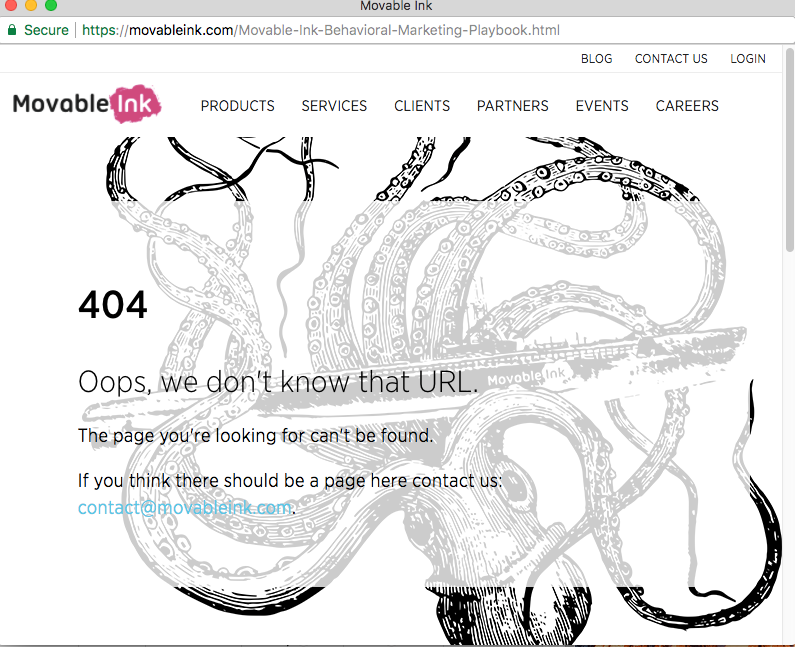Re: Google Analytics Error with Marketo Landing Pages
- Subscribe to RSS Feed
- Mark Topic as New
- Mark Topic as Read
- Float this Topic for Current User
- Bookmark
- Subscribe
- Printer Friendly Page
- Mark as New
- Bookmark
- Subscribe
- Mute
- Subscribe to RSS Feed
- Permalink
- Report Inappropriate Content
Hi all,
I was wondering if anyone has an idea for a fix to this problem. We have our Marketo hosted landing pages and that domain starts with "go". In my Google Analytics campaign analysis of our landing pages I am checking out the preview links and it loads 404 error pages seen in the image. I know the reason is because the preview of the landing pages isn't pulling the "go" at the beginning of the url. Just wondering if anyone had ideas. I doubt this is happening in a live scenario, it's probably just a GA thing, but wondering if it can be resolved.
- Labels:
-
Marketing: Analytics and Metrics
- Mark as New
- Bookmark
- Subscribe
- Mute
- Subscribe to RSS Feed
- Permalink
- Report Inappropriate Content
Hi Calon,
It's most likely a filter issue in Google Analytics. When you look at Google Analytics, which part of the URL do you see? Is it just the URI (aka, everything after your domain name)? I imagine that's the case. If so, there is a solution! See below. If you have any questions or issues with the below, feel free to reach out to me at drew@leadmd.com.
How to create:
- Go to the Admin tab (in Google Analytics)
- Click “Add Filter”
- Name the filter (perhaps something like, All Traffic)
- Select “Custom” Filter Type
- Field A -> Extract A
- Select “Hostname” and input the value “(.*)”
- This extracts the Hostname from the URL. What is the Hostname?
- The Hostname is the full domain name of the page requested. For example: for google-analytics.com/requestURL/index.html?sample=text the hostname is www.google-analytics.com.
- Field A -> Extract A
- Field B -> Extract B
- Select “Request URI” and input the value “(.*)”
- This extracts the Request URI from the URL. What is the Request URI?
- Includes the relative URL, or piece of the URL after the hostname. For example: for google-analytics.com/requestURL/index.html?sample=text the Request URI is /requestURL/index.html?sample=text.
- Output To -> Constructor
- Select “Request URI” and input the value “$A1$B1”
- This output concatenates the Hostname and Request URI. How does this work?
- $A1 & $B1 represents the value from ExtractA (Hostname) and ExtractB (Request URI) respectfully
- By placing the values of each Extract next to one another, we are expecting Google to mash the values together (or concatenate them)
- The resulting value is google-analytics.com/requestURL/index.html?sample=text
- Because Google Analytics displays the Hostname and URI in separate fields, we need to concatenate them in order for them to display properly.
- Check “Field A Required”
- Leave “Field B Required” unchecked
- Check “Override Output Field”
- Leave “Case Sensitive” unchecked
- Apply Filter to Views
- Select the views you would like to apply this filter to
- Mark as New
- Bookmark
- Subscribe
- Mute
- Subscribe to RSS Feed
- Permalink
- Report Inappropriate Content
Thanks for this great reply.
So when clicking the preview link to see the landing page in GA. It will be able to load go.movableink.com/Behavioral-Marketing-Playbook-Download.html instead of only movableink.com/Behavioral-Marketing-Playbook-Download.html, because this gives 404.
- Mark as New
- Bookmark
- Subscribe
- Mute
- Subscribe to RSS Feed
- Permalink
- Report Inappropriate Content
Hi Calon,
This is not going to change the functionality of the preview link. I'm not aware that it can be changed. The problem is that GA is always going to try to append your domain to the front of the URI that is shown. It's just how that function works.
However, it will give you the full URL, so you can quickly tell if it's is a page on your website or a Marketo landing page. And, it will give you a super-quick copy/paste opportunity.
Again, I'm not aware of a solution to the preview link. But, this will at least get you close.
Thanks!
Drew
- Mark as New
- Bookmark
- Subscribe
- Mute
- Subscribe to RSS Feed
- Permalink
- Report Inappropriate Content
Ah ok, so there really isn't a fix to have the actual url of the Marketo landing page show? I mean it's not like a make or break issue, but just was wondering.
- Mark as New
- Bookmark
- Subscribe
- Mute
- Subscribe to RSS Feed
- Permalink
- Report Inappropriate Content
This is really a GA question.
Do you have the GA code on your marketo pages? Did you setup the subdomain properly within the GA Account and Webmaster Tools?
- Copyright © 2025 Adobe. All rights reserved.
- Privacy
- Community Guidelines
- Terms of use
- Do not sell my personal information
Adchoices