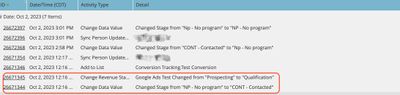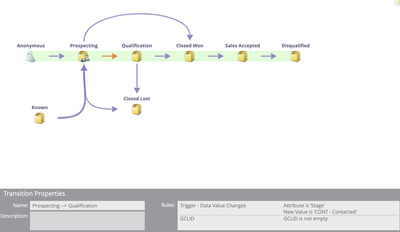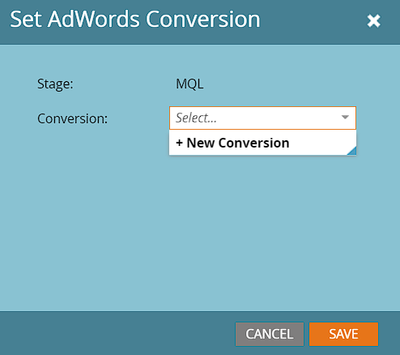Re: Google Ads - Marketo Native Integration Not Working
- Subscribe to RSS Feed
- Mark Topic as New
- Mark Topic as Read
- Float this Topic for Current User
- Bookmark
- Subscribe
- Printer Friendly Page
- Mark as New
- Bookmark
- Subscribe
- Mute
- Subscribe to RSS Feed
- Permalink
- Report Inappropriate Content
Hi All,
I have a use case which uses Google Ads and Marketo native integration (the integration is not working for some reason), and I am looking for some help. See more details below.
The goal is to send offline conversion data from Marketo to Google Ads. We have integrated Marketo with Google Ads through the LaunchPoint. Currently, we have four conversions built out inside of Google Ads, and each conversion has its associated stage values (see below). The conversion data is supposed to be sent to Google Ads if someone's stage field value changes to any of the associated values with each conversion. We built the RCM model, mapped all the conversions with Google Ads (e.g., Prospecting - Native Marketo Test 1, Qualification -> native Marketo Test 2), and did some tests. But nothing was showing up inside of Google Ads. I'm not exactly sure which step went wrong. I tested by changing the stage field value to any of the associated values of these conversions and made sure the GCLID field is not empty, but still, nothing was showing up on Google Ads' side.
Four Conversions & their associated stage values:
1. Prospecting: NEW - Uncontacted Lead, UNC - UNC, INTL - International Lead
2. Qualification: CONT - Contacted
3. Closed-won: ENR - Enr/Accept by Reg, START - Started program, REST - Restart Program, PGRD - Pre-Grad, GRAD - Grad
4. CLosed-lost: ENRD - Enrolled drop, NOST - Did not start prog
The Google rep helped us create two test conversions inside of Google Ads:
- Native Marketo Test 1
- Native Marketo Test 2
Test Record Example (nothing was showing up in Google Ads after the revenue stage changed)
Transition rule from Prospecting -> Qualification as an example:
Any insights on how to troubleshoot this would be greatly appreciated,
Thanks
Solved! Go to Solution.
- Labels:
-
google ads
- Mark as New
- Bookmark
- Subscribe
- Mute
- Subscribe to RSS Feed
- Permalink
- Report Inappropriate Content
The Google rep helped us create two test conversions inside of Google Ads:
- Native Marketo Test 1
- Native Marketo Test 2
Just as an FYI, you can also create Google AdWords custom conversion stages directly from Marketo (select Revenue Stage in Marketo RCM Modeler > Stage Actions > Set AdWords Conversion > +New Conversion.
Also, if you haven't already, you can also use the AdWords' Custom Columns feature to create conversion count columns for each offline conversion you import from Marketo.
If you still don't see the data:
- Re-check the launchpoint service for any obvious errors (integration failures).
- Make sure the Send Frequency was set correctly when the service was created (in case the Frequency is set to Weekly, you'll not see data the immediate next day in AdWords).
- Check if you're able to Download the Activity log from the service in the Launchpoint, this will help you verify whether the conversion data is being sent from Marketo to Google AdWords.
- If the data is flowing from Marketo, but you see continual AdWords errors with 'invalid user', it could be the case that you have multiple Google Ads accounts and you'd need to create My Client Center (MCC) since a GCLID on a record can already be attributed to a user not authorized in the account you linked to the Marketo integration.
Hope you find this helpful.
- Mark as New
- Bookmark
- Subscribe
- Mute
- Subscribe to RSS Feed
- Permalink
- Report Inappropriate Content
The Google rep helped us create two test conversions inside of Google Ads:
- Native Marketo Test 1
- Native Marketo Test 2
Just as an FYI, you can also create Google AdWords custom conversion stages directly from Marketo (select Revenue Stage in Marketo RCM Modeler > Stage Actions > Set AdWords Conversion > +New Conversion.
Also, if you haven't already, you can also use the AdWords' Custom Columns feature to create conversion count columns for each offline conversion you import from Marketo.
If you still don't see the data:
- Re-check the launchpoint service for any obvious errors (integration failures).
- Make sure the Send Frequency was set correctly when the service was created (in case the Frequency is set to Weekly, you'll not see data the immediate next day in AdWords).
- Check if you're able to Download the Activity log from the service in the Launchpoint, this will help you verify whether the conversion data is being sent from Marketo to Google AdWords.
- If the data is flowing from Marketo, but you see continual AdWords errors with 'invalid user', it could be the case that you have multiple Google Ads accounts and you'd need to create My Client Center (MCC) since a GCLID on a record can already be attributed to a user not authorized in the account you linked to the Marketo integration.
Hope you find this helpful.
- Mark as New
- Bookmark
- Subscribe
- Mute
- Subscribe to RSS Feed
- Permalink
- Report Inappropriate Content
Hi Darshil,
We are also in the process of activating the Google Adwords Launchpoint integration and I've been receiving alert emails:
Web Services: Google AdWords Warning
Why: Marketo is unable to log into your Google AdWords account
What to do now?
Download Error Log and contact Google AdWords support
Error details:
Activity Sent : 5
Successful : 0
Failed : 5
Clicking the link in the email produces a dead link. I've been working with our ad agency and Google Adwords Support and they are not seeing the data in Google Adwords yet. Any ideas on what might be the issue here?
- Mark as New
- Bookmark
- Subscribe
- Mute
- Subscribe to RSS Feed
- Permalink
- Report Inappropriate Content
Hi Darshil,
Thanks a lot for your response! The integration works fine. The Send Frequency was set to daily, and we checked 24 hrs after a contact's revenue stage change. There's no option under Details where it says I can download the activity log from LaunchPoint to check.
However, we tried to create a new custom conversion stage directly from Marketo, and we can see the conversion stage is showing up inside Google Ads, which signifies that the data is being pushed into Google Ads from Marketo (just an assumption, more tests are needed).
I will do more tests to confirm the sync is working.
Thanks again!
- Copyright © 2025 Adobe. All rights reserved.
- Privacy
- Community Guidelines
- Terms of use
- Do not sell my personal information
Adchoices