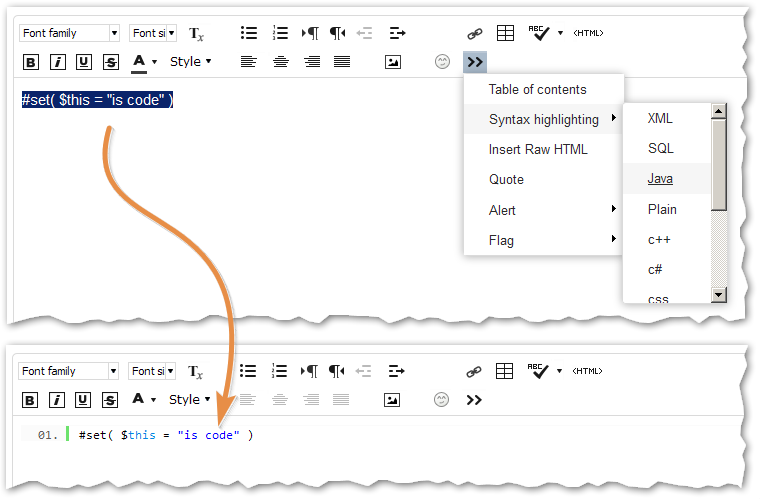Re: Get email data of an email inside a program via API
- Subscribe to RSS Feed
- Mark Topic as New
- Mark Topic as Read
- Float this Topic for Current User
- Bookmark
- Subscribe
- Printer Friendly Page
- Mark as New
- Bookmark
- Subscribe
- Mute
- Subscribe to RSS Feed
- Permalink
- Report Inappropriate Content
Hi All,
So I'm looking at this API endpoint reference:http://developers.marketo.com/rest-api/endpoint-reference/asset-endpoint-reference/#!/Emails/getEmai... and there's an option to pass folder related data as JSON representation as mentioned here: http://developers.marketo.com/rest-api/assets/emails/#by_name but when I'm trying to test it on Postman I get the message that the "Folder id is not valid". I'm just trying to figure out what is the correct method to pass that json representation besides the email name to the GET request endpoint url. Surely I don't want to treat mkto nation as stackoverflow, though it would be great help in my code with your suggestions/recommendations.
Thanks
- Labels:
-
Integrations
-
Products
- Mark as New
- Bookmark
- Subscribe
- Mute
- Subscribe to RSS Feed
- Permalink
- Report Inappropriate Content
Declare a Folder ID and pass it in a param. If your folder ID is "97" then your url should look like this: /rest/asset/v1/email/byName.json?folder=97
Note there is a difference between folders and programs.
Here's a full endpoint for reference: /rest/asset/v1/email/byName.json?accesstoken=something&name=something&folder=97
- Mark as New
- Bookmark
- Subscribe
- Mute
- Subscribe to RSS Feed
- Permalink
- Report Inappropriate Content
Hi Jim,
Thank you for your response. Appreciate it, although I want to know if I want to pass the Id of the program and not the folder, would I be defining the program Id in the same manner or follow some other syntax? The email whose data I want to read resides in an email blast program.
Thanks.
- Mark as New
- Bookmark
- Subscribe
- Mute
- Subscribe to RSS Feed
- Permalink
- Report Inappropriate Content
Well, the example in the docs is wrong (this happens) as the JSON is broken (using = after the property name instead of :, and it also uses curly quotes!).
If you pass well-formed JSON you'll be fine:
folder={"id":3789,"type"="Program"}
which of course goes on the wire as
folder%3D%7B%22id%22%3A3789%2C%22type%22%3D%22Program%22%7D
or you can (I don't know if this is documented) use the shorthand
program=3789
You can't do exactly what Jim said for emails as they only support Programs (folder type=Program) as parents.
- Mark as New
- Bookmark
- Subscribe
- Mute
- Subscribe to RSS Feed
- Permalink
- Report Inappropriate Content
Sanford Whiteman I tried using the format suggested by you and for the first time I did get the result, but after testing for different "email blast" programs, I'm only getting the following result:
{
"success": true,
"errors": [],
"requestId": "f179#16275e0de52",
"warnings": [
"No assets found for the given search criteria."
]
}
I know it's mentioned in the dev docs that the result will contain the warnings data as well, but I'm not getting the data for the emails that I search by name. Plus my email program has many emails with same prefix (say xyz-email1, xyz-email2). I'm not sure where I'm wrong. I hit the endpoint with parameters : &name=xyz-email1&folder={"id":3172,"type"="Program"}. I mean this should render me results because I checked all the points before testing.
&folder={"id":3172,"type"="Program"}
- Mark as New
- Bookmark
- Subscribe
- Mute
- Subscribe to RSS Feed
- Permalink
- Report Inappropriate Content
I'd have to see the results for an Email by ID and Program by ID for the same asset to tell you what you're missing.
- Mark as New
- Bookmark
- Subscribe
- Mute
- Subscribe to RSS Feed
- Permalink
- Report Inappropriate Content
Hi,
Were you able to find something? Let me also give you the full context: I'm trying to update one editable section of the email via the API, but all I have is the name available and not Id of that email and any API operations with a mkto email requires its Id. That is why I'm trying to get its Id by its name but the problem is that a lot of emails have the same name living in different programs.
- Mark as New
- Bookmark
- Subscribe
- Mute
- Subscribe to RSS Feed
- Permalink
- Report Inappropriate Content
I was asking for the two sets of requests/responses above for a known ID. Without this info, I won't be able to see what might be off in the way you're querying. I can't reproduce any problem based on your general description.
Please use the Advanced Editor's syntax highlighter when posting the JSON:
- Mark as New
- Bookmark
- Subscribe
- Mute
- Subscribe to RSS Feed
- Permalink
- Report Inappropriate Content
Sanford Whiteman so I was able to figure out the reason I was getting no result but the warnings, is because when I tested it with emails not in folder but directly under the program, I got the results but when I move those emails inside a folder within the program then I get the warnings and no result. It seems that the program or folder has to be a direct parent of the asset, which I find irrelevant in such queries since our program is hierarchically structured. Could you confirm this at your end as well?
Thanks.
- Mark as New
- Bookmark
- Subscribe
- Mute
- Subscribe to RSS Feed
- Permalink
- Report Inappropriate Content
This is the expected behavior. Strict parent-child links (not generic "ancestor" links) is the way you query your folder hierarchy, so naturally it's the way you look for assets as well.
- Copyright © 2025 Adobe. All rights reserved.
- Privacy
- Community Guidelines
- Terms of use
- Do not sell my personal information
Adchoices