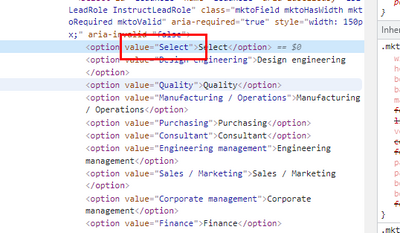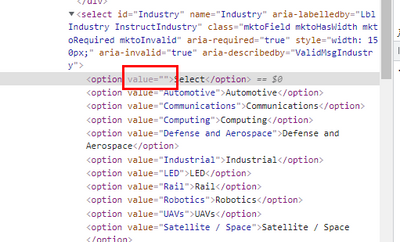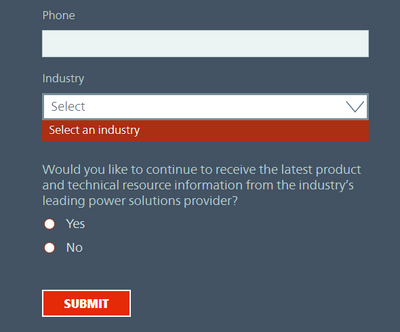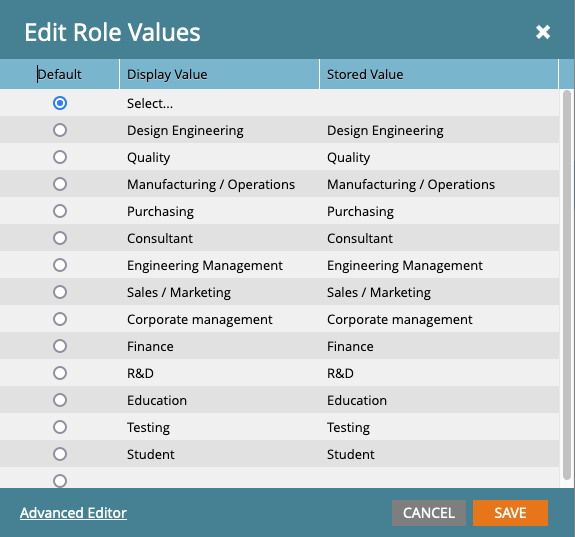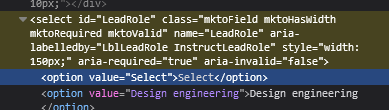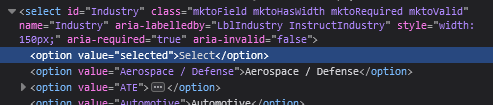Re: form with a drop down field that is required
- Subscribe to RSS Feed
- Mark Topic as New
- Mark Topic as Read
- Float this Topic for Current User
- Bookmark
- Subscribe
- Printer Friendly Page
- Mark as New
- Bookmark
- Subscribe
- Mute
- Subscribe to RSS Feed
- Permalink
- Report Inappropriate Content
I'm new to Marketo and my form that has a drop down can be submitted without the drop down being selected by a user. We currently have "Select" as the default value, so I assume that is why it is allowing the submission, so is there a way around this?
Solved! Go to Solution.
- Mark as New
- Bookmark
- Subscribe
- Mute
- Subscribe to RSS Feed
- Permalink
- Report Inappropriate Content
@mrkcrne ,
ultimately, if you have no value in the 'select' option, Marketo will display an error anyway when someone moves through the field, or tries to submit the form.
To make that work, you need to get rid of the value in the red box.
If you placed your form (configured as you showed it in the screen shot of your drop down options) on a test landing page, this would happen natively, as you've got no entry for the stored value.
To prove this, I inspected the form elements and altered the select option for industry.
When I tried to submit the form I got this error
Talk to your dev team about WHY what they are doing is adding in the value="select" instead of leaving as value="", and could they please stop.
Cheers
Jo
- Mark as New
- Bookmark
- Subscribe
- Mute
- Subscribe to RSS Feed
- Permalink
- Report Inappropriate Content
The "Select..." with an empty server value is not a valid selection if it's Required.
- Mark as New
- Bookmark
- Subscribe
- Mute
- Subscribe to RSS Feed
- Permalink
- Report Inappropriate Content
Thanks, I have the filed marked as required and this is how the choices are set up. But it isn't working as I can submit this field without selecting a drop down value.
- Mark as New
- Bookmark
- Subscribe
- Mute
- Subscribe to RSS Feed
- Permalink
- Report Inappropriate Content
- Mark as New
- Bookmark
- Subscribe
- Mute
- Subscribe to RSS Feed
- Permalink
- Report Inappropriate Content
vicorpower.com/home/z-work-in-progress/get-updates
Both Role and Industry are a required field.
- Mark as New
- Bookmark
- Subscribe
- Mute
- Subscribe to RSS Feed
- Permalink
- Report Inappropriate Content
- Mark as New
- Bookmark
- Subscribe
- Mute
- Subscribe to RSS Feed
- Permalink
- Report Inappropriate Content
Hey Sanford, maybe this isn't the correct place for this, but I can assure you that this is the correct form. We are doing a lot with some js code in our CMS, we support 4 languages and we are using the language switcher on our site to make sure that the form is in the correct language. We also have a custom CSS to make our forms conform with our site. Not sure if you want to look at the custom js or if that is asking to much.
- Mark as New
- Bookmark
- Subscribe
- Mute
- Subscribe to RSS Feed
- Permalink
- Report Inappropriate Content
If you're using JS to dynamically change the options so the topmost option has different inner text and has a value, then in practice it's not the same form.
As you can see, its value is the string "Select", not the empty string:
I put that form's embed code, without your customizations, in a CodePen. You'll see the form cannot be submitted when the topmost option, with the display text "Select...", is selected:
https://cdpn.io/pen/debug/mdqRwKy/4465a9bceacc125ecc2fad54f5ca6901
- Mark as New
- Bookmark
- Subscribe
- Mute
- Subscribe to RSS Feed
- Permalink
- Report Inappropriate Content
Thanks for all the help, this is interesting as the "Role" looks like it is requited but the "Industry" is not. I just clicked the submit button and the red outline showed up around the "Role" field but not the "Industry" field. The industry field is also required.
- Mark as New
- Bookmark
- Subscribe
- Mute
- Subscribe to RSS Feed
- Permalink
- Report Inappropriate Content
Again, you can see that the option has a value:
- Mark as New
- Bookmark
- Subscribe
- Mute
- Subscribe to RSS Feed
- Permalink
- Report Inappropriate Content
OK, so how would I go about putting a hint in a drop down or somehow saying that "Select" isn't a valid selection and make the user select something else?
- Mark as New
- Bookmark
- Subscribe
- Mute
- Subscribe to RSS Feed
- Permalink
- Report Inappropriate Content
@mrkcrne ,
ultimately, if you have no value in the 'select' option, Marketo will display an error anyway when someone moves through the field, or tries to submit the form.
To make that work, you need to get rid of the value in the red box.
If you placed your form (configured as you showed it in the screen shot of your drop down options) on a test landing page, this would happen natively, as you've got no entry for the stored value.
To prove this, I inspected the form elements and altered the select option for industry.
When I tried to submit the form I got this error
Talk to your dev team about WHY what they are doing is adding in the value="select" instead of leaving as value="", and could they please stop.
Cheers
Jo
- Mark as New
- Bookmark
- Subscribe
- Mute
- Subscribe to RSS Feed
- Permalink
- Report Inappropriate Content
- Mark as New
- Bookmark
- Subscribe
- Mute
- Subscribe to RSS Feed
- Permalink
- Report Inappropriate Content
Why would you do that instead of having an empty server value, which is the default setup?
If the topmost option must not fulfill the Required-ments, then it should not have a server value.
- Copyright © 2025 Adobe. All rights reserved.
- Privacy
- Community Guidelines
- Terms of use
- Do not sell my personal information
Adchoices