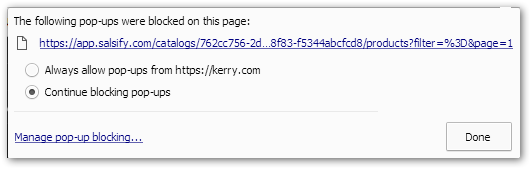Re: Form submission error on Safari. Form on external CMS.
- Subscribe to RSS Feed
- Mark Topic as New
- Mark Topic as Read
- Float this Topic for Current User
- Bookmark
- Subscribe
- Printer Friendly Page
- Mark as New
- Bookmark
- Subscribe
- Mute
- Subscribe to RSS Feed
- Permalink
- Report Inappropriate Content
Hi,
We are using Marketo forms on our Sitecore cms. We have the forms opening a redirect in a new tab. Everything works as intended except in Safari on mobile. The form just gets stuck at "please wait" Can anyone provide any insight on our code?
Here is the page:
https://kerry.com/applications/pharma-and-biotechnology
<script src="//app-ab33.marketo.com/js/forms2/js/forms2.min.js"></script> |
Thanks,
Tucker
Solved! Go to Solution.
- Labels:
-
Lead Management
- Mark as New
- Bookmark
- Subscribe
- Mute
- Subscribe to RSS Feed
- Permalink
- Report Inappropriate Content
More like
<script src="//app-ab33.marketo.com/js/forms2/js/forms2.min.js"></script>
<form id="mktoForm_2144"></form>
<script>
MktoForms2.loadForm("//app-ab33.marketo.com", "117-TLU-222", 2144, function(form) {
var thankyouWindow;
form.onSubmit(function(form) {
thankyouWindow = window.open("","_blank");
});
form.onSuccess(function(vals,followUpURL) {
thankyouWindow.document.location = "https://app.salsify.com/catalogs/762cc756-2d61-48c5-8f83-f5344abcfcd8/products?filter=%3D&page=1" ;
return false;
});
});
</script> - Mark as New
- Bookmark
- Subscribe
- Mute
- Subscribe to RSS Feed
- Permalink
- Report Inappropriate Content
Please highlight your code using the Advanced Editor's syntax highlighter so it's readable.
- Mark as New
- Bookmark
- Subscribe
- Mute
- Subscribe to RSS Feed
- Permalink
- Report Inappropriate Content
Hi Sanford - apologies, here you are. We suspect that the error is occurring where we have _blank for opening in a new tab, but we are not sure.
Thanks for your help!
<script src="//app-ab33.marketo.com/js/forms2/js/forms2.min.js"></script>
<form id="mktoForm_2050"></form>
<script>MktoForms2.loadForm("//app-ab33.marketo.com", "117-TLU-222", 2050, function(form) {
//Add an onSuccess handler
form.onSuccess(function(values, followUpUrl) {
// Take the lead to a different page on successful submit, ignoring the form's configured followUpUrl
window.open(
'https://app.salsify.com/catalogs/762cc756-2d61-48c5-8f83-f5344abcfcd8/products?filter=%3D&page=1',
'_blank' // <- This is what makes it open in a new window.
);
// Return false to prevent the submission handler continuing with its own processing
return false;
});
});</script>- Mark as New
- Bookmark
- Subscribe
- Mute
- Subscribe to RSS Feed
- Permalink
- Report Inappropriate Content
Well, you're overly optimistic about this working in other browsers. In fact it results in a popup warning, for pretty obvious reasons, in Chrome:
This happens because (due to longstanding browser rules) the popup must be opened in direct response to user action. In this case, that means in the onSubmit, not in the onSuccess. Then you can change the URL in the onSuccess. I've given examples of this in the past, if you search.
- Mark as New
- Bookmark
- Subscribe
- Mute
- Subscribe to RSS Feed
- Permalink
- Report Inappropriate Content
Hi Sanford,
Thanks again for looking at this. I was reviewing your other thread regarding this issue. As I'm not a developer it was a bit confusing, but I think I may have worked it out. We've updated the form based on your input. I do feel a bit more optimistic now. Can you please give me your thoughts? Same URL as above.
Thanks,
Tucker
<script src="//app-ab33.marketo.com/js/forms2/js/forms2.min.js"></script>
<form id="mktoForm_2144"></form>
<script>MktoForms2.loadForm("//app-ab33.marketo.com", "117-TLU-222", 2144, function(form) {
//Add an onSuccess handler
form.onSubmit(function(values, followUpUrl) {
// Take the lead to a different page on successful submit, ignoring the form's configured followUpUrl
window.open(
'https://app.salsify.com/catalogs/762cc756-2d61-48c5-8f83-f5344abcfcd8/products?filter=%3D&page=1',
'_blank' // <- This is what makes it open in a new window.
);
form.onSuccess(function(vals,followUpURL) {thankyouWindow.document.location = 'https://kerry.com/products/pharma-and-biotechnology' ;
})
// Return false to prevent the submission handler continuing with its own processing
return false;
});
});</script> - Mark as New
- Bookmark
- Subscribe
- Mute
- Subscribe to RSS Feed
- Permalink
- Report Inappropriate Content
More like
<script src="//app-ab33.marketo.com/js/forms2/js/forms2.min.js"></script>
<form id="mktoForm_2144"></form>
<script>
MktoForms2.loadForm("//app-ab33.marketo.com", "117-TLU-222", 2144, function(form) {
var thankyouWindow;
form.onSubmit(function(form) {
thankyouWindow = window.open("","_blank");
});
form.onSuccess(function(vals,followUpURL) {
thankyouWindow.document.location = "https://app.salsify.com/catalogs/762cc756-2d61-48c5-8f83-f5344abcfcd8/products?filter=%3D&page=1" ;
return false;
});
});
</script> - Copyright © 2025 Adobe. All rights reserved.
- Privacy
- Community Guidelines
- Terms of use
- Do not sell my personal information
Adchoices