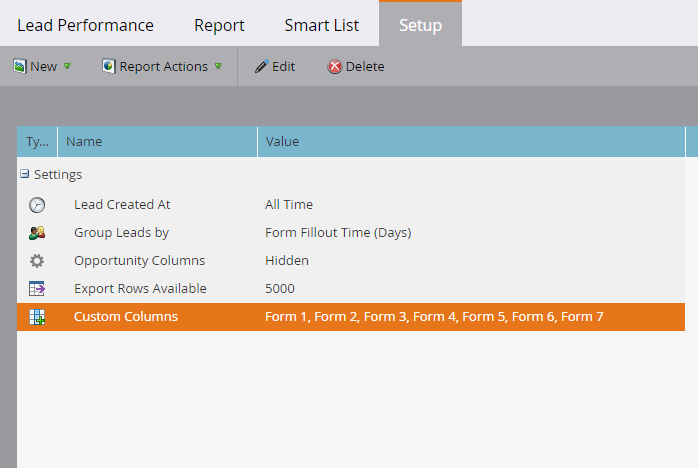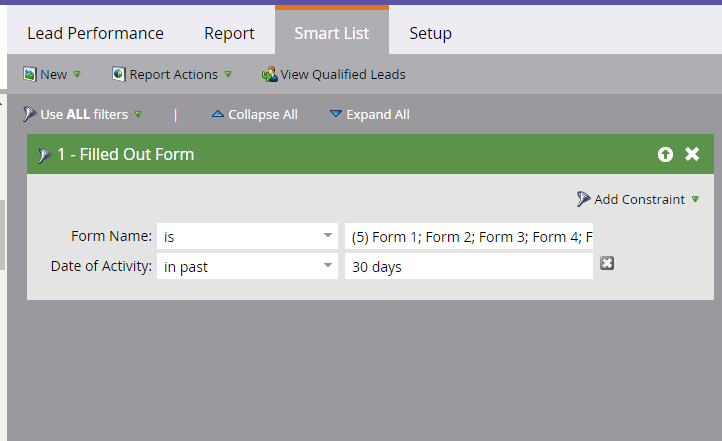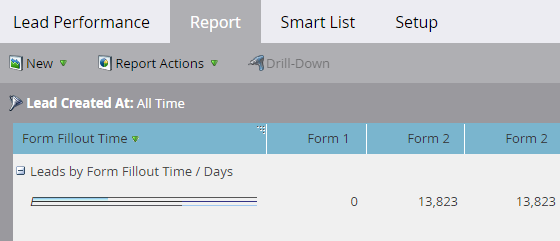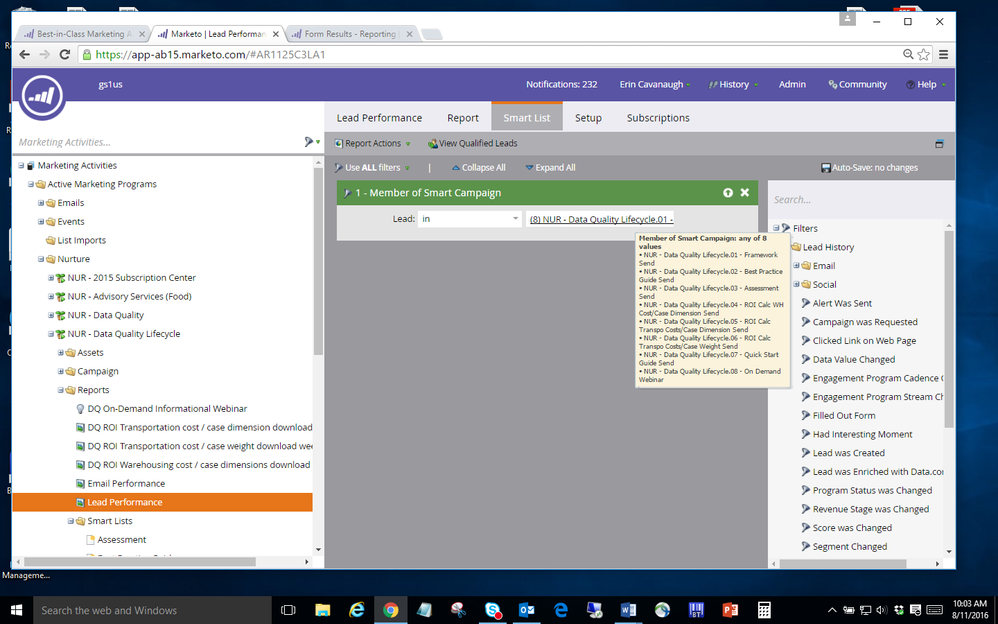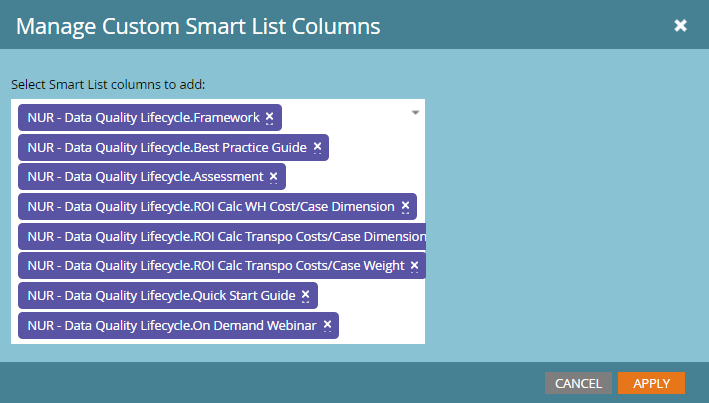Re: Form Results - Reporting
- Subscribe to RSS Feed
- Mark Topic as New
- Mark Topic as Read
- Float this Topic for Current User
- Bookmark
- Subscribe
- Printer Friendly Page
- Mark as New
- Bookmark
- Subscribe
- Mute
- Subscribe to RSS Feed
- Permalink
- Report Inappropriate Content
There has got to be an easy way to do what I'm trying to do...
For one of our campaigns we are using 8 different Marketo landing pages (each with a form on it). I want to be able to see at a high level who has downloaded these forms.
I've created a unique report for each landing page/form. But that can be annoying to look at because it's doesn't give a holistic view of the entire campaign.
I then created a report where the smart list indicated they filled out the form on ANY of the 8 landing pages. This is OK, but the results don't tell me which form they filled out. The column headings aren't that helpful. I right clicked the column headings and I don't see any additional ones I can add that will help.
I switched from a report to a smart campaign where my smart list again indicated they filled out the form on ANY of the 8 landing pages. I looked at the customized column options and only saw Acquisition Program Name. But all of these landing pages and forms are under the same program so that wasn't helpful.
Any suggestions?
- Labels:
-
Reports & Analytics
- Mark as New
- Bookmark
- Subscribe
- Mute
- Subscribe to RSS Feed
- Permalink
- Report Inappropriate Content
See the attached snapshots. You will have to create a separate smart list for each form (filled out form 1...do on). These smart lists will be used in the lead performance report as shown below:
- Mark as New
- Bookmark
- Subscribe
- Mute
- Subscribe to RSS Feed
- Permalink
- Report Inappropriate Content
I created a separate smart list for each 'filled out form' instance.
I then created a lead performance report where the smart list is Member of Smart Campaign = any of the filled out form smart campaigns
*there is a smart campaign for each for fill because depending on what form you fill out a difference email is triggered*
In the set up I added the smart lists as customized columns, but i am getting an Error Running Report message.
Another question though... Would this just tell me the number of leads who filled out what form? Or would I be able to drill down to figure out WHO filled out which forms. The business team is asking me for first name, last name, company, email address, etc.
- Mark as New
- Bookmark
- Subscribe
- Mute
- Subscribe to RSS Feed
- Permalink
- Report Inappropriate Content
Gotcha. It would take a bit more digging to figure out why the report is throwing errors. Do any of the smart lists or campaigns show errors?
What you can do in this report, however, is go to the Setup tab and Group By email address instead. This will give you a complete list of leads who filled out any of the forms, indicating in each column which form(s) was/were filled out for each lead. It's not pretty, but it will do the job.
- Mark as New
- Bookmark
- Subscribe
- Mute
- Subscribe to RSS Feed
- Permalink
- Report Inappropriate Content
I think I have it working!
I am no longer getting an error message. I can see the number of times a particular form was downloaded in a particular month. If I use the Drill Down Report I can see this information by full name, email address, etc.
Thank you all.
- Mark as New
- Bookmark
- Subscribe
- Mute
- Subscribe to RSS Feed
- Permalink
- Report Inappropriate Content
Hi Erin,
Are you able to see what people filled out as responses to your form?
I'm using forms as surveys and now would like to see what they have said for each specific form. Maybe you know of better way to do this?
Thanks!
Becky
- Mark as New
- Bookmark
- Subscribe
- Mute
- Subscribe to RSS Feed
- Permalink
- Report Inappropriate Content
So you are creating Fields for each of your survey questions?
I would just have a Smart List that shows all the people that filled out the form. And then in the People tab, edit your view to display all of those fields that you created.
- Mark as New
- Bookmark
- Subscribe
- Mute
- Subscribe to RSS Feed
- Permalink
- Report Inappropriate Content
Awesome, glad to hear it!
- Mark as New
- Bookmark
- Subscribe
- Mute
- Subscribe to RSS Feed
- Permalink
- Report Inappropriate Content
I didn't test this so my apologies if it doesn't work but...
It seems like you could make a (Lead) Performance Report with the Smart List requiring them to be in that campaign (or program, however you have it set up). Then, create a separate smart list for each of the distinct landing page/forms you want to see.
In the setup tab, make the custom columns of your report refer to these smart lists.
- Mark as New
- Bookmark
- Subscribe
- Mute
- Subscribe to RSS Feed
- Permalink
- Report Inappropriate Content
Thank you for getting back to me.
I set up a lead performance report but I am getting an error running report message. Not sure if I'm doing something wrong.
- Copyright © 2025 Adobe. All rights reserved.
- Privacy
- Community Guidelines
- Terms of use
- Do not sell my personal information
Adchoices