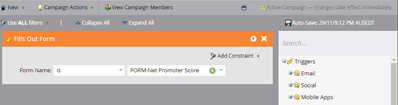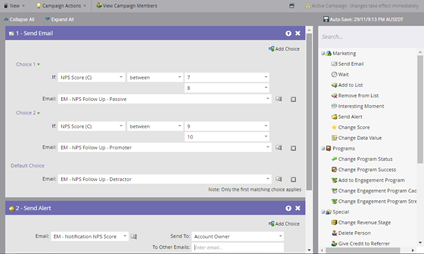Get Promoters to Promote - How to Automate Your Net Promoter Score
- Subscribe to RSS Feed
- Mark Topic as New
- Mark Topic as Read
- Float this Topic for Current User
- Bookmark
- Subscribe
- Printer Friendly Page
- Mark as New
- Bookmark
- Subscribe
- Mute
- Subscribe to RSS Feed
- Permalink
- Report Inappropriate Content
What is a net promoter score (NPS)?
A net promoter score is a rating from 0-10 that answers the question ‘how likely are you to recommend (insert company name) to a friend or colleague?’. This question is usually followed by ‘Why would you give (insert company name) this score?’. Anyone who answers 10-9 is considered a “promoter”, this means they are satisfied with your product or service enough that they would gladly be willing to promote your company given you provide an easy platform for such promotion. A rating of 8-7 is considered “passive”, these users are likely not to go out of their way to promote you but will still use your product. Users who choose 6-0 are considered “detractors”. This subset has not had a great experience with your product or service. Though a rating of 0-6 is never ideal, it can help identify problems with your product or service, promoting positive evolution, and providing an incentive to changing detractors and passives to promoters.
When deploying a NPS program for your company, many can get caught up in the satisfaction of positive reviews. Leading to many programs just collecting these reviews and stopping there. Therefore, they miss one of the major reasons for asking the question, the PROMOTION! Recently our company started using Marketo and I sought out to build a program that would do just this.
Many other survey or form programs I have used only collect the score and user comment. They then direct the respondent to a generic thanks page or send a basic thank you email. I wanted to create a program that would ask our promoters to promote us, thank our passives and let the detractor know we will work towards providing them with a better experience in the future. So, I built my program to consist of:
- 5 emails
- An automated response email for all three response types
- NPS request email
- An internal notification email
- 1 form
- 2 landing pages
- Form page
- Thanks page
- 1 smart campaign
Emails
For the initial NPS request email, I have added it to one of our nurture flow programs. As our company operates a software as a service platform, the NPS email request is triggered approximately 2-3 weeks after the user engaged with one of our tools. This time frame is optimal because it allows enough time for the user to have engaged with our product and to determine if they have experienced any issues. Within the email, I preface the request for user feedback by explaining feedback will only take 30 seconds. I find that defining the time commitment required increases the likelihood of a response, which improves click through to the landing page.
Next, I set up three emails to be triggered based on the NPS score. For promoters, I ask ‘You said you would promote us, how about forwarding this email to a friend/colleague?’. Within the email, the friend/colleague can then follow an embedded link (remove tracking on this link to avoid munchkin tracking issues) to sign up for our product. For passives, I thank the respondent for their feedback, but still ask them to pass on the email to a friend. Odds are they will not, but even if only one does, it will have been worth it. In the email to the detractors, I let the respondent know we will review their comment and get back to them. I make sure someone follows up by sending the account owner a notification email. Usually, if a detractor is willing to provide feedback, it is a good indicator that with the proper reconciliation of their complaint, they will likely continue using your product.
Form
As your respondent is likely known, for the convenience of the consumer, set up your form to auto-complete first name, last name and email. This way the NPS score and comment will be the only things needed, reducing friction. Set the score field type as radio buttons with the values of 0-10. To make your radio buttons appear horizontal, I use the custom theme code found in this Q&A thread. The comment field will be a text area.
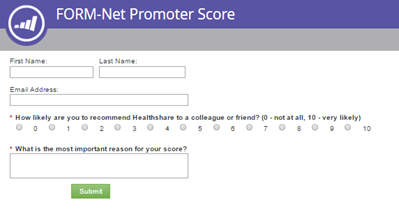
The logic for the smart list is pretty straight forward. The campaign will be triggered when someone fills out a form.
For the flow, use the ‘send email' function to trigger the custom emails based on the NPS score, 10-9, 8-7 and 6-0. Using these filters, you can send the user the appropriate messages mentioned above. I have set up an alert to go to the account owner so they are informed and can follow up with any detractors or personally thank the promoter
Landing pages
On your landing page with the NPS form, keep it simple. It is best only to have your intro text and the form to avoid distractions. Once the form is complete, I send the respondent to a basic thanks page. Include a link back to your homepage or show a promotional video.
Instead of sending emails, you can alternatively set up appropriate landing pages that will achieve the same outcome. In your form settings, you can select what page your respondent is sent to based on their score response. Similarly to the emails, on these pages, ask a promoter to promote you, thank the passive and let the detractor know you will get back to them.
I hope you enjoyed my first post and I would love to get your feedback. Please share your experience using NPS programs and if you found this post valuable, please promote!
- Mark as New
- Bookmark
- Subscribe
- Mute
- Subscribe to RSS Feed
- Permalink
- Report Inappropriate Content
Just an FYI. You can integrate Survey Monkey with Marketo and use their NPS question (along with their other survey tools.)
SurveyMonkey's Marketo Integration » Marketo LaunchPoint®
There are some things I like about the integration and some changes that I've recommended to Survey Monkey.
- Copyright © 2025 Adobe. All rights reserved.
- Privacy
- Community Guidelines
- Terms of use
- Do not sell my personal information
Adchoices