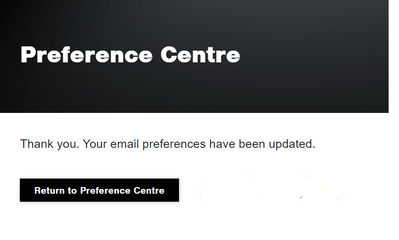Form Prefill when linking back to preference centre from confirmation page
- Subscribe to RSS Feed
- Mark Topic as New
- Mark Topic as Read
- Float this Topic for Current User
- Bookmark
- Subscribe
- Printer Friendly Page
- Mark as New
- Bookmark
- Subscribe
- Mute
- Subscribe to RSS Feed
- Permalink
- Report Inappropriate Content
Hi all. First post!
I am in the process of building out a preference centre to allow users to select which emails they want to receive. This utilises a Marketo form which pre-fills when the page is accessed from an email.
My question is around linking back to this page after the user has submitted their preferences. For example, the user successfully updates their preferences and is directed to a confirmation page notifying them that their preferences have been updated. I'd like to have a link on this page that allows the user to return to the preference centre, but as I understand it pre-fill will only work when the link is accessed directly from an email.
It doesn't make much sense to include this link if the user is going to be directed back to an empty version of the form, so I was wondering if there is any way around this so that when someone clicks 'Return to preference centre' they are returned to a prefilled version of the page?
Thanks for your help and apologies if there's an obvious answer to this that I'm totally missing.
Solved! Go to Solution.
- Mark as New
- Bookmark
- Subscribe
- Mute
- Subscribe to RSS Feed
- Permalink
- Report Inappropriate Content
Welcome to the Marketing Nation!
You can implement Sandy’s form prefill method on your preference center page to pull this off. Basically, when someone clicks a tracked link from the email and lands on a page with Munchkin JS, marketo associates the tracking cookie with the known person record. Sandy’s DTP/DTO process relies on getting the person data using this associated Munchkin cookie and then using it to prefill the form fields.
- Mark as New
- Bookmark
- Subscribe
- Mute
- Subscribe to RSS Feed
- Permalink
- Report Inappropriate Content
are you familar with JavaScript? Unfortunatley the only way seems to be to use JS. But no worries this community is quite good to help you in such cases eventhough you should have already a basic understanding.
Marketo Landingpages are "smarter" then just the form fill. If you have the Marketo Munchkin Tracking acitvated on your landingpage and if a user already filled out at least one form, the user should be a "known user".
This means that the lead tokens, you know from emails, should work on Marketo Landingpages as well.
Unfortunatley, the forms aren't prefilled with this information even though the page knows the person based on the cookie.
(Alternatively you can use personal URLs but this is more complex and needs JS as well)
Sandy is quite good and he offers some really good generic JS code. Like @Darshil_Shah1 mentioned you can use the prepared code of Sandy: https://blog.teknkl.com/pre-fill-any-site-any-form/amp/
Alternatively you can just write an custom JS code which is filled from marketo tokens and will fill this information into the form. It's pretty simple and exact what Sandys code describes how you can do it.
Unfortunatly, there is no other way.
Best Regards
Wolfram
- Mark as New
- Bookmark
- Subscribe
- Mute
- Subscribe to RSS Feed
- Permalink
- Report Inappropriate Content
Alternatively you can just write an custom JS code which is filled from marketo tokens and will fill this information into the form. It's pretty simple
You can’t output {{lead.tokens}} directly into JS because they’re not properly encoded. That’s why you need to use my Pre-Fill JS + XML method, because it already corrects for encoding differences. If you don’t do this, the code can easily error out.
- Mark as New
- Bookmark
- Subscribe
- Mute
- Subscribe to RSS Feed
- Permalink
- Report Inappropriate Content
Welcome to the Marketing Nation!
You can implement Sandy’s form prefill method on your preference center page to pull this off. Basically, when someone clicks a tracked link from the email and lands on a page with Munchkin JS, marketo associates the tracking cookie with the known person record. Sandy’s DTP/DTO process relies on getting the person data using this associated Munchkin cookie and then using it to prefill the form fields.
- Mark as New
- Bookmark
- Subscribe
- Mute
- Subscribe to RSS Feed
- Permalink
- Report Inappropriate Content
Thanks for your reply. This is great. I've run a test on our sandbox instance and this method appears to work.
My one question would be whether there are any potential drawbacks associated with using this approach with regards to data and privacy? I understand that pre-fill can be a bit of a grey area with regards to GDPR so will be running it past our DP team, but it looks like a stable and secure solution to what we're trying to achieve.
- Mark as New
- Bookmark
- Subscribe
- Mute
- Subscribe to RSS Feed
- Permalink
- Report Inappropriate Content
My one question would be whether there are any potential drawbacks associated with using this approach with regards to data and privacy?
Well, the usual questions about Pre-Fill always apply:
(1) Impersonation: If someone can post a form as someone else, should they be allowed to see that person’s previous preferences? How about if if an email is forwarded?
To eliminate the first worry, you can save the email tracking mkt_tok to Local Storage and only ever use that identifier, while still allowing preferences to be loaded on any page. (This requires additional JS development.)
The second worry will never completely go away, because a “confirm your identity” email can be handed around to other people and the mkt_tok doesn’t expire for (IIRC) 30 days.
(2) Tracking in general: if you agreed you wouldn’t track web activities because someone opted out, but you are storing their data, it might seem like you were misrepresenting, though you’re technically not.
(3) GDPR and other regulations: like you said, beyond (2) there’s no clarity about whether delivering PII to the browser, even if only back to the PII owner, is allowed.
(4) The Creepy Factor: leaving all other concerns aside, does your community simply have an unpleasant feeling when their data is remembered?
- Copyright © 2025 Adobe. All rights reserved.
- Privacy
- Community Guidelines
- Terms of use
- Do not sell my personal information
Adchoices