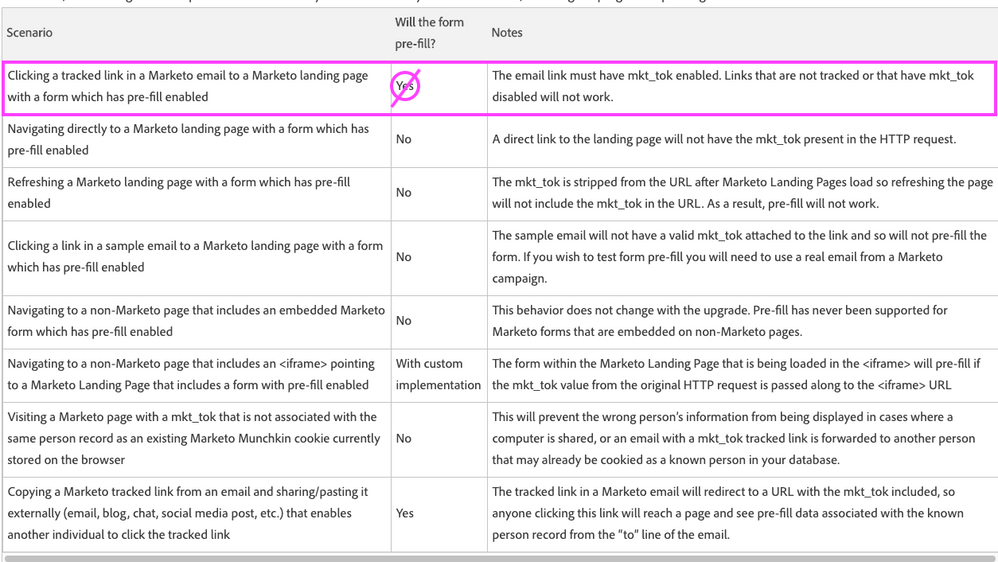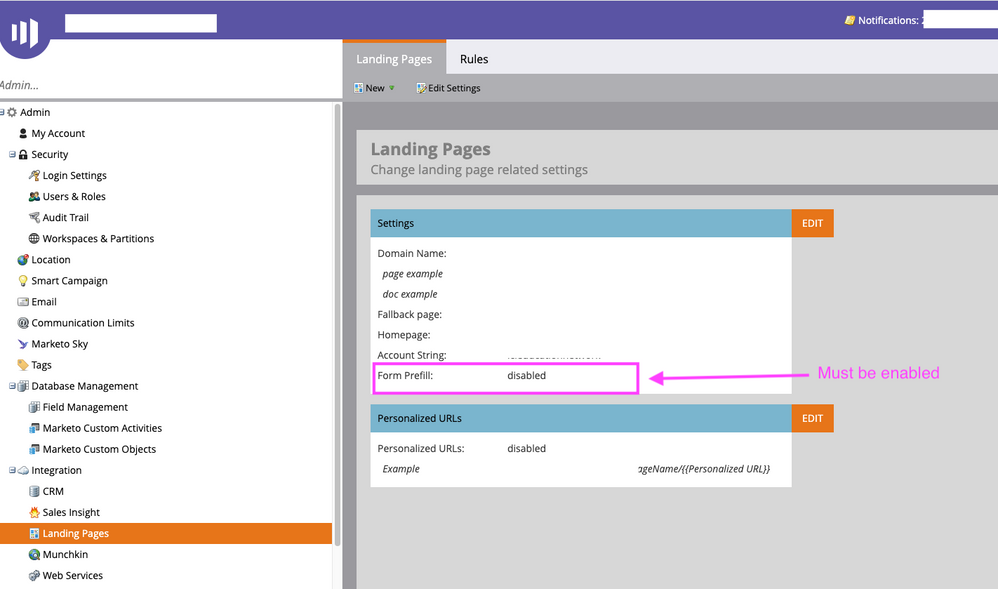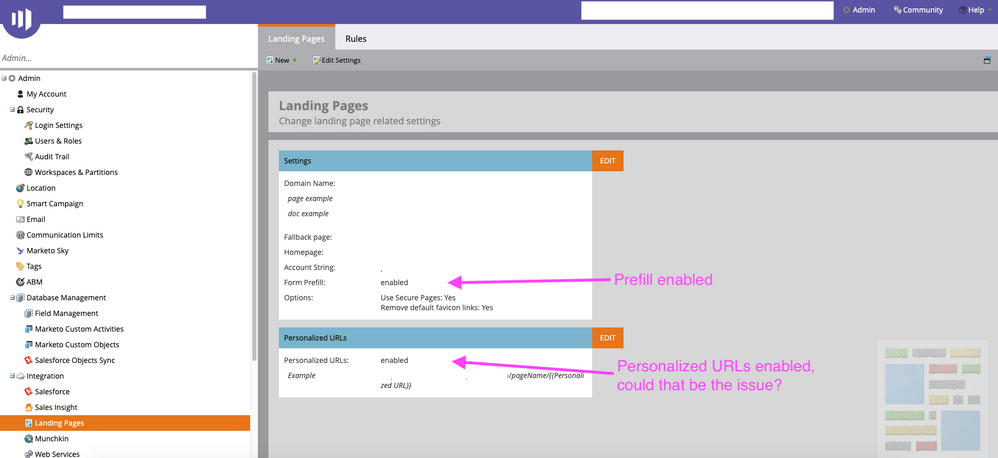Form Prefill from tracked email link doesn't work
- Subscribe to RSS Feed
- Mark Topic as New
- Mark Topic as Read
- Float this Topic for Current User
- Bookmark
- Subscribe
- Printer Friendly Page
- Mark as New
- Bookmark
- Subscribe
- Mute
- Subscribe to RSS Feed
- Permalink
- Report Inappropriate Content
Hi everyone, as you may know, Marketo switched off form prefill in 2019. Marketo says that prefill is still enabled if a lead would receive an email, click the tracked link in the email to arrive at a landing page with a form and then they would have prefill functionality work in a form.
I tried just that, having a lead exist in Marketo, send a real email, click a button to a Marketo landing page and the form doesn’t prefill. The form field is an email field with prefill enabled and not a hidden field.
I tested in two different instances with the same no prefilling results. Either something is missing from my testing scenarios, Marketo is bugging, or the prefill functionality no longer works from Marketo tracked email links.
Is anyone else experiencing this problem?
- Mark as New
- Bookmark
- Subscribe
- Mute
- Subscribe to RSS Feed
- Permalink
- Report Inappropriate Content
Works for me as usual.
Does the Landing Page have Pre-Fill enabled (under Landing Page Actions » Form Settings)?
- Mark as New
- Bookmark
- Subscribe
- Mute
- Subscribe to RSS Feed
- Permalink
- Report Inappropriate Content
Thanks for your response and I'm glad to hear that it does work. On my end, prefill is enabled in the landing page admin settings, the landing page's form settings and inside the form field in the form editor and it still doesn't prefill. 😕
- Mark as New
- Bookmark
- Subscribe
- Mute
- Subscribe to RSS Feed
- Permalink
- Report Inappropriate Content
We can look at the instance together if you want. Are you sure the mkt_tok is initially in the URL?
- Mark as New
- Bookmark
- Subscribe
- Mute
- Subscribe to RSS Feed
- Permalink
- Report Inappropriate Content
Thanks I really appreciate that. As it turns out one of the instances had form prefill disabled in the admin settings, which overrides any other prefill setting on landing page or form. Activating the prefill in the admin settings EVENTUALLY made the prefill work. I say eventually because it didn't work immediately, it worked the next day. So there's a delay to have prefill actually activate, I'm not sure how long.
The other instance I tested in had prefill enabled everywhere, but has personalized URLs enabled. I read somewhere in the community that personalized URLs could cause prefill not to work and it seems to be true as I can't think of any other reason why the prefill doesn't work in the other instance...
- Mark as New
- Bookmark
- Subscribe
- Mute
- Subscribe to RSS Feed
- Permalink
- Report Inappropriate Content
Having pURLs enabled globally doesn't disable Pre-Fill. Let's look at this together, there must be some other explanation.
- Mark as New
- Bookmark
- Subscribe
- Mute
- Subscribe to RSS Feed
- Permalink
- Report Inappropriate Content
Hi,
I am having the same issue. How was this resolved?
Thanks,
Sarah
- Mark as New
- Bookmark
- Subscribe
- Mute
- Subscribe to RSS Feed
- Permalink
- Report Inappropriate Content
Please explain your exact issue in a new thread. And double-check your setup to ensure Pre-Fill is enabled at all possible levels (there’s not actually a delay, the setting(s) take place immediately).
- Copyright © 2025 Adobe. All rights reserved.
- Privacy
- Community Guidelines
- Terms of use
- Do not sell my personal information
Adchoices