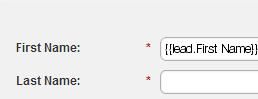Re: Form Pre-Populated through Email
- Subscribe to RSS Feed
- Mark Topic as New
- Mark Topic as Read
- Float this Topic for Current User
- Bookmark
- Subscribe
- Printer Friendly Page
- Mark as New
- Bookmark
- Subscribe
- Mute
- Subscribe to RSS Feed
- Permalink
- Report Inappropriate Content
Does anyone has the same scenario as me?
there is a email has a hyperlink to my sign-up page which have a form on it.
if i am a receiver for this email, it's mean to i am a lead for database, then my information like firstname, lastname,emailaddress would be prefill to that form.
i use JQuery to get the value from URL:
Example:
http://info.marketo.com/test.html?FirstName={{lead.First Name:default=edit me}}&LastName={{lead.Last Name:default=edit me}}&Company={{company.Company Name:default=edit me}}&Email={{lead.Email Address:default=edit me}}
But i happend to a problem, if customer's first name like "Ben Rose", the copy of text version email will only make the link before Rose to linked, i lose the rest one, how can i figure it out?
I have no any idea at all.
Thanks,
Rose
Solved! Go to Solution.
- Labels:
-
Lead Management
- Mark as New
- Bookmark
- Subscribe
- Mute
- Subscribe to RSS Feed
- Permalink
- Report Inappropriate Content
Hi Rose,
We use pURLs (personalized URLs) for this in Marketo.
This enables to pre-fill forms even though the lead doesn't have a cookie yet.
e.g. great when you import a list with suspects.
1. Go to your landing page and enable the pURL.
2. In your email update the URL and add the token for a lead's Marketo Unique Code behind the URL.
This will render each email differently.
http://community.marketo.com/MarketoArticle?id=kA050000000L9DACA0
3. Go to your form in design studio and pre-populate the form with tokens (e.g. {{lead.First Name}}).
Please let me know if you have any questions.
- Mark as New
- Bookmark
- Subscribe
- Mute
- Subscribe to RSS Feed
- Permalink
- Report Inappropriate Content
<script language="JavaScript" type="text/javascript">
function breakout_of_frame()
{
if (top.location != location) {
top.location.href = document.location.href ;
}
}
</script>
And in the template of the thank you page, add the following to the body tag to make sure it triggers:
<body onload="breakout_of_frame()">
As soon as the thank you page opens, it will break out of the iframe. But as you put it in to the template, it will apply to all pages using that temple. Alternatively you can also drag an HTML page element on the landing page with the form and add this code to it.:
<script language="JavaScript" type="text/javascript">
document.getElementById("myFormID").addEventListener("submit",function(){
return breakout_of_frame();
},false);
</script>
This will let the form break out of the iframe when it's submitted. Not sure if it will work though. But I hope my examples are clear that you can use Javascript to break out of the iframe.
- Mark as New
- Bookmark
- Subscribe
- Mute
- Subscribe to RSS Feed
- Permalink
- Report Inappropriate Content
- Mark as New
- Bookmark
- Subscribe
- Mute
- Subscribe to RSS Feed
- Permalink
- Report Inappropriate Content
- Mark as New
- Bookmark
- Subscribe
- Mute
- Subscribe to RSS Feed
- Permalink
- Report Inappropriate Content
I don't understand. iFrame what?
TIA
Patrick
- Mark as New
- Bookmark
- Subscribe
- Mute
- Subscribe to RSS Feed
- Permalink
- Report Inappropriate Content
- Mark as New
- Bookmark
- Subscribe
- Mute
- Subscribe to RSS Feed
- Permalink
- Report Inappropriate Content
I am using the new Form Editor that is under Marketing Activities in Marketo (it seem to be more user friendly). However, when I create a form, and I set the default value to be {{lead.First Name}}, I see exactly that:
The form is on our own website. It has the Marketo tracking code, but probably is not considered a Marketo landing page.
Any insight is appreciated.
Patrick
- Mark as New
- Bookmark
- Subscribe
- Mute
- Subscribe to RSS Feed
- Permalink
- Report Inappropriate Content
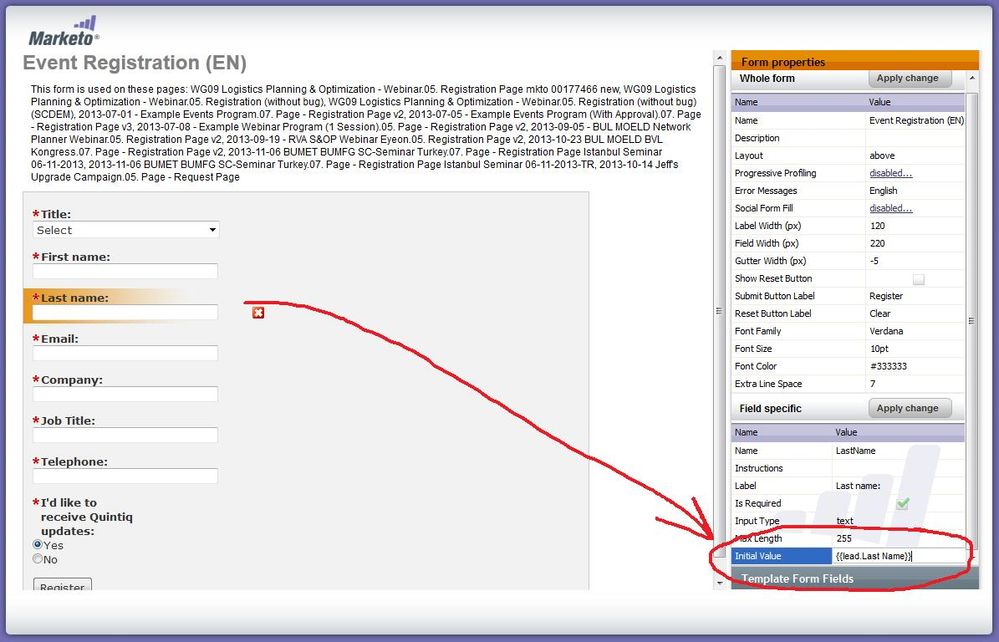
- Mark as New
- Bookmark
- Subscribe
- Mute
- Subscribe to RSS Feed
- Permalink
- Report Inappropriate Content
Could you please tell me in step3, where can i change the pre-polulated token in form?
Thanks,
Rose
- Mark as New
- Bookmark
- Subscribe
- Mute
- Subscribe to RSS Feed
- Permalink
- Report Inappropriate Content
You do me a big favor, thanks a lot.
thanks,
Rose
- Mark as New
- Bookmark
- Subscribe
- Mute
- Subscribe to RSS Feed
- Permalink
- Report Inappropriate Content
Hi Rose,
We use pURLs (personalized URLs) for this in Marketo.
This enables to pre-fill forms even though the lead doesn't have a cookie yet.
e.g. great when you import a list with suspects.
1. Go to your landing page and enable the pURL.
2. In your email update the URL and add the token for a lead's Marketo Unique Code behind the URL.
This will render each email differently.
http://community.marketo.com/MarketoArticle?id=kA050000000L9DACA0
3. Go to your form in design studio and pre-populate the form with tokens (e.g. {{lead.First Name}}).
Please let me know if you have any questions.
- Mark as New
- Bookmark
- Subscribe
- Mute
- Subscribe to RSS Feed
- Permalink
- Report Inappropriate Content
- Copyright © 2025 Adobe. All rights reserved.
- Privacy
- Community Guidelines
- Terms of use
- Do not sell my personal information
Adchoices