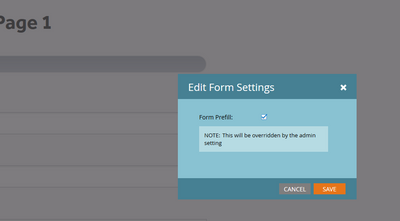Re: Form Pre-Fill
- Subscribe to RSS Feed
- Mark Topic as New
- Mark Topic as Read
- Float this Topic for Current User
- Bookmark
- Subscribe
- Printer Friendly Page
- Mark as New
- Bookmark
- Subscribe
- Mute
- Subscribe to RSS Feed
- Permalink
- Report Inappropriate Content
Hi,
My thoughts on Form pre-fill option is, when form is integrated with Landing Page or Web page, the pre-population occurs only when lead is known (cookied). Pre-fill doesn’t come from Marketo database. Right?
Thanks
Anand
Solved! Go to Solution.
- Mark as New
- Bookmark
- Subscribe
- Mute
- Subscribe to RSS Feed
- Permalink
- Report Inappropriate Content
Pre-Fill uses values loaded in real-time from the lead record in the Marketo database. I don't know what you mean by "doesn't come from Marketo database" -- it certainly does!
The lookup in the Marketo database is keyed on either an existing cookie or a tokenized URL coming from a tracked email link. It is not actually necessary for the lead to support cookies in the latter case, since the first cookie is not set until after the page loads with the Pre-Fill data.
- Mark as New
- Bookmark
- Subscribe
- Mute
- Subscribe to RSS Feed
- Permalink
- Report Inappropriate Content
Pre-Fill uses values loaded in real-time from the lead record in the Marketo database. I don't know what you mean by "doesn't come from Marketo database" -- it certainly does!
The lookup in the Marketo database is keyed on either an existing cookie or a tokenized URL coming from a tracked email link. It is not actually necessary for the lead to support cookies in the latter case, since the first cookie is not set until after the page loads with the Pre-Fill data.
- Mark as New
- Bookmark
- Subscribe
- Mute
- Subscribe to RSS Feed
- Permalink
- Report Inappropriate Content
Just a note that I think this reply is outdated, given the UX and security upgrade to Marketo Forms indicated here: https://nation.marketo.com/t5/Knowledgebase/Form-Pre-Fill-Feature-Upgrade/ta-p/251652
- Mark as New
- Bookmark
- Subscribe
- Mute
- Subscribe to RSS Feed
- Permalink
- Report Inappropriate Content
That's right, you would have to be using the Pre-Fill solution at nation.marketo.com/t5/New-York-User-Group-Discussions/Form-Pre-Fill-External-sites-No-limits-You-re-welcome/gpm-p/242655 now.
- Mark as New
- Bookmark
- Subscribe
- Mute
- Subscribe to RSS Feed
- Permalink
- Report Inappropriate Content
Hi @SanfordWhiteman,
I just wanted to run what I've done by you as i have found that our Marketo landing page isn't pre-filling the form fields after clicking a Marketo email link with the Include mkt_tok checkbox checked.
So the setup is i've got a Marketo landing page with a form embedded on it using the template tag
<div class="mktoForm" id="mktoFormElement" mktoName="Marketo Form"></div>
The form embedding it has the Form Pre-fill: Enabled on all the fields.
and like i mentioned before i have the link in the email set with the mk_tok.
The result is that when they click on the link and arrive on the page it doesn't pre-fill the fields.
Have i forgotten anything?
Thank you in advance,
Pavel
- Mark as New
- Bookmark
- Subscribe
- Mute
- Subscribe to RSS Feed
- Permalink
- Report Inappropriate Content
You also must have Pre-Fill enabled at the Admin level, and on the LP level.
- Mark as New
- Bookmark
- Subscribe
- Mute
- Subscribe to RSS Feed
- Permalink
- Report Inappropriate Content
Thank you.
Admin -> Integration -> Landing Pages -> Form Prefill: enabled.
Where is the second setting located?
Is this it? I've got the Form Prefill checked.
Thanks again for your help.
Pavel
- Mark as New
- Bookmark
- Subscribe
- Mute
- Subscribe to RSS Feed
- Permalink
- Report Inappropriate Content
Please provide a URL with a form that'll send me an auto-responder so I can see it live.
- Mark as New
- Bookmark
- Subscribe
- Mute
- Subscribe to RSS Feed
- Permalink
- Report Inappropriate Content
Hi @SanfordWhiteman ,
I've tried it in a Program and in Design Studio but no luck.
I've also just put the form tag in a very basic html page to remove any risk of any js interfering.
Same result, the form doesn't pre-fill.
Pavel.
- Mark as New
- Bookmark
- Subscribe
- Mute
- Subscribe to RSS Feed
- Permalink
- Report Inappropriate Content
In desktop, Form pre-fills works when I am cookied.
However, after filling out the form in desktop, we tried to open the page from mobile (via email CTA), pre-fill doesn't work.
- Mark as New
- Bookmark
- Subscribe
- Mute
- Subscribe to RSS Feed
- Permalink
- Report Inappropriate Content
Make sure the email CTA link has the mkt_tok query parameter (check the URL in the location bar on your form page).
If it does not have this param (as I noted above as well), then there's nothing to base the Pre-Fill on.
The most typical reason for sending untracked links -- that is, accidentally sending, as there are good reasons to deliberately send untracked links -- is that you're using a {{my.token}} as the entire URL, instead of taking the http:// or https:// out of the token and placing it directly in the <a href>.
- Mark as New
- Bookmark
- Subscribe
- Mute
- Subscribe to RSS Feed
- Permalink
- Report Inappropriate Content
I can see mkt_tok at the end of URL
Something like this -
?mkt_tok=eyJpIjoiWWpJNE9UZ3hNVEF5TVRBdyIsInQiOiJuVTIzekpYT1dQMmRFOXV6bkdkRWxHdERHRUlVbnltb2p1bUhNRzB5eXkxSDZRVjZEQlJ
3YVFWOVJjeVVmY1kyVGJnb0lHRVJwWk9QbFdsNGpCamxzQT09In0%3D
When same link opened on desktop browser, pre-fill works.
Not working when the link is opened on Mobile browser.
- Mark as New
- Bookmark
- Subscribe
- Mute
- Subscribe to RSS Feed
- Permalink
- Report Inappropriate Content
Please supply the full link.
Are you using Incognito/Private Browsing windows on both desktop and mobile for testing?
There's no reason for the Pre-Fill to behave differently: as long as the form is visible it's exactly the same code to get the values into the form.
Also please give the exact mobile device and browser you're using.
- Mark as New
- Bookmark
- Subscribe
- Mute
- Subscribe to RSS Feed
- Permalink
- Report Inappropriate Content
I'd like to share the full URL in private. Please let me know how?
Are you using Incognito/Private Browsing windows on both desktop and mobile for testing?
- NO
Also please give the exact mobile device and browser you're using.
- Desktop browser - Google chrome Version 66.0.3359.181
- Mobile Gmail - Google chrome mobile browser. Device: Samsung S7
- Mark as New
- Bookmark
- Subscribe
- Mute
- Subscribe to RSS Feed
- Permalink
- Report Inappropriate Content
DM'd the URL
- Mark as New
- Bookmark
- Subscribe
- Mute
- Subscribe to RSS Feed
- Permalink
- Report Inappropriate Content
The URL you sent doesn't work in desktop or browser.
You haven't cleaned up your test environment, so you aren't clear on what you're seeing. If a Munchkin session is already associated, then the fact that a mkt_tok value param is unrecognized/broken/obsolete will be ignored, and Pre-Fill will still work because there's a lead linked to the cookie. When you test in Incognito you can see the mkt_tok-enized link itself is not functional.
Does the lead that was sent this link still exist in Marketo (the same exact lead ID, not another lead with the same email address)?
- Mark as New
- Bookmark
- Subscribe
- Mute
- Subscribe to RSS Feed
- Permalink
- Report Inappropriate Content
The mobile version should pre-fill according to how you described it. If you clicked the mobile link immediately (like 1 second) after filling out the form on desktop, you may have been too quick.
- Mark as New
- Bookmark
- Subscribe
- Mute
- Subscribe to RSS Feed
- Permalink
- Report Inappropriate Content
I was not quick to access the page in mobile. we took couple of hours
- Mark as New
- Bookmark
- Subscribe
- Mute
- Subscribe to RSS Feed
- Permalink
- Report Inappropriate Content
Thanks Sanford.
- Copyright © 2025 Adobe. All rights reserved.
- Privacy
- Community Guidelines
- Terms of use
- Do not sell my personal information
Adchoices