Your Achievements
Next /
Sign inSign in to Community to gain points, level up, and earn exciting badges like the new Applaud 5 BadgeLearn more!
View All BadgesSign in to view all badges
SOLVED
Form HTML Doesn't Match Instructions
Go to solution
Topic Options
- Subscribe to RSS Feed
- Mark Topic as New
- Mark Topic as Read
- Float this Topic for Current User
- Bookmark
- Subscribe
- Printer Friendly Page
Anonymous
Not applicable
01-08-2014
04:09 PM
- Mark as New
- Bookmark
- Subscribe
- Mute
- Subscribe to RSS Feed
- Permalink
- Report Inappropriate Content
01-08-2014
04:09 PM
I need to put Marketo forms on our website and have followed the instructions, but when I got to the "Copy Form HTML" stage, the HTML that I am seeing in source doesn't match the instructions at all. I am not able to identify html from <form> to </form> as the instructions note because I don't even see those fields in my instance. What could be causing this?
Solved! Go to Solution.
Labels:
- Labels:
-
Lead Management
1 ACCEPTED SOLUTION
- Mark as New
- Bookmark
- Subscribe
- Mute
- Subscribe to RSS Feed
- Permalink
- Report Inappropriate Content
01-08-2014
10:31 PM
4 REPLIES 4
Anonymous
Not applicable
01-09-2014
08:52 AM
- Mark as New
- Bookmark
- Subscribe
- Mute
- Subscribe to RSS Feed
- Permalink
- Report Inappropriate Content
01-09-2014
08:52 AM
Heidi - Wait 2 weeks until Forms 2.0 is released. All you have to do is right click on the Form & select "Embed text" and the form will automatically update when you make updates in Marketo. Right now in the method you're seeking (which I've used in the past) your form is static, any updates will make you need to start over to repull the code in order to make the update shown.
Wait a few weeks.
Wait a few weeks.
- Mark as New
- Bookmark
- Subscribe
- Mute
- Subscribe to RSS Feed
- Permalink
- Report Inappropriate Content
01-08-2014
10:31 PM
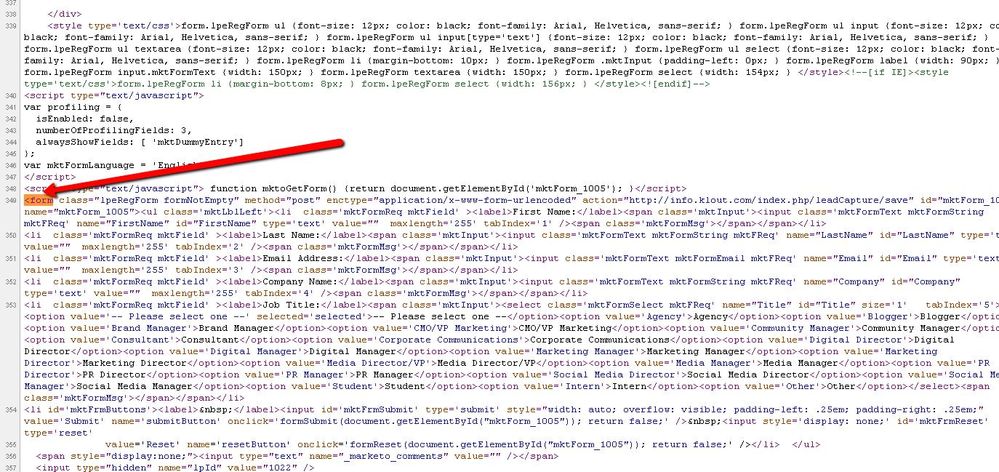
Anonymous
Not applicable
01-08-2014
05:17 PM
- Mark as New
- Bookmark
- Subscribe
- Mute
- Subscribe to RSS Feed
- Permalink
- Report Inappropriate Content
01-08-2014
05:17 PM
I think the form is embedded. Here is the URL: http://info.klout.com/PerksQuoteRequest_Form.html
- Mark as New
- Bookmark
- Subscribe
- Mute
- Subscribe to RSS Feed
- Permalink
- Report Inappropriate Content
01-08-2014
04:43 PM
Is the form embedded into the landing page? Also, the HTML won't look exatly the same since each subscription is a little different.
Can you give me the URL of your approved landing page so that we can take a look if there is no sensitive information in there?
Alternatively, you can also submit a case to Support.
Can you give me the URL of your approved landing page so that we can take a look if there is no sensitive information in there?
Alternatively, you can also submit a case to Support.
- Copyright © 2025 Adobe. All rights reserved.
- Privacy
- Community Guidelines
- Terms of use
- Do not sell my personal information
Adchoices