Your Achievements
Next /
Sign inSign in to Community to gain points, level up, and earn exciting badges like the new Applaud 5 BadgeLearn more!
View All BadgesSign in to view all badges
Re: Form Fill By Date
Topic Options
- Subscribe to RSS Feed
- Mark Topic as New
- Mark Topic as Read
- Float this Topic for Current User
- Bookmark
- Subscribe
- Printer Friendly Page
Anonymous
Not applicable
10-14-2013
06:29 AM
- Mark as New
- Bookmark
- Subscribe
- Mute
- Subscribe to RSS Feed
- Permalink
- Report Inappropriate Content
10-14-2013
06:29 AM
I just pulled a smartlist of all who filled out a particular form. This form has been active for several months. Is there a way to see the dates that these people filled out the form?
Labels:
- Labels:
-
Lead Management
3 REPLIES 3
- Mark as New
- Bookmark
- Subscribe
- Mute
- Subscribe to RSS Feed
- Permalink
- Report Inappropriate Content
10-14-2013
12:22 PM
I actively do what Diederik mentioned above and it works for me especially when I want to see who filled out the form on a specific date.
Anonymous
Not applicable
10-14-2013
08:25 AM
- Mark as New
- Bookmark
- Subscribe
- Mute
- Subscribe to RSS Feed
- Permalink
- Report Inappropriate Content
10-14-2013
08:25 AM
Yes, you could of course check each lead's activity log, but that's a lot of work.
You could also create a smartlist for filled out form on specific date, and re-run the report for all the dates.
I don't think there is a report, which you could use, that will allow you to group results by date.
If you really want to know this, you should create a field for it and tag it with each form fill.
You could also create a smartlist for filled out form on specific date, and re-run the report for all the dates.
I don't think there is a report, which you could use, that will allow you to group results by date.
If you really want to know this, you should create a field for it and tag it with each form fill.
Anonymous
Not applicable
10-14-2013
08:15 AM
- Mark as New
- Bookmark
- Subscribe
- Mute
- Subscribe to RSS Feed
- Permalink
- Report Inappropriate Content
10-14-2013
08:15 AM
If these leads are all newly acquired via the form, you can simply add the "Created" field to your default view in Lead Database.
Otherwise, the cleanest way to see all the leads that filled out the form, to my knowledge, is to have a separate smart campaign trigger for filling out a form with the following criteria:
Smart List: [Trigger] Fills Out Form is [your form here]
Flow: Change Program Status [Current Program] ["Fills in form" channel]
Then, when you click on your activated trigger, you can select the Results tab and see a list of leads who have completed this action, along with the dates they completed it on!
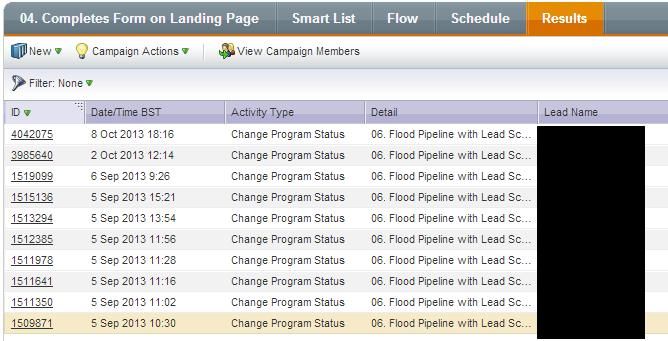
Hope this helps!
Otherwise, the cleanest way to see all the leads that filled out the form, to my knowledge, is to have a separate smart campaign trigger for filling out a form with the following criteria:
Smart List: [Trigger] Fills Out Form is [your form here]
Flow: Change Program Status [Current Program] ["Fills in form" channel]
Then, when you click on your activated trigger, you can select the Results tab and see a list of leads who have completed this action, along with the dates they completed it on!
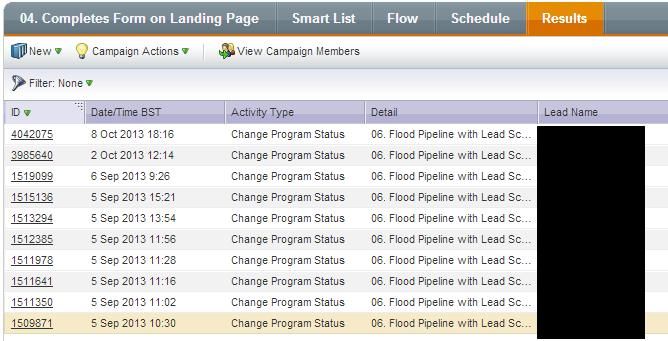
Hope this helps!
- Copyright © 2025 Adobe. All rights reserved.
- Privacy
- Community Guidelines
- Terms of use
- Do not sell my personal information
Adchoices