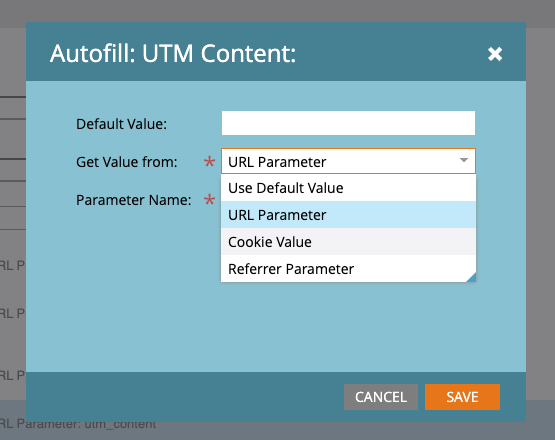Form AutoFill Q - Does it only work w/ Marketo JS
- Subscribe to RSS Feed
- Mark Topic as New
- Mark Topic as Read
- Float this Topic for Current User
- Bookmark
- Subscribe
- Printer Friendly Page
- Mark as New
- Bookmark
- Subscribe
- Mute
- Subscribe to RSS Feed
- Permalink
- Report Inappropriate Content
We are in the middle of launching our Marketo instance and the solution we are implementing for our site is that we are having a hardcoded webform post to the marketo form in the UI.
My question is, if we used a hidden field to capture UTM params with a pre-fill, does that need to be passed along with the post given that we are not loading/embedding the marketo form directly on the page, or because the pre-fill is based on UTM params, is that something Marketo parses from the URL meta data post-submission?
Solved! Go to Solution.
- Mark as New
- Bookmark
- Subscribe
- Mute
- Subscribe to RSS Feed
- Permalink
- Report Inappropriate Content
No, the opposite.
You aren’t using the JS library, so nothing will be parsed for you. You need to parse and pass the individual field values as you would any other string field.
Like I said above:
Marketo will have no idea what you did on your form or server to populate the fields, all of that is up to you
Btw, using the Forms 2.0 JS library is a lot more scaleable than doing this on your own server. Not sure what exactly led you down that path but you may wish to reconsider the design.
- Mark as New
- Bookmark
- Subscribe
- Mute
- Subscribe to RSS Feed
- Permalink
- Report Inappropriate Content
Hidden fields can be Auto-Filled from query params.
Pre-Fill refers to loading the Person's current values into the form (the fields may be hidden or visible).
When you say 'having a hardcoded form post... in the UI' I assume you mean you're posting a hidden Marketo form using the JS API, correct?
In this case you can have the hidden fields be only on the (also hidden) form. They do not need to be processed by your JS at all, as they will still be Auto-Filled even when hidden.
- Mark as New
- Bookmark
- Subscribe
- Mute
- Subscribe to RSS Feed
- Permalink
- Report Inappropriate Content
Sorry just an edit for clarity - we are not using a hidden form / the Marketo JS library at all. One of the developers I worked with help clarify the solution we are working with and see if that changes your answer:
"I would ask them if it's possible to use the metadata query params inside of the REST API request that we are making to their formSubmit API endpoint."
- Mark as New
- Bookmark
- Subscribe
- Mute
- Subscribe to RSS Feed
- Permalink
- Report Inappropriate Content
"I would ask them if it's possible to use the metadata query params inside of the REST API request that we are making to their formSubmit API endpoint."
The fields you pass to the Form Submit API have to be present in Form Editor (i.e. in the form descriptor that’s associated with the form ID).
But it doesn’t matter whether they’re hidden or visible. And, if hidden, doesn’t matter whether you have them set up to Auto-Fill or not.
Marketo will have no idea what you did on your form or server to populate the fields, all of that is up to you. You could fill them from cookies, local storage, query params, random bytes, whatever.
- Mark as New
- Bookmark
- Subscribe
- Mute
- Subscribe to RSS Feed
- Permalink
- Report Inappropriate Content
So just to confirm, the auto-fill would still work to pull the utm params from the query string? Those values don't need to be passed to the form? Because that's where I'm stuck - we've tested it, and it doesn't seem to be taking the UTM params from the URL
- Mark as New
- Bookmark
- Subscribe
- Mute
- Subscribe to RSS Feed
- Permalink
- Report Inappropriate Content
No, the opposite.
You aren’t using the JS library, so nothing will be parsed for you. You need to parse and pass the individual field values as you would any other string field.
Like I said above:
Marketo will have no idea what you did on your form or server to populate the fields, all of that is up to you
Btw, using the Forms 2.0 JS library is a lot more scaleable than doing this on your own server. Not sure what exactly led you down that path but you may wish to reconsider the design.
- Mark as New
- Bookmark
- Subscribe
- Mute
- Subscribe to RSS Feed
- Permalink
- Report Inappropriate Content
Awesome! Thank you for confirming.
I thought that query params was an option to select, but the UI isn't letting me select that as an option - do you know if this is something I need to go to my rep about?
- Mark as New
- Bookmark
- Subscribe
- Mute
- Subscribe to RSS Feed
- Permalink
- Report Inappropriate Content
“URL Parameter” means “Query Parameter”.
(Modern-standards-wise, the term would be “URL Search Parameter”.)
- Copyright © 2025 Adobe. All rights reserved.
- Privacy
- Community Guidelines
- Terms of use
- Do not sell my personal information
Adchoices