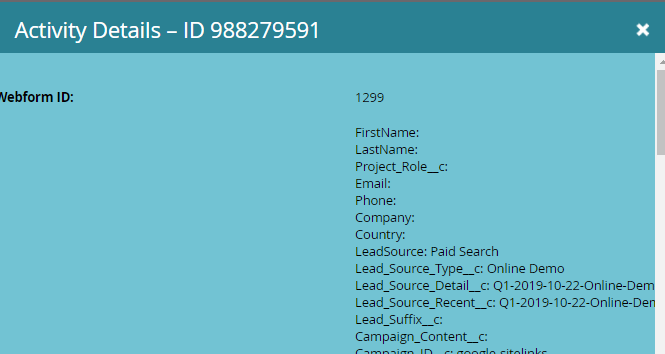Re: Fill out form from empty email address
- Subscribe to RSS Feed
- Mark Topic as New
- Mark Topic as Read
- Float this Topic for Current User
- Bookmark
- Subscribe
- Printer Friendly Page
- Mark as New
- Bookmark
- Subscribe
- Mute
- Subscribe to RSS Feed
- Permalink
- Report Inappropriate Content
Hi All,
Today, I saw a lead created in Marketo with empty email address and the tricky part was it was from a form fill out? What could be the possible reason for this? Also, I have kept the email address field " as required" in the form?
Any suggestions?
Solved! Go to Solution.
- Mark as New
- Bookmark
- Subscribe
- Mute
- Subscribe to RSS Feed
- Permalink
- Report Inappropriate Content
It's a Marketo form embedded on non- Marketo LP
In that case there's an underlying reliance on JS to render the form, so you can't just disable JS as a whole because then the form won't show at all. You have to disable JS after the form renders, but before submitting.
I recommend adding the form to a Marketo LP so you can quickly see how it can be submitted without JS and without any user-entered field values.
- Mark as New
- Bookmark
- Subscribe
- Mute
- Subscribe to RSS Feed
- Permalink
- Report Inappropriate Content
Any person who posts with JavaScript disabled, or automated bot, is not subject to the browser-side "Required" flag.
- Mark as New
- Bookmark
- Subscribe
- Mute
- Subscribe to RSS Feed
- Permalink
- Report Inappropriate Content
I disabled the Javascript for my Chrome browser and tried to submit again but still was not able to submit. How can I test this scenario please?
- Mark as New
- Bookmark
- Subscribe
- Mute
- Subscribe to RSS Feed
- Permalink
- Report Inappropriate Content
Is this is a Marketo LP, or a form embed on a non-Marketo LP?
- Mark as New
- Bookmark
- Subscribe
- Mute
- Subscribe to RSS Feed
- Permalink
- Report Inappropriate Content
It's a Marketo form embedded on non- Marketo LP
- Mark as New
- Bookmark
- Subscribe
- Mute
- Subscribe to RSS Feed
- Permalink
- Report Inappropriate Content
It's a Marketo form embedded on non- Marketo LP
In that case there's an underlying reliance on JS to render the form, so you can't just disable JS as a whole because then the form won't show at all. You have to disable JS after the form renders, but before submitting.
I recommend adding the form to a Marketo LP so you can quickly see how it can be submitted without JS and without any user-entered field values.
- Mark as New
- Bookmark
- Subscribe
- Mute
- Subscribe to RSS Feed
- Permalink
- Report Inappropriate Content
Thank you so much Sanford, I was able to test. Now question comes, how can I prevent these leads from entering Marketo? I have already added "Spambot" as a hidden field in the embedded form and any lead who has a value in Spambot is deleted. But, for this specific lead I see Spambot field as empty.
Thanks
- Mark as New
- Bookmark
- Subscribe
- Mute
- Subscribe to RSS Feed
- Permalink
- Report Inappropriate Content
I have already added "Spambot" as a hidden field in the embedded form and any lead who has a value in Spambot is deleted. But, for this specific lead I see Spambot field as empty.
Of course, that whole "honeypot" concept has never worked. It came from somebody's non-technical imagination, bearing no relationship to the tactics that are available to our online adversaries.
You can't stop such leads from entering Marketo. You can flag such leads for deletion by deploying a reCAPTCHA.
- Mark as New
- Bookmark
- Subscribe
- Mute
- Subscribe to RSS Feed
- Permalink
- Report Inappropriate Content
It sounds unusual. Could you post a screenshot of lead's activity log and form fill activity detail here?
- Mark as New
- Bookmark
- Subscribe
- Mute
- Subscribe to RSS Feed
- Permalink
- Report Inappropriate Content
It sounds unusual.
Not at all, it's just the reality of form validation. ![]()
- Mark as New
- Bookmark
- Subscribe
- Mute
- Subscribe to RSS Feed
- Permalink
- Report Inappropriate Content
Here, is the attached screenshot.
- Copyright © 2025 Adobe. All rights reserved.
- Privacy
- Community Guidelines
- Terms of use
- Do not sell my personal information
Adchoices