Your Achievements
Next /
Sign inSign in to Community to gain points, level up, and earn exciting badges like the new Applaud 5 BadgeLearn more!
View All BadgesSign in to view all badges
Field Mapping
Topic Options
- Subscribe to RSS Feed
- Mark Topic as New
- Mark Topic as Read
- Float this Topic for Current User
- Bookmark
- Subscribe
- Printer Friendly Page
Anonymous
Not applicable
08-26-2013
01:26 PM
- Mark as New
- Bookmark
- Subscribe
- Mute
- Subscribe to RSS Feed
- Permalink
- Report Inappropriate Content
08-26-2013
01:26 PM
I am having trouble understanding how to see where a field in marketo is mapped to in SalesForce, are we able to see the field name? or just the API name? Does anyone have an easy way to explain? I know where mapping is located in teh admin section but I am having trouble reading it. thanks!
2 REPLIES 2
Anonymous
Not applicable
08-26-2013
04:49 PM
- Mark as New
- Bookmark
- Subscribe
- Mute
- Subscribe to RSS Feed
- Permalink
- Report Inappropriate Content
08-26-2013
04:49 PM
Hi Erin,
To add to Carlyn's response above, the Marketo field is each mapped to a lead and contact record in salesforce. In the second screen shot, you can expand the Marketo field to see the salesforce API name.
Hope this explains what you are looking for.
To add to Carlyn's response above, the Marketo field is each mapped to a lead and contact record in salesforce. In the second screen shot, you can expand the Marketo field to see the salesforce API name.
Hope this explains what you are looking for.
Anonymous
Not applicable
08-26-2013
03:25 PM
- Mark as New
- Bookmark
- Subscribe
- Mute
- Subscribe to RSS Feed
- Permalink
- Report Inappropriate Content
08-26-2013
03:25 PM
Hi Erin,
You can view field mapping one of 2 ways.
- Navigate to the Admin section and select Filed Management from the list or select the Fields tab
- Select or search for the filed
- Select the desired field from the list
-
On the left hand side of your screen you will see the following:
- Type
- List Import Alias
-
CRM Field Map
- Here you will find a list of fields that map to SFDC
- If applicable, the list will include if its is mapped to the lead and or contact object type
- Block Updated From
- Revenue Explorer Sync
- Field Used by
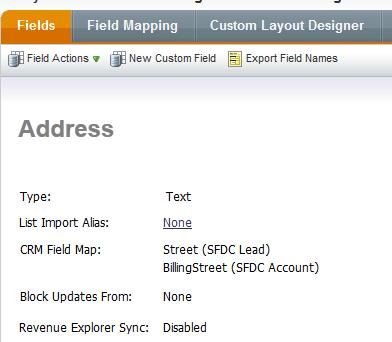
- Navigate to the Admin section and select Filed Management tab
- Expand the Fields folder and select the desired field name
- Expand the field name and a list will appear with the Object type, Field type and description
- Or you can search using the search field at the bottom of the page next to the Export icon
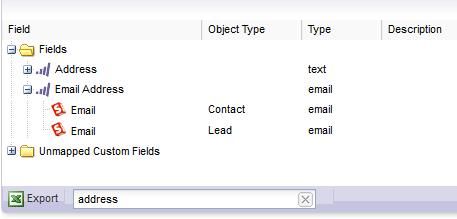
- Copyright © 2025 Adobe. All rights reserved.
- Privacy
- Community Guidelines
- Terms of use
- Do not sell my personal information
Adchoices