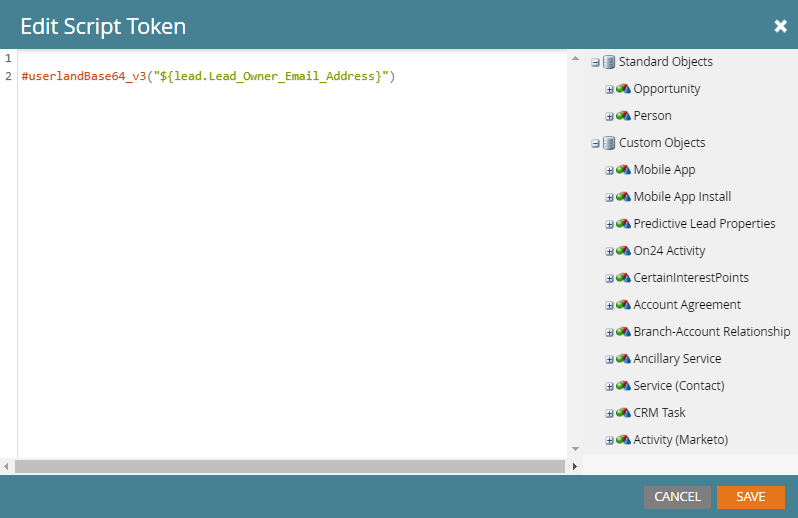Facing Issue to approve the Email while using the Base64 velocity script as a token in the Email
- Subscribe to RSS Feed
- Mark Topic as New
- Mark Topic as Read
- Float this Topic for Current User
- Bookmark
- Subscribe
- Printer Friendly Page
- Mark as New
- Bookmark
- Subscribe
- Mute
- Subscribe to RSS Feed
- Permalink
- Report Inappropriate Content
Hey,
I want to Encode the Email address which is passes through URL to Non-Marketo Landing page.
I added below Email script in the my Tokens and used this token in the Email Template within the same program.
#set ($string = ${lead.Lead_Owner_Email_Address})
#userlandBase64_v3("$string")
While adding this My token in the Email is shows the correct preview with encoded value as per my expectation. But when I am trying to approve the Email it shows the below Validation Error Message:
----
Validation Error approving DF_Welcome_Email_For_Retail_Clients.062420_Client_Form_CRS — <div>An error occurred when procesing the email Rendered_Email_Velocity_Error_Area_?! </div> <p>Invocation of method 'subList' in class java.util.ArrayList threw exception java.lang.IndexOutOfBoundsException: toIndex = 3 near</p> <div><pre >?</pre></div>
-----
If I replace the Attribute ${lead.Lead_Owner_Email_Address} with static Email address like abc@gmail.com, it approves the email without error.
Would anyone be able to help me here? We would need to Approve the email in order to use it in smart campaign.
I added this script from this link: https://nation.marketo.com/t5/Product-Blogs/Base64-ing-a-String-in-Velocity-without-using-Reflection...
Attached the screenshots of the script and errors.
Solved! Go to Solution.
- Mark as New
- Bookmark
- Subscribe
- Mute
- Subscribe to RSS Feed
- Permalink
- Report Inappropriate Content
Hey Sanford, Thanks for the solution.
I added ! in the script and it works.
#if( !$display.alt($lead.Lead_Owner_Email_Address,"").isEmpty() )
#userlandBase64_v3( $lead.Lead_Owner_Email_Address )
#end- Mark as New
- Bookmark
- Subscribe
- Mute
- Subscribe to RSS Feed
- Permalink
- Report Inappropriate Content
Make sure the field is not empty before running the method. Also, quoting and formal reference are both unnecessary.
#if( $display.alt($lead.Lead_Owner_Email_Address,"").isEmpty() )
#userlandBase64_v3( $lead.Lead_Owner_Email_Address )
#end
- Mark as New
- Bookmark
- Subscribe
- Mute
- Subscribe to RSS Feed
- Permalink
- Report Inappropriate Content
Hey Sanford, Thanks for the solution.
I added ! in the script and it works.
#if( !$display.alt($lead.Lead_Owner_Email_Address,"").isEmpty() )
#userlandBase64_v3( $lead.Lead_Owner_Email_Address )
#end- Copyright © 2025 Adobe. All rights reserved.
- Privacy
- Community Guidelines
- Terms of use
- Do not sell my personal information
Adchoices