Your Achievements
Next /
Sign inSign in to Community to gain points, level up, and earn exciting badges like the new Applaud 5 BadgeLearn more!
View All BadgesSign in to view all badges
Re: Extend a Text Box in View-Mode
Topic Options
- Subscribe to RSS Feed
- Mark Topic as New
- Mark Topic as Read
- Float this Topic for Current User
- Bookmark
- Subscribe
- Printer Friendly Page
Anonymous
Not applicable
11-07-2013
02:49 PM
- Mark as New
- Bookmark
- Subscribe
- Mute
- Subscribe to RSS Feed
- Permalink
- Report Inappropriate Content
11-07-2013
02:49 PM
I was wondering if there is a way to extend a text field in "view-mode"?
See below for an example of a text-type field that will only allow for two full lines then cuts off. This view is entered into when a Lead Alert email is sent to Sales and they click on the link to lead details.
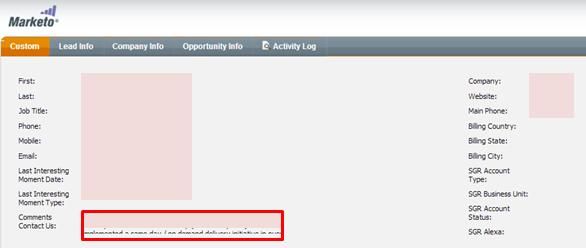
See below for an example of a text-type field that will only allow for two full lines then cuts off. This view is entered into when a Lead Alert email is sent to Sales and they click on the link to lead details.
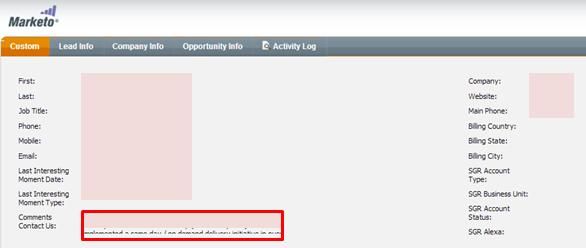
Labels:
- Labels:
-
Sales Insight
1 REPLY 1
Anonymous
Not applicable
11-08-2013
01:48 AM
- Mark as New
- Bookmark
- Subscribe
- Mute
- Subscribe to RSS Feed
- Permalink
- Report Inappropriate Content
11-08-2013
01:48 AM
You may be able to do this in your browser by right clicking on the textbox then selecting Inspect Element... Find the width attribute on that line, double click to edit, and double it (don't forget the px after the new value). This is obviously a bit of a workaround suggestion just so you can see the data for now.
If this is a custom field, perhaps a more long-term solution would be to change the type of the field to "Text Area" rather than "String". As the field is in use however, that's probably going to take some manipulation of the data to do this - but it can be done and may well fix your issue.
Hope this helps. Let me know how you get on 🙂
If this is a custom field, perhaps a more long-term solution would be to change the type of the field to "Text Area" rather than "String". As the field is in use however, that's probably going to take some manipulation of the data to do this - but it can be done and may well fix your issue.
Hope this helps. Let me know how you get on 🙂
- Copyright © 2025 Adobe. All rights reserved.
- Privacy
- Community Guidelines
- Terms of use
- Do not sell my personal information
Adchoices