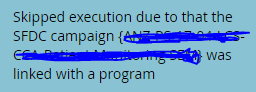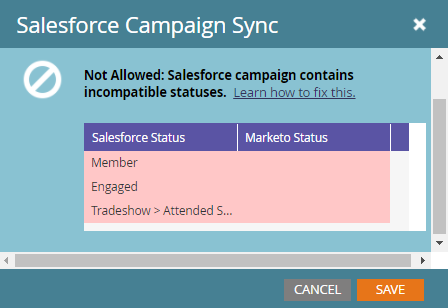Re: Error adding lead from Marketo to SFDC campaign
- Subscribe to RSS Feed
- Mark Topic as New
- Mark Topic as Read
- Float this Topic for Current User
- Bookmark
- Subscribe
- Printer Friendly Page
- Mark as New
- Bookmark
- Subscribe
- Mute
- Subscribe to RSS Feed
- Permalink
- Report Inappropriate Content
Hi,
I've added a flow action to add leads who have filled out a form to sync to a SFDC campaign but when I checked, none of the leads had been synced and I found this error message when I looked at the 'results' section of the Smart campaign.
Does anyone know what this error message means and why this flow action has been skipped? The part that's been crossed out was just the name of the SFDC campaign.
Any responses would be greatly appreciated thank you!
Solved! Go to Solution.
- Mark as New
- Bookmark
- Subscribe
- Mute
- Subscribe to RSS Feed
- Permalink
- Report Inappropriate Content
Hi - when a program is synced to an SFDC Campaign, all the leads that are members of the program and have been given statuses will sync to the Salesforce campaign automatically. The flow steps associated with SFDC campaign sync no longer function (they are what Marketo call "implied sync actions" that will occur automtically because the program is assocaited with the SFDC campaign).
This message is simply telling you that Marketo has skipped that flow step because it is redundant. Check the Summary screen of your program, you'll see the program is synced to a campaign at that level.
If I was to hazard a guess as to why your leads aren't syncing to the SFDC campaign even though your program is associated to the campaign, you may not be correctly assigning Program Statuses to your leads as they come into the program, so they won't sync to the Salesforce Campaign with the correct campaign status. Check that you are using the Change Program Status flow step to assign new leads through the form the appropriate status.
- Mark as New
- Bookmark
- Subscribe
- Mute
- Subscribe to RSS Feed
- Permalink
- Report Inappropriate Content
Hi - the statuses in the program channel must EXACTLY match the campaign statuses in your Salesforce campaign in order to sync. You'll need to check the campaign statuses in Salesforce to ensure they match your channel. Check here for more info on this.
- Mark as New
- Bookmark
- Subscribe
- Mute
- Subscribe to RSS Feed
- Permalink
- Report Inappropriate Content
Hi - when a program is synced to an SFDC Campaign, all the leads that are members of the program and have been given statuses will sync to the Salesforce campaign automatically. The flow steps associated with SFDC campaign sync no longer function (they are what Marketo call "implied sync actions" that will occur automtically because the program is assocaited with the SFDC campaign).
This message is simply telling you that Marketo has skipped that flow step because it is redundant. Check the Summary screen of your program, you'll see the program is synced to a campaign at that level.
If I was to hazard a guess as to why your leads aren't syncing to the SFDC campaign even though your program is associated to the campaign, you may not be correctly assigning Program Statuses to your leads as they come into the program, so they won't sync to the Salesforce Campaign with the correct campaign status. Check that you are using the Change Program Status flow step to assign new leads through the form the appropriate status.
- Mark as New
- Bookmark
- Subscribe
- Mute
- Subscribe to RSS Feed
- Permalink
- Report Inappropriate Content
I have the same problem BUT there is no Salesforce Campaign synced with the Program. All I can figure out is that the SFDC is part of a hierarchy and has sub-campaigns connected to it.
- Mark as New
- Bookmark
- Subscribe
- Mute
- Subscribe to RSS Feed
- Permalink
- Report Inappropriate Content
Hi Veronica, I've added 'Change program status' to the flow steps but now I'm having trouble syncing to the SFDC campaign as it comes up with this error:
Do you have any idea how to work around this?
Thank you,
Judy
- Mark as New
- Bookmark
- Subscribe
- Mute
- Subscribe to RSS Feed
- Permalink
- Report Inappropriate Content
Veronica - you are a lifesaver. Thank you so much for your response! It's working perfectly now (I didn't realise I had to add 'change program status' to the flow as I wasn't really sure what this function was). Thank you a million times again!
- Copyright © 2025 Adobe. All rights reserved.
- Privacy
- Community Guidelines
- Terms of use
- Do not sell my personal information
Adchoices