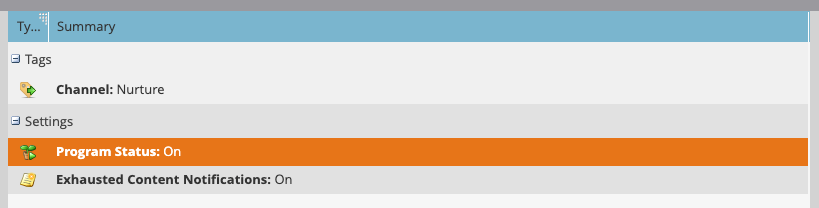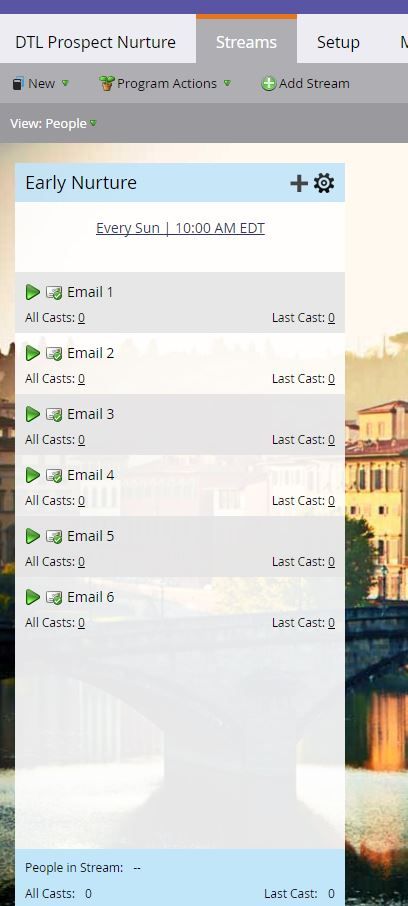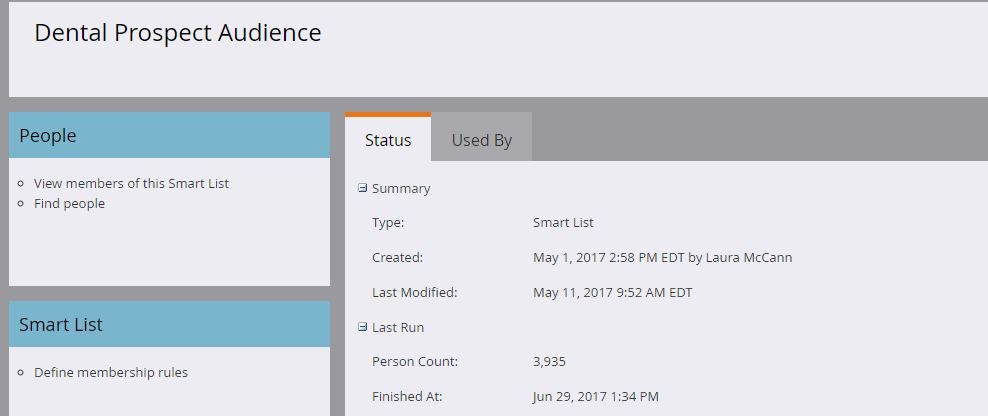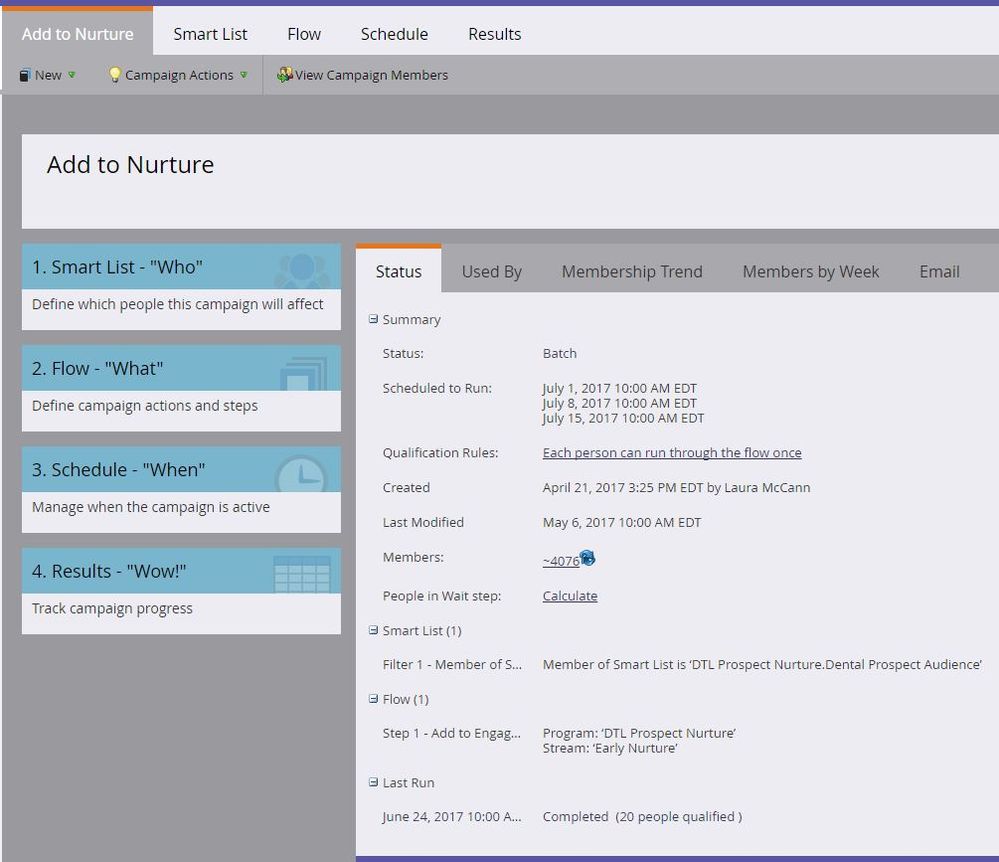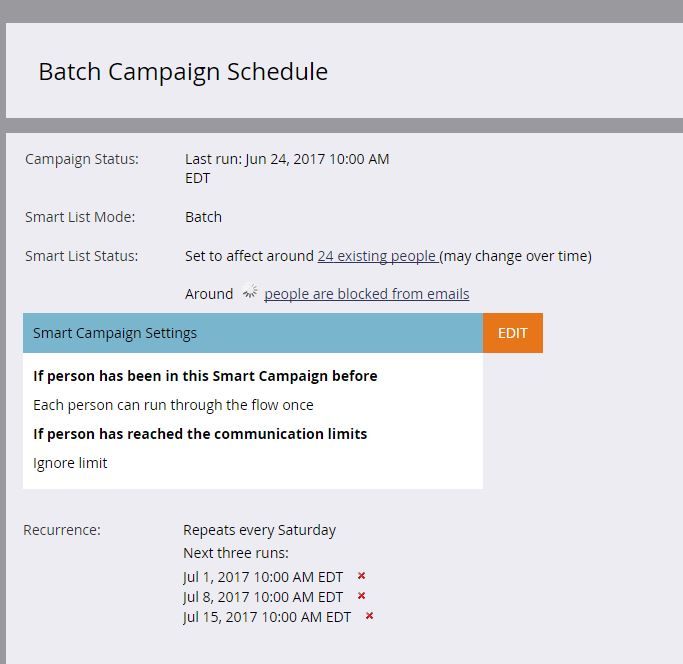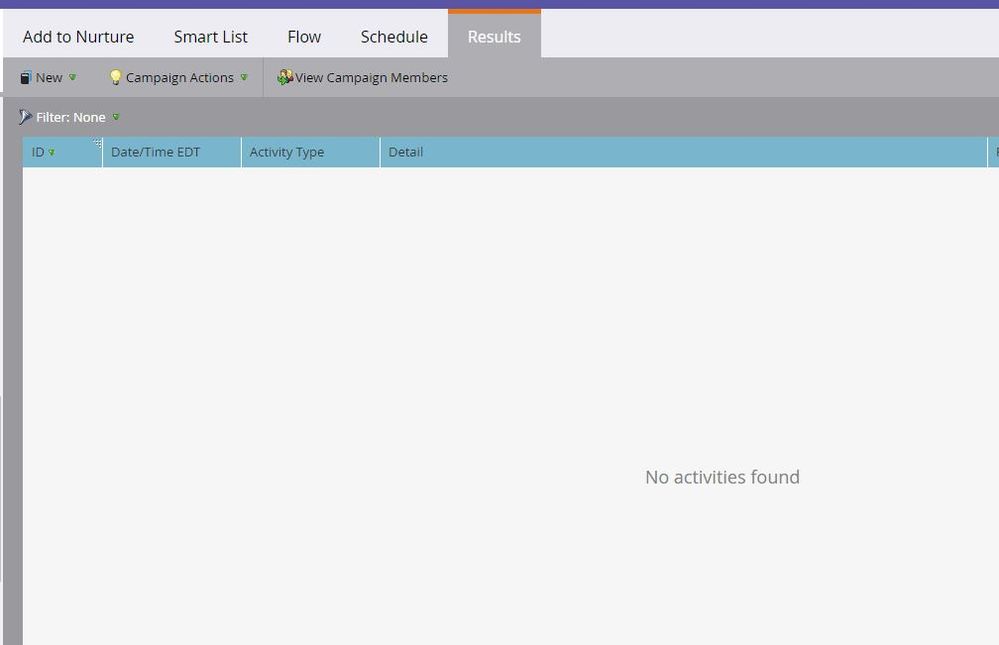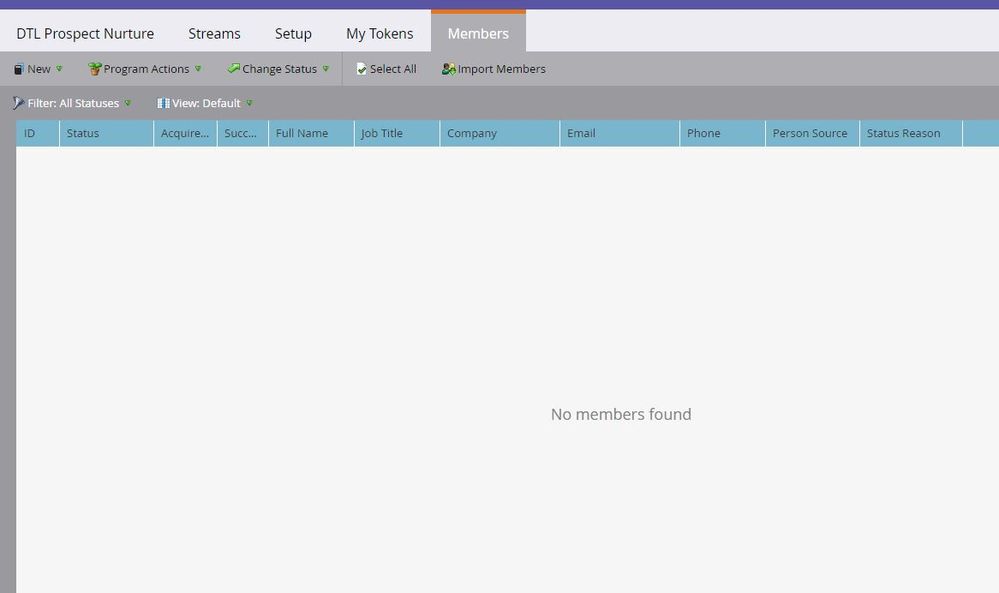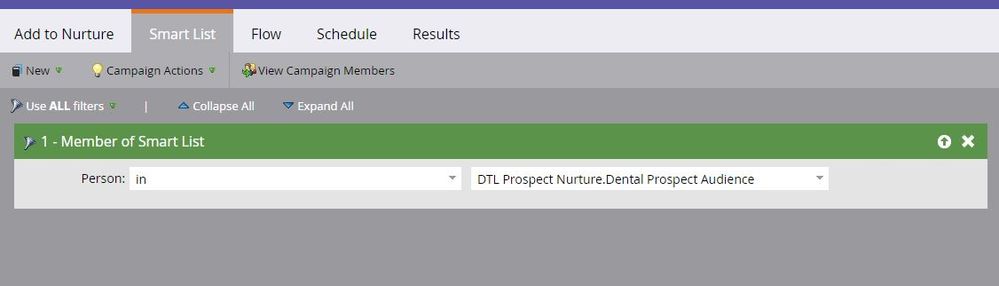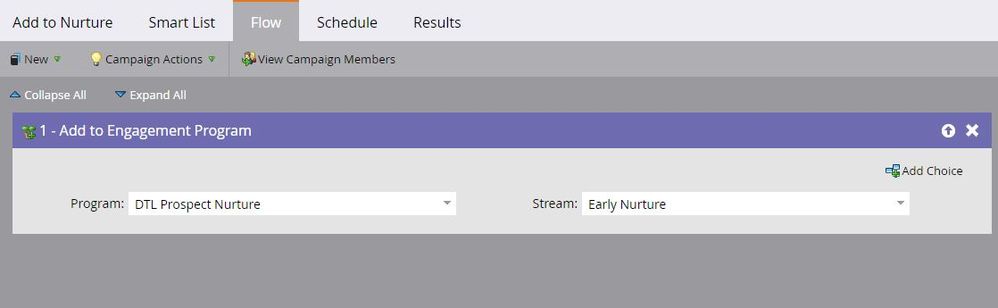Re: Engagement Program- Stream Issue
- Subscribe to RSS Feed
- Mark Topic as New
- Mark Topic as Read
- Float this Topic for Current User
- Bookmark
- Subscribe
- Printer Friendly Page
- Mark as New
- Bookmark
- Subscribe
- Mute
- Subscribe to RSS Feed
- Permalink
- Report Inappropriate Content
Hello,
I've recently created my first engagement program, but I'm experiencing two issues. In my add to nurture step the contacts that should be affected are not showing up in the "results" tab or becoming "members" and they are not entering the stream aka not getting any of the emails I have setup. I feel like there is a trigger missing and it's not being solved with the case I have open with Marketo. Anyone have any ideas why? or has anyone else run into this issue?
Thanks!
Jeannine
- Mark as New
- Bookmark
- Subscribe
- Mute
- Subscribe to RSS Feed
- Permalink
- Report Inappropriate Content
I know this is an old conversation, but I also had this issue and ended up here. Just in case anyone else does the same...
Check under setup to make sure "Program Status" is on.
- Mark as New
- Bookmark
- Subscribe
- Mute
- Subscribe to RSS Feed
- Permalink
- Report Inappropriate Content
That is very odd! When you click 'View campaign Members' in the Add to Nurture Campaign, what does that show? Can you see all 4076 members per the summary page of the smart campaign?
- Mark as New
- Bookmark
- Subscribe
- Mute
- Subscribe to RSS Feed
- Permalink
- Report Inappropriate Content
Hi,
you need to change that view to 'Leads' not engagement - that will show you how many leads in the stream (if any).
And for the campaign that looks ok - how many leads do you have in the smart list? What does the Schedule tab show - this will say how many leads are affected by this campaign.
- Mark as New
- Bookmark
- Subscribe
- Mute
- Subscribe to RSS Feed
- Permalink
- Report Inappropriate Content
Hi Julie
My list is supposed to have about 4,000 people in it. When I view leads, still no one shows up. Here are a couple more screenshots. Hope this helps.
- Mark as New
- Bookmark
- Subscribe
- Mute
- Subscribe to RSS Feed
- Permalink
- Report Inappropriate Content
Jeannine Croteau Have you activated the content in the stream. The email may be approved but you need to right click and activate it in the stream or it wont be sent.
- Mark as New
- Bookmark
- Subscribe
- Mute
- Subscribe to RSS Feed
- Permalink
- Report Inappropriate Content
Can you send a screen shot of the 'add to nurture' campaign you set up? Have you also built a smart list to see who are members of the stream?
Both of these will help figure out where the issue is. Also, what is the candence of the stream? Has the first cast been sent?
Thanks
Juli
- Mark as New
- Bookmark
- Subscribe
- Mute
- Subscribe to RSS Feed
- Permalink
- Report Inappropriate Content
I've added some images in the above comment if you can take a look! Thanks!
- Mark as New
- Bookmark
- Subscribe
- Mute
- Subscribe to RSS Feed
- Permalink
- Report Inappropriate Content
Did you run the entry smart campaign?
Are those leads in the Stream when you click on the Engagement?
Did you turn on the Engagement (red block indicates it's OFF).
- Mark as New
- Bookmark
- Subscribe
- Mute
- Subscribe to RSS Feed
- Permalink
- Report Inappropriate Content
The leads don't appear to be on the stream when I click engagement. Here are some screen shots:
- Copyright © 2025 Adobe. All rights reserved.
- Privacy
- Community Guidelines
- Terms of use
- Do not sell my personal information
Adchoices