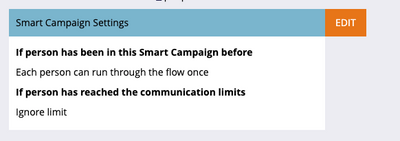Engagement Program Communication Limits
- Subscribe to RSS Feed
- Mark Topic as New
- Mark Topic as Read
- Float this Topic for Current User
- Bookmark
- Subscribe
- Printer Friendly Page
- Mark as New
- Bookmark
- Subscribe
- Mute
- Subscribe to RSS Feed
- Permalink
- Report Inappropriate Content
This topic has been covered in various capacities but for the life of me I can't find a thread that outlines how to toggle communication limits on and off for engagement programs. For a smart campaign I know communication limits are changed in the schedule tab in the "Smart Campaign Settings" box but can't find the equivalent for an engagement program.
To turn off communication limits for a given engagement program do I need to uncheck "block operational emails" in the smart campaign that is used to add leads to the streams in my engagement program or is there another place where this would be set?
- Mark as New
- Bookmark
- Subscribe
- Mute
- Subscribe to RSS Feed
- Permalink
- Report Inappropriate Content
Important question: Are you using emails in your engagement programs directly, or content programs? In the latter case the answer is easy: You set it up at the level of the smart campaign in the content program.
- Mark as New
- Bookmark
- Subscribe
- Mute
- Subscribe to RSS Feed
- Permalink
- Report Inappropriate Content
@Katja_Keesom I'm using a mixture of programs and emails (well mostly emails and 1 program per stream).
I understand I can set the smart campaign within the program to ignore communication limits but how do I accomplish that with the rest of the standard emails in my steams?
- Mark as New
- Bookmark
- Subscribe
- Mute
- Subscribe to RSS Feed
- Permalink
- Report Inappropriate Content
Hmm, that is indeed trickier. In any case I would recommend putting emails in a content program for better control over who receives which communication when and keeping track of whether someone has already consumed the content through other routes.
- Copyright © 2025 Adobe. All rights reserved.
- Privacy
- Community Guidelines
- Terms of use
- Do not sell my personal information
Adchoices