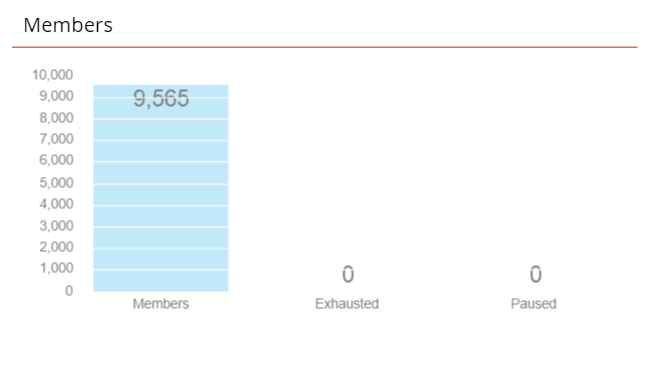Re: Engagement Dashboard changes
- Subscribe to RSS Feed
- Mark Topic as New
- Mark Topic as Read
- Float this Topic for Current User
- Bookmark
- Subscribe
- Printer Friendly Page
- Mark as New
- Bookmark
- Subscribe
- Mute
- Subscribe to RSS Feed
- Permalink
- Report Inappropriate Content
What happened to my engagement dashboard - particularly the pod that showed the number of casts until a group of leads will be exhausted (top right)?! I use this pod all the time!
Solved! Go to Solution.
- Mark as New
- Bookmark
- Subscribe
- Mute
- Subscribe to RSS Feed
- Permalink
- Report Inappropriate Content
Philip you're a lifesaver! It was actually the top right pod that was looking like this:
when I was missing this:
Lifted from Kenny Elkington's response on the thread you indicated:
"If memory serves this is a result of toggling the Exhausted Content Notifications setting in Setup. The ones with it on should show Eng over time."
That did the trick!
- Mark as New
- Bookmark
- Subscribe
- Mute
- Subscribe to RSS Feed
- Permalink
- Report Inappropriate Content
Hi Tyson,
If you can take a screenshot of how your Engagement Dashboard currently looks it'll be easier for us to support you. If it helps, I noticed that the bottom pod can change depending on program status. See this thread: Engagement over time vs program status in engagement program dashboard
- Mark as New
- Bookmark
- Subscribe
- Mute
- Subscribe to RSS Feed
- Permalink
- Report Inappropriate Content
Philip you're a lifesaver! It was actually the top right pod that was looking like this:
when I was missing this:
Lifted from Kenny Elkington's response on the thread you indicated:
"If memory serves this is a result of toggling the Exhausted Content Notifications setting in Setup. The ones with it on should show Eng over time."
That did the trick!
- Mark as New
- Bookmark
- Subscribe
- Mute
- Subscribe to RSS Feed
- Permalink
- Report Inappropriate Content
Awesome, I was hoping that would help! ![]()
- Copyright © 2025 Adobe. All rights reserved.
- Privacy
- Community Guidelines
- Terms of use
- Do not sell my personal information
Adchoices