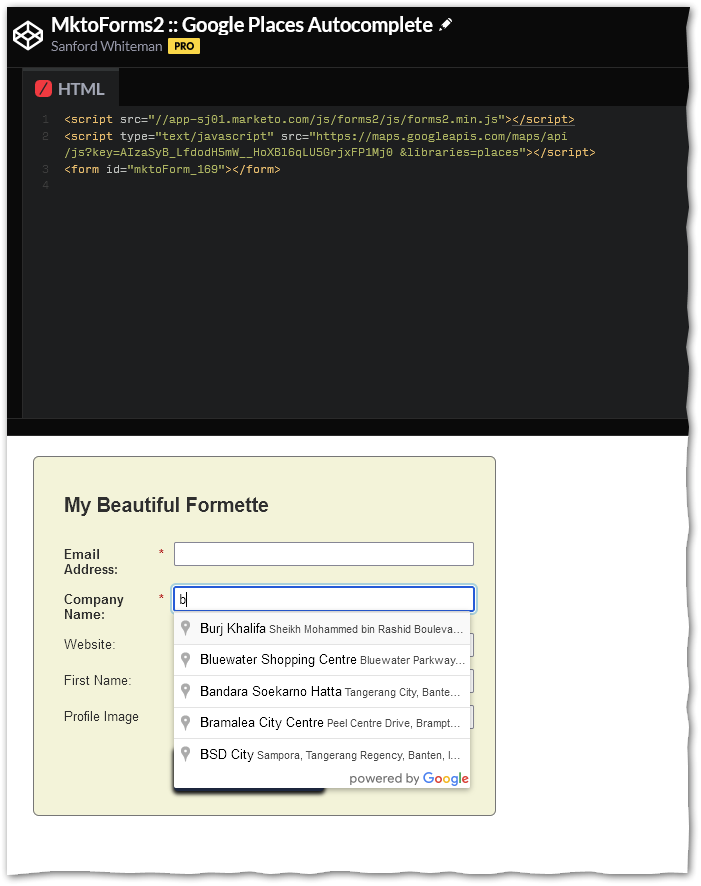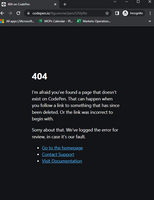Re: Embed Code Not working with Google places API
- Subscribe to RSS Feed
- Mark Topic as New
- Mark Topic as Read
- Float this Topic for Current User
- Bookmark
- Subscribe
- Printer Friendly Page
- Mark as New
- Bookmark
- Subscribe
- Mute
- Subscribe to RSS Feed
- Permalink
- Report Inappropriate Content
Hi,
I have created a Code to auto complete the Company name using Google Location.
Refer Below but it is not working can you help me with the issue:
<script src="//app-sj04.marketo.com/js/forms2/js/forms2.min.js"></script>
<script type="text/javascript" src="https://maps.googleapis.com/maps/api/js?libraries=places"></script>
<form id="mktoForm_1627"></form>
<script>
MktoForms2.loadForm("//app-sj04.marketo.com", "023-STC-548", 1627,
function(form)
{
var formEl = form.getFormElem()[0];
var companyField = formEl.querySelector('INPUT[name="Company Name"]');
var defaultBounds = new google.maps.LatLngBounds(
new google.maps.LatLng(-90,-180),
new google.maps.LatLng(90,180)
);
var options = {
bounds: defaultBounds,
types: ['establishment']
};
autocomplete = new google.maps.places.Autocomplete(companyField, options);
google.maps.event.addListener(autocomplete, 'place_changed', function() {
// shorten object to just name
acCompanyName = autocomplete.getPlace().name;
companyField.value = acCompanyName;
// just for fun, fill website too
acWebsite = autocomplete.getPlace().website;
if (acWebsite) websiteField.value = acWebsite;
});
});
</script>
and also what is difference between Field and name in Marketo?
Message was edited by: Ravi Ansal
Solved! Go to Solution.
- Mark as New
- Bookmark
- Subscribe
- Mute
- Subscribe to RSS Feed
- Permalink
- Report Inappropriate Content
Those are additional fields on the autocomplete object. MktoForms2 :: Google Places Autocomplete is updated to show how to retrieve those values, at least for US addresses. You can do whatever you want with the values.
- Mark as New
- Bookmark
- Subscribe
- Mute
- Subscribe to RSS Feed
- Permalink
- Report Inappropriate Content
Ravi
In order to do something when the form loads, you would use the "loadForm" function in the Forms 2.0 API. Check out the forms 2.0 Documentation, Examples and API.
MktoForms2.loadForm("//app-pod.marketo.com", "123-xxx-567", 1057, function(form) {
// Call your code here to populate the company field
});
- Mark as New
- Bookmark
- Subscribe
- Mute
- Subscribe to RSS Feed
- Permalink
- Report Inappropriate Content
Hi John Mattos,
I think i am doing it right. But the value on the field is not populating.
Can you help me with that.
- Mark as New
- Bookmark
- Subscribe
- Mute
- Subscribe to RSS Feed
- Permalink
- Report Inappropriate Content
Ravi, it appears you are using my code from MktoForms2 :: Google Places Autocomplete (you really should attribute it instead of saying you "created a code").
Obviously the demo works, so there is something wrong with how you're plugging it in. Please provide your actual URL so we can see.
Re: "difference between field and name," every Marketo field has an "API name" which is the name you'll see if you inspect the form field and thus the name we always work with on the browser side.
- Mark as New
- Bookmark
- Subscribe
- Mute
- Subscribe to RSS Feed
- Permalink
- Report Inappropriate Content
Hi Sanford Whiteman,
I did not know that it was your code, Thank you very much for this.
it worked for me as well . But just one more question, Can I get the full address, city and state and though in Hidden fields.
And again Thanks a Ton.
- Mark as New
- Bookmark
- Subscribe
- Mute
- Subscribe to RSS Feed
- Permalink
- Report Inappropriate Content
Those are additional fields on the autocomplete object. MktoForms2 :: Google Places Autocomplete is updated to show how to retrieve those values, at least for US addresses. You can do whatever you want with the values.
- Mark as New
- Bookmark
- Subscribe
- Mute
- Subscribe to RSS Feed
- Permalink
- Report Inappropriate Content
Hello, Ive seen this link under several of your responses to questions surrounding this topic, but the url does not work.
- Mark as New
- Bookmark
- Subscribe
- Mute
- Subscribe to RSS Feed
- Permalink
- Report Inappropriate Content
Looks fine to me:
- Mark as New
- Bookmark
- Subscribe
- Mute
- Subscribe to RSS Feed
- Permalink
- Report Inappropriate Content
Thanks so much for your response. For some reason, there is a 404 error (even when I am logged into my codepen account). But thank you for including the screenshot of the code in use, I can use that!
- Mark as New
- Bookmark
- Subscribe
- Mute
- Subscribe to RSS Feed
- Permalink
- Report Inappropriate Content
Try this w/longer CodePen syntax: https://codepen.io/figureone/pen/GJVpNx/87a197ff38238b8b0dcca7a685bf0a09
- Copyright © 2025 Adobe. All rights reserved.
- Privacy
- Community Guidelines
- Terms of use
- Do not sell my personal information
Adchoices