- Marketing Nation
- :
- Products
- :
- Product Discussions
- :
- Email Smartlist Filters
Email Smartlist Filters
- Subscribe to RSS Feed
- Mark Topic as New
- Mark Topic as Read
- Float this Topic for Current User
- Bookmark
- Subscribe
- Printer Friendly Page
- Mark as New
- Bookmark
- Subscribe
- Mute
- Subscribe to RSS Feed
- Permalink
- Report Inappropriate Content
Hello all,
When building an email smartlist, when do you use the ALL filter versus the ANY filter?
For exemple, in the following example, if i want each criteria to be respected should I use ALL?
Member of Smartlist: Person is in List A
Country is not UK
Type is not Customer
Thank you
Solved! Go to Solution.
Accepted Solutions
- Mark as New
- Bookmark
- Subscribe
- Mute
- Subscribe to RSS Feed
- Permalink
- Report Inappropriate Content
Thanks Darshil, this is really precise! Much appreciated!
- Mark as New
- Bookmark
- Subscribe
- Mute
- Subscribe to RSS Feed
- Permalink
- Report Inappropriate Content
Re: Email Smartlist Filters
You use ANY filter logic when you want the qualifying person records to satisfy either (or ANY) of the added criteria (Filter) conditions added in the smart list, and similarly, you use AND filter logic when you want the qualifying person records to satisfy EACH (or ALL) of the added criteria (Filter) conditions simultaneously. In the case of ANY filter condition, qualifying person records satisfy at least 1 of the filter conditions added, whereas, in the AND filter condition, the qualifying records satisfy ALL the filter conditions added to the smart list.
In your case, since you want to filter people who satisfy each of the filters you add to the smart list, you should use the AND filtering logic. Additionally, when you have more than 2 filters in your smart list, you can also use the Advanced smart list rule logic, which necessarily allows you to define your custom logic using both AND and OR operators so you're able to build the right filtering logic - e.g., 1 AND (2 or 3). Also, to clarify, no parentheses are needed when all operators are the same (all 'OR' or all 'AND'), but you need proper parentheses when you use both AND and OR (like in the example above). Hope this helps. Let us know if you have any questions.
- Mark as New
- Bookmark
- Subscribe
- Mute
- Subscribe to RSS Feed
- Permalink
- Report Inappropriate Content
- Mark as New
- Bookmark
- Subscribe
- Mute
- Subscribe to RSS Feed
- Permalink
- Report Inappropriate Content
Re: Email Smartlist Filters
Hi Clementine,
Darshil's answer is spot on, I just wanted to add on what I like to remember every time I am building a smart list (especially if I'm trying to cast a wide net of audience criteria for a campaign).
If I am ever looking to build a smart list that is inclusive of multiple audience components, I am most likely using the "OR" operator multiple times in my list. The same thing on the flip side for building a smart list where I am trying to exclude a lot of components, I will frequently use the "AND" operator. The more "AND" operators you use, the more targeted (and smaller) your list will be. On the flip side, the more "OR" operators you use, the larger your list will be. Something I like to use in the back of my mind when I am building lists, especially when it starts to get more complex and you mix both operators in your list!
Hope this helps you understand smart list builds a bit better!
Emily Henson
Campaign Operations at Etumos
- Mark as New
- Bookmark
- Subscribe
- Mute
- Subscribe to RSS Feed
- Permalink
- Report Inappropriate Content
Re: Email Smartlist Filters
Hello Emily,
Yes exactly, until recently I often used the Advanced filters and juggled with the and/or/parenthesis but had a few issues due to the OR re-including people I wanted to exclude.
I wanted to question the overall logic to start back from scratch and make sure I had a strong base.
Thank for your help!
Clementine

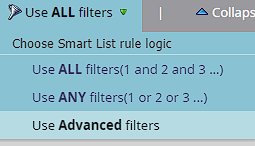
.png)