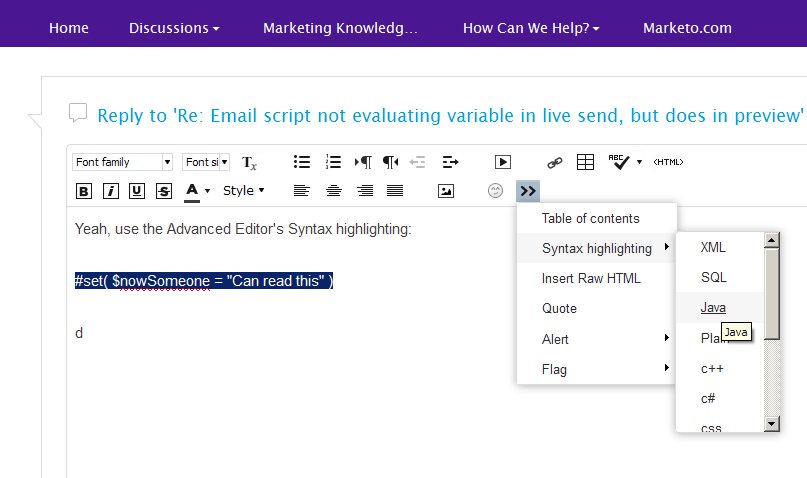Re: Email script not evaluating variable in live send, but does in preview
- Subscribe to RSS Feed
- Mark Topic as New
- Mark Topic as Read
- Float this Topic for Current User
- Bookmark
- Subscribe
- Printer Friendly Page
- Mark as New
- Bookmark
- Subscribe
- Mute
- Subscribe to RSS Feed
- Permalink
- Report Inappropriate Content
Hi there
I'm trying to dynamically feed a variable into a URL but I'm having trouble. It works just fine in preview mode (which I know isn't the same as a live test) but when I send myself a sample email, it breaks - the URL variable outputs as $MatchingToursDossiers[0] instead of the actual value I need.
Here's the relevant code. Every other bit outputs as expected.
##set the matching tours arrays to be blank (this is our output)
#set ($MatchingTours = [])
#set ($MatchingToursDossiers = [])
##for each dossier that matches one in the Promo Map object, add it to the Matching Tours array.
#foreach ($wish in $DossierArray)
#if ($PromoMap[$wish])
#set ($dummy = $MatchingTours.add($TourDossierMap[$wish]))
#set ($dummy2 = $MatchingToursDossiers.add($wish))
#end
#end
##if no matching tours, print nothing. If one or more matching tours, print the relevant lines. And here's where it breaks down...$MatchingTours[0] outputs the text name just fine, but the $MatchingToursDossiers array doesn't resolve in the URL.
#if ($MatchingTours.size() == 0 )
#elseif ($MatchingTours.size() == 1 )
<tr>
<td align="center" valign="top" bgcolor="#ffffff" class="bodyText" style="padding-top:0;padding-bottom:30px;padding-right:15px;padding-left:15px;border-collapse:collapse;mso-table-lspace:0;mso-table-rspace:0;color:#000000;font-size: 16px; font-family: 'Helvetica Neue', Arial, Helvetica, sans-serif; text-align: left; line-height:24px; mso-line-height-rule:exactly;vertical-align:top;text-decoration:none; font-weight:400;"> This might look familiar: <a href="gadventures.com/trips/$MatchingToursDossiers[0]/?utm_source=Consumer_Promo&utm_medium=email&utm_campaign=Stop_Book_Go_Start" style="text-decoration:underline; color:#47268d; font-size:16px; font-weight:bold;">$MatchingTours[0]</a> from your Wish List is part of this sale! What are you waiting for?
</td>
</tr>
#elseif ($MatchingTours.size() == 2 )
<tr>
<td align="center" valign="top" bgcolor="#ffffff" class="bodyText" style="padding-top:0;padding-bottom:30px;padding-right:15px;padding-left:15px;border-collapse:collapse;mso-table-lspace:0;mso-table-rspace:0;color:#000000;font-size: 16px; font-family: 'Helvetica Neue', Arial, Helvetica, sans-serif; text-align: left; line-height:24px; mso-line-height-rule:exactly;vertical-align:top;text-decoration:none; font-weight:400;"> These might look familiar: <a href="gadventures.com/trips/$MatchingToursDossiers[0]/?utm_source=Consumer_Promo&utm_medium=email&utm_campaign=Stop_Book_Go_Start" style="text-decoration:underline; color:#47268d; font-size:16px; font-weight:bold;">$MatchingTours[0]</a> and <a href="gadventures.com/trips/$MatchingToursDossiers[1]/?utm_source=Consumer_Promo&utm_medium=email&utm_campaign=Stop_Book_Go_Start" style="text-decoration:underline; color:#47268d; font-size:16px; font-weight:bold;">$MatchingTours[1]</a> from your Wish List are part of this sale! What are you waiting for?
</td>
</tr>
#elseif ($MatchingTours.size() == 3)
<tr>
<td align="center" valign="top" bgcolor="#ffffff" class="bodyText" style="padding-top:0;padding-bottom:30px;padding-right:15px;padding-left:15px;border-collapse:collapse;mso-table-lspace:0;mso-table-rspace:0;color:#000000;font-size: 16px; font-family: 'Helvetica Neue', Arial, Helvetica, sans-serif; text-align: left; line-height:24px; mso-line-height-rule:exactly;vertical-align:top;text-decoration:none; font-weight:400;"> These might look familiar: <a href="gadventures.com/trips/$MatchingToursDossiers[0]/?utm_source=Consumer_Promo&utm_medium=email&utm_campaign=Stop_Book_Go_Start" style="text-decoration:underline; color:#47268d; font-size:16px; font-weight:bold;">$MatchingTours[0]</a>, <a href="gadventures.com/trips/$MatchingToursDossiers[1]/?utm_source=Consumer_Promo&utm_medium=email&utm_campaign=Stop_Book_Go_Start" style="text-decoration:underline; color:#47268d; font-size:16px; font-weight:bold;">$MatchingTours[1]</a>, and <a href="gadventures.com/trips/$MatchingToursDossiers[2]/?utm_source=Consumer_Promo&utm_medium=email&utm_campaign=Stop_Book_Go_Start" style="text-decoration:underline; color:#47268d; font-size:16px; font-weight:bold;">$MatchingTours[2]</a>
from your Wish List are part of this sale! What are you waiting for?
</td>
</tr>
#else
<tr>
<td align="center" valign="top" bgcolor="#ffffff" class="bodyText" style="padding-top:0;padding-bottom:30px;padding-right:15px;padding-left:15px;border-collapse:collapse;mso-table-lspace:0;mso-table-rspace:0;color:#000000;font-size: 16px; font-family: 'Helvetica Neue', Arial, Helvetica, sans-serif; text-align: left; line-height:24px; mso-line-height-rule:exactly;vertical-align:top;text-decoration:none; font-weight:400;"> These might look familiar: <a href="gadventures.com/trips/$MatchingToursDossiers[0]/?utm_source=Consumer_Promo&utm_medium=email&utm_campaign=Stop_Book_Go_Start" style="text-decoration:underline; color:#47268d; font-size:16px; font-weight:bold;">$MatchingTours[0]</a>, <a href="gadventures.com/trips/$MatchingToursDossiers[1]/?utm_source=Consumer_Promo&utm_medium=email&utm_campaign=Stop_Book_Go_Start" style="text-decoration:underline; color:#47268d; font-size:16px; font-weight:bold;">$MatchingTours[1]</a>, <a href="gadventures.com/trips/$MatchingToursDossiers[2]/?utm_source=Consumer_Promo&utm_medium=email&utm_campaign=Stop_Book_Go_Start" style="text-decoration:underline; color:#47268d; font-size:16px; font-weight:bold;">$MatchingTours[2]</a>, and more
from your Wish List are part of this sale! What are you waiting for?
</td>
</tr>
#end
#end
Any ideas as to why this is breaking in this fashion? I've tried using $MatchingToursDossiers.get(0) and $MatchingToursDossiers(0) with no result.
Solved! Go to Solution.
- Mark as New
- Bookmark
- Subscribe
- Mute
- Subscribe to RSS Feed
- Permalink
- Report Inappropriate Content
First, try this with formal notation instead as it helps disambiguate tokens within a string:
/trips/${MatchingToursDossiers[0]}/?utm_...
However I wonder if this is indeed the issue, or something more sinister that can happen with multiple links (see this post).
- Mark as New
- Bookmark
- Subscribe
- Mute
- Subscribe to RSS Feed
- Permalink
- Report Inappropriate Content
Can you edit with syntax highlighting please?
- Mark as New
- Bookmark
- Subscribe
- Mute
- Subscribe to RSS Feed
- Permalink
- Report Inappropriate Content
Hi Sanford
Sorry, I'm not exactly sure what you mean. Do you mean highlighting the code vs the comments? If there's a better way to display this let me know - it doesn't make it easy on the eyes!
- Mark as New
- Bookmark
- Subscribe
- Mute
- Subscribe to RSS Feed
- Permalink
- Report Inappropriate Content
First, try this with formal notation instead as it helps disambiguate tokens within a string:
/trips/${MatchingToursDossiers[0]}/?utm_...
However I wonder if this is indeed the issue, or something more sinister that can happen with multiple links (see this post).
- Mark as New
- Bookmark
- Subscribe
- Mute
- Subscribe to RSS Feed
- Permalink
- Report Inappropriate Content
Thanks so much Sanford! That has done the trick. I previously thought I had tested that - but I'm guessing I used ${variable}[0] instead of ${variable[0]} . With the proper notation, this works just fine.
Your trick to show syntax is very useful too, thank you!
- Mark as New
- Bookmark
- Subscribe
- Mute
- Subscribe to RSS Feed
- Permalink
- Report Inappropriate Content
Yeah, use the Advanced Editor's Syntax highlighting:
- Copyright © 2025 Adobe. All rights reserved.
- Privacy
- Community Guidelines
- Terms of use
- Do not sell my personal information
Adchoices