Your Achievements
Next /
Sign inSign in to Community to gain points, level up, and earn exciting badges like the new Applaud 5 BadgeLearn more!
View All BadgesSign in to view all badges
SOLVED
Re: Email program vs smart campaign
Go to solution
Topic Options
- Subscribe to RSS Feed
- Mark Topic as New
- Mark Topic as Read
- Float this Topic for Current User
- Bookmark
- Subscribe
- Printer Friendly Page
Anonymous
Not applicable
02-11-2015
05:22 PM
- Mark as New
- Bookmark
- Subscribe
- Mute
- Subscribe to RSS Feed
- Permalink
- Report Inappropriate Content
02-11-2015
05:22 PM
Hi community,
I'm just diving into Marketo and am setting up the folder structures within it. I set it up this way because in the reporting I want to group by campaigns, then emails as such: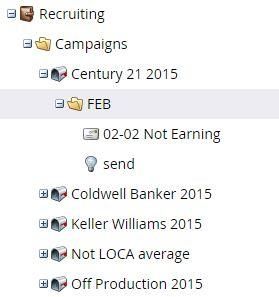
And show up like this in the report: Recruiting. Century 21 2015.02-02 Not Earning
Are there any drawbacks to having nested program folders like this? Also, with the smart list you're not able to see the graphs and pie charts of the results like how you are in an email program. Is there a way to do this with the results of the smart list or within the reporting tab?
What are best practices? Is it better to just clone an email program for each batch sent instead of creating individual smart lists to send to target group? Will having my folder structure like this hinder reporting in the future?
Also, in the reporting tab, is there a way to roll up or group different campaigns?
I'm just diving into Marketo and am setting up the folder structures within it. I set it up this way because in the reporting I want to group by campaigns, then emails as such:
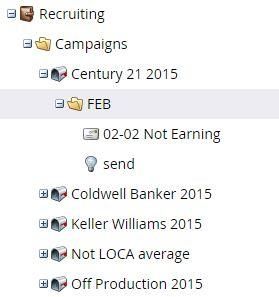
And show up like this in the report: Recruiting. Century 21 2015.02-02 Not Earning
Are there any drawbacks to having nested program folders like this? Also, with the smart list you're not able to see the graphs and pie charts of the results like how you are in an email program. Is there a way to do this with the results of the smart list or within the reporting tab?
What are best practices? Is it better to just clone an email program for each batch sent instead of creating individual smart lists to send to target group? Will having my folder structure like this hinder reporting in the future?
Also, in the reporting tab, is there a way to roll up or group different campaigns?
Solved! Go to Solution.
1 ACCEPTED SOLUTION
Anonymous
Not applicable
02-19-2015
06:58 AM
- Mark as New
- Bookmark
- Subscribe
- Mute
- Subscribe to RSS Feed
- Permalink
- Report Inappropriate Content
02-19-2015
06:58 AM
Hey Stephanie,
By ROI I'm referring to metrics that relate your program successes to your costs and the actual revenue generated. This is mainly done in RCA which stands for Revenue Cycle Analytics, Marketo's advanced reporting and analytics package. You may not have access to it in your subscription.
It's a big topic so I'd suggest you browse the community for articles on RCA or look for the "Beyond Basics" video course in your University link at the top and find the section on RCA/Analytics, which will go into it in a lot of detail.
I would have a unique program for every email send, so you can track success for each of those sends and reflect that up in your reporting.
The foldering is more of a personal preference. It doesn't impact reporting, so you just need to find something that's logical for you. The link to Josh's slideshare above provides a good example.
By ROI I'm referring to metrics that relate your program successes to your costs and the actual revenue generated. This is mainly done in RCA which stands for Revenue Cycle Analytics, Marketo's advanced reporting and analytics package. You may not have access to it in your subscription.
It's a big topic so I'd suggest you browse the community for articles on RCA or look for the "Beyond Basics" video course in your University link at the top and find the section on RCA/Analytics, which will go into it in a lot of detail.
I would have a unique program for every email send, so you can track success for each of those sends and reflect that up in your reporting.
The foldering is more of a personal preference. It doesn't impact reporting, so you just need to find something that's logical for you. The link to Josh's slideshare above provides a good example.
4 REPLIES 4
Anonymous
Not applicable
02-19-2015
06:58 AM
- Mark as New
- Bookmark
- Subscribe
- Mute
- Subscribe to RSS Feed
- Permalink
- Report Inappropriate Content
02-19-2015
06:58 AM
Hey Stephanie,
By ROI I'm referring to metrics that relate your program successes to your costs and the actual revenue generated. This is mainly done in RCA which stands for Revenue Cycle Analytics, Marketo's advanced reporting and analytics package. You may not have access to it in your subscription.
It's a big topic so I'd suggest you browse the community for articles on RCA or look for the "Beyond Basics" video course in your University link at the top and find the section on RCA/Analytics, which will go into it in a lot of detail.
I would have a unique program for every email send, so you can track success for each of those sends and reflect that up in your reporting.
The foldering is more of a personal preference. It doesn't impact reporting, so you just need to find something that's logical for you. The link to Josh's slideshare above provides a good example.
By ROI I'm referring to metrics that relate your program successes to your costs and the actual revenue generated. This is mainly done in RCA which stands for Revenue Cycle Analytics, Marketo's advanced reporting and analytics package. You may not have access to it in your subscription.
It's a big topic so I'd suggest you browse the community for articles on RCA or look for the "Beyond Basics" video course in your University link at the top and find the section on RCA/Analytics, which will go into it in a lot of detail.
I would have a unique program for every email send, so you can track success for each of those sends and reflect that up in your reporting.
The foldering is more of a personal preference. It doesn't impact reporting, so you just need to find something that's logical for you. The link to Josh's slideshare above provides a good example.
Anonymous
Not applicable
02-13-2015
07:43 PM
- Mark as New
- Bookmark
- Subscribe
- Mute
- Subscribe to RSS Feed
- Permalink
- Report Inappropriate Content
02-13-2015
07:43 PM
Thank you Justin and Josh!
Justin can you explain what you mean by ROI and RCA? Is this how to mesure the success of each program?
So if I'm understanding this correctly I should have my structure similar to this:
Century 21 2015 (folder)
Justin can you explain what you mean by ROI and RCA? Is this how to mesure the success of each program?
So if I'm understanding this correctly I should have my structure similar to this:
Century 21 2015 (folder)
Feb (Folder)
Century 21 (email program)
YYYY MM DD email asset
report
smart list (if same message needs to be sent to group again ie if not opened)
report
smart list (if same message needs to be sent to group again ie if not opened)
We do monthly mailings for certain campaigns, do I clone the email program so that I can see unqiue results per campaign? Can you send a few examples of successful foldering?
Is this a better way to structure our folders?

How do you measure the success of the entire campaign if it's an individual email program monthly? Is there a way to measure success with smart campaigns?
Is this a better way to structure our folders?

How do you measure the success of the entire campaign if it's an individual email program monthly? Is there a way to measure success with smart campaigns?
- Mark as New
- Bookmark
- Subscribe
- Mute
- Subscribe to RSS Feed
- Permalink
- Report Inappropriate Content
02-11-2015
08:03 PM
Thanks Justin.
I agree with what Justin says. programs matter, folders do not. Folders can be used to organize Programs and you'll see this in Email Performance report settings.
A smart campaign has its own data points on the summary, but it is not designed to report the email metrics in the same way an Email Send program does. But you can see this data on the Email tab of the campaign summary, for each email the campaign sent.
Stephanie, what you are showing there is an Email Send program, which does not require a smart campaign to send the email. You can do that, but it is not how that program channel is intended to be used.
You can nest the folders, however, I prefer to do something like this:
Program Name
-01 Emails (folder)
-02 - Flows (key flows folder)
-03 - Lists
-04 - Forms (if needed)
-05 - Landing Pages
-06 - Status Flows (for progressions)
-07 - Reports
the order doesn't really matter.
I agree with what Justin says. programs matter, folders do not. Folders can be used to organize Programs and you'll see this in Email Performance report settings.
A smart campaign has its own data points on the summary, but it is not designed to report the email metrics in the same way an Email Send program does. But you can see this data on the Email tab of the campaign summary, for each email the campaign sent.
Stephanie, what you are showing there is an Email Send program, which does not require a smart campaign to send the email. You can do that, but it is not how that program channel is intended to be used.
You can nest the folders, however, I prefer to do something like this:
Program Name
-01 Emails (folder)
-02 - Flows (key flows folder)
-03 - Lists
-04 - Forms (if needed)
-05 - Landing Pages
-06 - Status Flows (for progressions)
-07 - Reports
the order doesn't really matter.
Anonymous
Not applicable
02-11-2015
06:23 PM
- Mark as New
- Bookmark
- Subscribe
- Mute
- Subscribe to RSS Feed
- Permalink
- Report Inappropriate Content
02-11-2015
06:23 PM
Hey Stephanie,
In terms of reporting, the program is the most important unit in Marketo, rather than smart campaigns or folders.
A program is a specific marketing initiative that has a defined success and can have a cost associated with it. So programs can receive credit for revenue and have an ROI. This is the basis of the program report and a lot of the reporting in RCA.
I would create a program for each discrete marketing initiative, although in some cases I use different smart campaigns within those programs to send to different segments. Sometimes it's a judgement call whether to split it up or not.
Good folder struture helps in some cases for reporting (e.g., you can select folders to indicate a subset of emails to report on in the Email Performance Report) but mainly folders are just a way to logically organize your marketing world into hierarchies in a way that makes sense to you. The structure of your folders won't, for the most part, impact the structure of your reports.
In terms of best practices on structuring your instance, check out this useful presentation from Josh Hill as a starting point:
http://www.slideshare.net/jdavidhill/naming-and-organizing-your-marketo-instance
In terms of reporting, the program is the most important unit in Marketo, rather than smart campaigns or folders.
A program is a specific marketing initiative that has a defined success and can have a cost associated with it. So programs can receive credit for revenue and have an ROI. This is the basis of the program report and a lot of the reporting in RCA.
I would create a program for each discrete marketing initiative, although in some cases I use different smart campaigns within those programs to send to different segments. Sometimes it's a judgement call whether to split it up or not.
Good folder struture helps in some cases for reporting (e.g., you can select folders to indicate a subset of emails to report on in the Email Performance Report) but mainly folders are just a way to logically organize your marketing world into hierarchies in a way that makes sense to you. The structure of your folders won't, for the most part, impact the structure of your reports.
In terms of best practices on structuring your instance, check out this useful presentation from Josh Hill as a starting point:
http://www.slideshare.net/jdavidhill/naming-and-organizing-your-marketo-instance
- Copyright © 2025 Adobe. All rights reserved.
- Privacy
- Community Guidelines
- Terms of use
- Do not sell my personal information
Adchoices