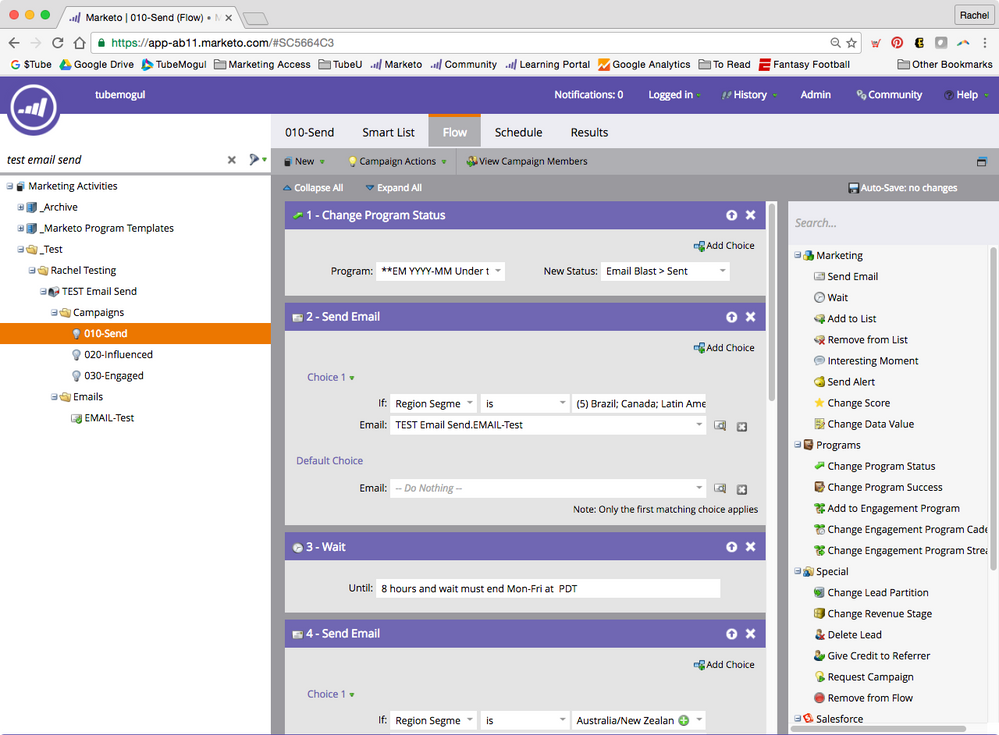Email Program - Send with Smart Campaign
- Subscribe to RSS Feed
- Mark Topic as New
- Mark Topic as Read
- Float this Topic for Current User
- Bookmark
- Subscribe
- Printer Friendly Page
- Mark as New
- Bookmark
- Subscribe
- Mute
- Subscribe to RSS Feed
- Permalink
- Report Inappropriate Content
I'm posting this to see what other people have to say about it/see if there's any insights or drawbacks to how I have an email program set up.
Basically, I ran into the issue that many people have where you can't send an email based on . You also can't have a if you're sending directly from the control panel. I'd still like to use my email program to send emails as it allows me to A) nest them in other programs (like landing pages) and B) I am able to track email success differently than landing page success (which is obviously the point of different channels). If you send your email through a smart campaign, however, you are able to not only set up time zones if you have segmentations/smart lists set up, but you can also still add people to different statuses in the event program.
My question is: what are the drawbacks of using an email program, but not using the email scheduler built in to the program?
I can still get email reporting via an analytics or RCE report, and I can still set the program statuses via smart campaigns (which I would have to do anyway). The only things I really see are that the icon doesn't change so it looks like the program hasn't been run yet, and A/B testing might be a bit more difficult.
I'd love to hear what other people have to say about it!
Here are some screen shots to help visualize
Normal setup for email scheduling in an email program
My smart campaign setup for email scheduling in an email program (using my Regional Segmentation)
- Mark as New
- Bookmark
- Subscribe
- Mute
- Subscribe to RSS Feed
- Permalink
- Report Inappropriate Content
I've done something similar before for a variety of reasons (ie: used an EP as an umbrella to house smart campaigns that actually sent the emails). The only issue I ran into (that kind of annoyed me) was I thought the reporting from those smart campaigns would trickle up into the EP's dashboard, as that's what it does when you're resending an email via smart campaign in an EP; however, that wasn't the case. I believe this is because the EP wasn't run, so you might be able to accomplish that by scheduling the EP to send to a seed list first, and then everything else might fall into place. I haven't had a chance to test this, though!
- Mark as New
- Bookmark
- Subscribe
- Mute
- Subscribe to RSS Feed
- Permalink
- Report Inappropriate Content
Awesome, thanks Jenn! I will try this out.
- Mark as New
- Bookmark
- Subscribe
- Mute
- Subscribe to RSS Feed
- Permalink
- Report Inappropriate Content
Rachel,
Just curious. Did you try this and did it work as expected?
Thanks,
Eddie
- Mark as New
- Bookmark
- Subscribe
- Mute
- Subscribe to RSS Feed
- Permalink
- Report Inappropriate Content
Hi Edward Camarillo, sorry for the delay here! My team decided not to add any extra channels. Instead, my Downloads template has a nested Email program for sending the announcement about the new asset (such as getting a new white paper to all relevant subscribers).
For email programs in general, I send the email using a smart campaign so that I can add wait steps for different time zones. As I mentioned in my original post, this captures all the standard email reporting, but it doesn't change the program icon to show a sent email. In order to get around that, I set up the email program smart list so that it will only go to me (filter: email address is rachel.egan@tubemogul.com) and schedule it for a few minutes in the future. Once the email is sent to me and the email is sent through the smart campaign, the program will appear as though the email was sent via the email scheduler. The key is to ensure that the email in the smart campaign is the same email as the one in the email scheduler.
For reporting, if I'm looking at program performance, I exclude my email programs from the reports. That way I don't have to worry about double-success. Plus, email success tends to be measured differently than other programs anyway. More about https://nation.marketo.com/community/champion/blog/2017/01/16/krewechats-episode-13-advanced-reporti....
Hopefully that makes sense. I'm happy to clarify anything if it would be helpful.
- Mark as New
- Bookmark
- Subscribe
- Mute
- Subscribe to RSS Feed
- Permalink
- Report Inappropriate Content
The drawback is that it's not as easy.
The positives are you can run it as a batch campaign (ie, more than once) etc.. And it seems like all the stats get updated.
Maybe you'd be better off with a default program, and using the email insights tool for stats - but it all depends on the overall pros and cons of email programs.
I use email programs as a gateway into Marketo for new users.
- Mark as New
- Bookmark
- Subscribe
- Mute
- Subscribe to RSS Feed
- Permalink
- Report Inappropriate Content
Thanks Nicholas.
I've used default programs in the past, but we also run into the issue where the channel statuses don't line up with email sends. So "member" when sending an email means something completely different than "member" when someone's downloading a white paper.
- Mark as New
- Bookmark
- Subscribe
- Mute
- Subscribe to RSS Feed
- Permalink
- Report Inappropriate Content
I guess I should be clear: we only use the "email send" channel and not the "email blast" channel that is built in when we launched our Marketo instance. It feels silly to me that we would have two different types of email programs... but maybe that's because I'm thinking about it all wrong.
Also, the email program(s) in question are generally nested within a landing page program, something you can't do with the default program.
- Mark as New
- Bookmark
- Subscribe
- Mute
- Subscribe to RSS Feed
- Permalink
- Report Inappropriate Content
I highly recommend splitting these concepts as separate Channel Types and using different Member Statuses to match your needs. It is certainly not silly because they handle diff needs.
- Email Default w Download
- Email Default Email Only
- Email Send w Download
- Email Send Email Only
I only use Email Send when AB testing is needed.
- Mark as New
- Bookmark
- Subscribe
- Mute
- Subscribe to RSS Feed
- Permalink
- Report Inappropriate Content
Thanks Josh! I will take a look at this set up and run through it with my team. We definitely don't want to have TOO many channels, but we do want to have accurate reporting.
- Copyright © 2025 Adobe. All rights reserved.
- Privacy
- Community Guidelines
- Terms of use
- Do not sell my personal information
Adchoices