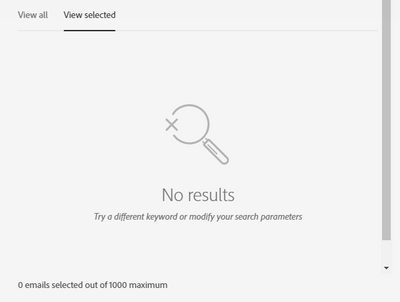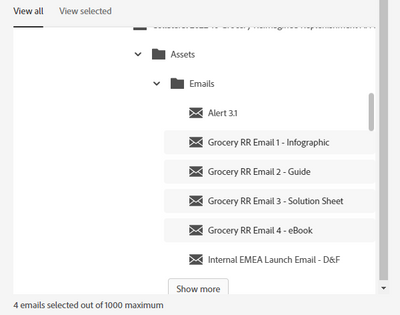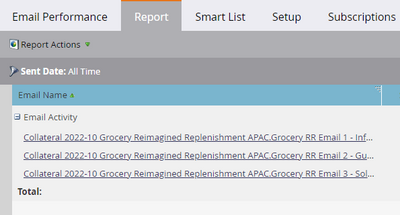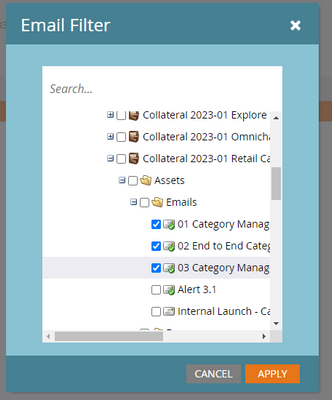Email Performance Report Setup Change
- Subscribe to RSS Feed
- Mark Topic as New
- Mark Topic as Read
- Float this Topic for Current User
- Bookmark
- Subscribe
- Printer Friendly Page
- Mark as New
- Bookmark
- Subscribe
- Mute
- Subscribe to RSS Feed
- Permalink
- Report Inappropriate Content
Hi,
I saw another thread on a similar topic but my question is slightly different. I was checking my email performance report & consistently across multiple programs, at least 1 selected email is missing from the report. When I go back in to the setup and select 'view selected' it shows me that 0 emails have been selected in the report setup:
Once I've gone back through the motions of selecting the emails again, which takes so much longer than the previous method as every time I select 'show more' I'm sent back to the original long menu and have to find the campaign all over again - not a huge fan of this update. Anyhow, once all the emails are yet again selected, note there are 4 emails selected for this:
Once I click apply & set the date range as 'all time' and then go back into the report, only 3 emails are showing which doesn't make sense because all 4 emails were definitely sent
This issue isn't unique to this program, as unfortunately I'm have the same problem across multiple campaigns & when I try different date ranges. Any ideas what is causing Marketo to bug out like this & not show me the full picture in my reports?
Thanks to anyone that can help me!
Solved! Go to Solution.
- Mark as New
- Bookmark
- Subscribe
- Mute
- Subscribe to RSS Feed
- Permalink
- Report Inappropriate Content
An update on my initial question:
I logged into Marketo this morning & checked my reports and the old set up filters have re-appeared!
I am so happy, I can now select all my reports and they don't disappear on me!
- Mark as New
- Bookmark
- Subscribe
- Mute
- Subscribe to RSS Feed
- Permalink
- Report Inappropriate Content
An update on my initial question:
I logged into Marketo this morning & checked my reports and the old set up filters have re-appeared!
I am so happy, I can now select all my reports and they don't disappear on me!
- Mark as New
- Bookmark
- Subscribe
- Mute
- Subscribe to RSS Feed
- Permalink
- Report Inappropriate Content
Yes, Marketo is in the process of rolling back all of their customers back to the previous stable version of the reporting modal. Steven (Marketo PM) also posted an article about it here.
- Mark as New
- Bookmark
- Subscribe
- Mute
- Subscribe to RSS Feed
- Permalink
- Report Inappropriate Content
Hi,
I am facing a similar issue, can't find half of my folders in the view all section. I have to click on "Show more" a million times to make it available for selection. Now, I am doubting if it is selecting all the email campaigns in the folder or not.
- Mark as New
- Bookmark
- Subscribe
- Mute
- Subscribe to RSS Feed
- Permalink
- Report Inappropriate Content
Yes! I think that might be the stem of my reporting issue is that perhaps it's not actually selecting the emails when I select them because I have to click 'show more' soooo many times.
- Mark as New
- Bookmark
- Subscribe
- Mute
- Subscribe to RSS Feed
- Permalink
- Report Inappropriate Content
Yes, the new asset picker modal has been a bit buggy and I'm sure Adobe will soon push a fix for this. I also faced a similar issue where the selected assets wouldn't show up in the "View Selected" tab some time back and I had to re-create the report, after which it worked fine. Also, regarding one of the emails not appearing in the report, do you have any smart list filters added in the report that'd cause the email activities corresponding to that email to get filtered out?
- Mark as New
- Bookmark
- Subscribe
- Mute
- Subscribe to RSS Feed
- Permalink
- Report Inappropriate Content
Thanks for your reply, sadly no smart list filters applied to the report for it to be filtered out.
What's also weird and like you say 'buggy' is that if I change up the selected emails, say I select EM1, EM2 and EM4 one time and then the next time I select EM1, EM2 and EM3, one of the selected emails is always missing in the report and it's not necessarily the same one that is missing; so if I select 3 emails, it will only show me 2 or if I select 4 emails, it will only show me 3...
I'll try delete the report & create one again and see if that randomly fixes this issue.
- Mark as New
- Bookmark
- Subscribe
- Mute
- Subscribe to RSS Feed
- Permalink
- Report Inappropriate Content
@hol_dab wrote:
Thanks for your reply, sadly no smart list filters applied to the report for it to be filtered out.
That's a bummer! Are you able to see the activities on that email when you pull Was Sent Email, Was Delivered Email, etc. filters in a smart list? I think the asset selector modal is not able to register the asset selections correctly in the backend due to a potential bug. Let us know how it goes when you create a new report from scratch.
- Mark as New
- Bookmark
- Subscribe
- Mute
- Subscribe to RSS Feed
- Permalink
- Report Inappropriate Content
Creating a new report, I still faced the same issue, sadly. I think the only way as you say, is to build a smart list on that email and look at activities that way.
I really hope Adobe will roll out a bug fix for this soon, I miss the old email reporting!
- Copyright © 2025 Adobe. All rights reserved.
- Privacy
- Community Guidelines
- Terms of use
- Do not sell my personal information
Adchoices