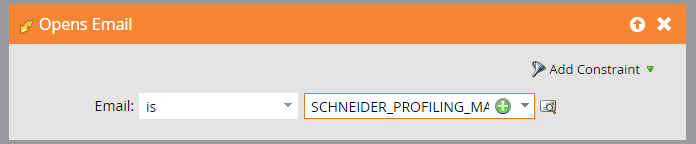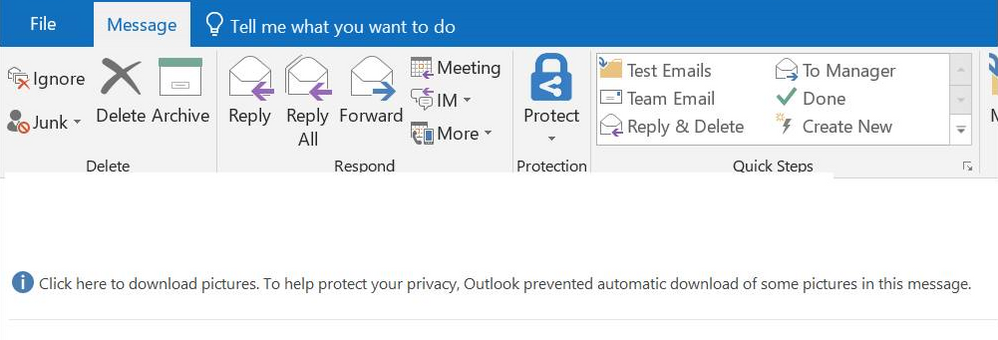Email Opened - not tracking
- Subscribe to RSS Feed
- Mark Topic as New
- Mark Topic as Read
- Float this Topic for Current User
- Bookmark
- Subscribe
- Printer Friendly Page
- Mark as New
- Bookmark
- Subscribe
- Mute
- Subscribe to RSS Feed
- Permalink
- Report Inappropriate Content
Hi All,
We sent an email where there are 2 links to external web pages. We have opened the email and clicked on the links.
We cannot see any results for the Email Opened trigger, instead we have the results for the Email Clicked trigger. So we are able to track the clicks on the email but we don’t have results for the email opened.
We had the same triggers in other previous campaigns and in that case they worked in a proper way. Do you know what can be the reason?
Thank you in advance
Daniela
- Mark as New
- Bookmark
- Subscribe
- Mute
- Subscribe to RSS Feed
- Permalink
- Report Inappropriate Content
Hi Daniela,
1st thing to check: "email opens" event only fire if you download all the images in the email. So check that you have indeed downloaded these images. You can open the email without the images and Marketo (like any other emailing solution) will not register the open event, but will indeed register the click, since the click is routed through the click detection server.
Also, please note that you can also register an open if the images were downloaded (for instance by the antivirus, or while the addressee was browsing through his emails) and yet the person has not really opened the email.
This lack of reliability of opens is one of the reasons why it is not recommended to base filter or triggered campaigns on it.
-Greg
- Mark as New
- Bookmark
- Subscribe
- Mute
- Subscribe to RSS Feed
- Permalink
- Report Inappropriate Content
Hi Greg,
This insight is pretty helpful in terms of the way opens are tracked in Marketo. However, I'm encountering an issue where email opens are not tracking in-spite of downloading all the images from an email. Though it's a plain text email but I have added a pixel to load with the email for opens tracking. Email is successfully getting delivered across multiple email clients but even after opening those emails they are not tracking as opens in Marketo.
Any insight around this would be really helpful!
Regards,
Birbal
- Mark as New
- Bookmark
- Subscribe
- Mute
- Subscribe to RSS Feed
- Permalink
- Report Inappropriate Content
Hi Birbal,
Just want to note re: "This insight is pretty helpful in terms of the way opens are tracked in Marketo" - this is the way opens are tracked in all email platforms. It's not specific to Marketo.
Best,
Denise
- Mark as New
- Bookmark
- Subscribe
- Mute
- Subscribe to RSS Feed
- Permalink
- Report Inappropriate Content
Hi Denise,
Thanks for your response. Though I know how email open tracking works, but the point I found helpful was around the open count when images are downloaded by antivirus. Apologies but I was not aware of this.
Regards,
Birbal
- Mark as New
- Bookmark
- Subscribe
- Mute
- Subscribe to RSS Feed
- Permalink
- Report Inappropriate Content
Plain text emails can't load "pixels" -- don't know what you mean here.
An HTML email that happens to have only text content can also have a 1x1 pixel.
You're going to need to show your exact HTML and how you're proving that the image was downloaded (i.e. Dev Tools trace).
- Mark as New
- Bookmark
- Subscribe
- Mute
- Subscribe to RSS Feed
- Permalink
- Report Inappropriate Content
Thanks Sanford and sorry for the confusion here. You're correct that it an HTML email with only text content and I have added a 1x1 pixel to it. Here is code with pixel added at the beginning of HTML. Also, please refer to the email delivered to an email client and how we're downloading the pixel image from the email.
<table width="600" align="left">
<tbody>
<tr>
<td style="padding: 0 20px; text-align: left;"><span style="font-family: arial, helvetica, sans-serif; font-size: 14px;"><img src="ins.accenture.com/rs/897-EWH-515/images/email-1.png" alt="email-1.png" height="1" width="1" />Dear {{lead.First Name:default=edit me}},</span><br /><br />
This is how pixel is appearing on email client and in-spite of downloading the image opens are not tracking in Marketo.
Regards,
Birbal
- Mark as New
- Bookmark
- Subscribe
- Mute
- Subscribe to RSS Feed
- Permalink
- Report Inappropriate Content
I need to see how the real tracking pixel is being automatically embedded (in the raw HTML content of a received email). This is just a general embedded image you've added to your markup. It would never increment the open count on its own.
- Copyright © 2025 Adobe. All rights reserved.
- Privacy
- Community Guidelines
- Terms of use
- Do not sell my personal information
Adchoices