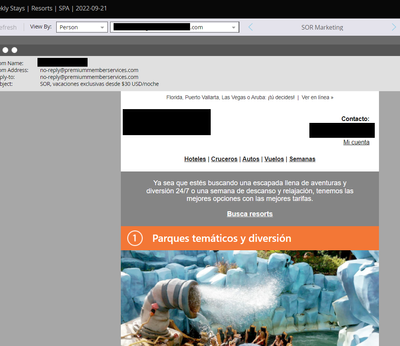Email links throwing Error: 404 Not Found - The redirect url is empty
- Subscribe to RSS Feed
- Mark Topic as New
- Mark Topic as Read
- Float this Topic for Current User
- Bookmark
- Subscribe
- Printer Friendly Page
- Mark as New
- Bookmark
- Subscribe
- Mute
- Subscribe to RSS Feed
- Permalink
- Report Inappropriate Content
Hello,
Our marketing team has been noticing during the QA process yesterday and today that when we click on the links in an email in preview mode in Marketo, we get the following error:
404 Not Found
The redirect url is empty
And the URL that throws the error looks like this:
The error is ONLY appearing when viewing the email and clicking on the links in preview mode, not in test emails sent to our team:
What's strange is the $mktEncrypt.encrypt($mkturl6)....Any idea why this is not encrypting correctly?
Thank you,
LK
- Mark as New
- Bookmark
- Subscribe
- Mute
- Subscribe to RSS Feed
- Permalink
- Report Inappropriate Content
I had a similar experience today with our Marketo instance. Only links WERE working in preview, but not working in test emails.
After a bunch of tinkering, I found that test emails with Marketo tracking turned off were functioning alright, so that's a potentially workaround. Not ideal, of course, because you want to track your emails.
Luckily, the 404 errors resolved themselves before we had to launch our email campaign. I assume that means the issue was Marketo server-side and Adobe repaired it. We experienced this issue for about 5 hours. We hadn't reported it to Marketo, but if this happens to you, I suggest opening an urgent support ticket to bring attention to it.
- Mark as New
- Bookmark
- Subscribe
- Mute
- Subscribe to RSS Feed
- Permalink
- Report Inappropriate Content
Hi @egsandler ,
You are correct, the issue experienced today was related to a Marketo server issue that impacted a number of instances. It was resolved about an hour or so ago.
Thanks,
LK
- Mark as New
- Bookmark
- Subscribe
- Mute
- Subscribe to RSS Feed
- Permalink
- Report Inappropriate Content
Hi @Guitarrista82 ,
Could you please share the link that you have added?
Might be, it is domain issue that we need to select in email editor.
Thanks,
Disha
- Mark as New
- Bookmark
- Subscribe
- Mute
- Subscribe to RSS Feed
- Permalink
- Report Inappropriate Content
Is there any more info related to this? I am experiencing the same thing. The odd thing is, if I send myself a sample email, the link works as expected. If I copy the link and paste it into a browser, the encryption is included and the page displays a 404 error.
- Mark as New
- Bookmark
- Subscribe
- Mute
- Subscribe to RSS Feed
- Permalink
- Report Inappropriate Content
- Copyright © 2025 Adobe. All rights reserved.
- Privacy
- Community Guidelines
- Terms of use
- Do not sell my personal information
Adchoices