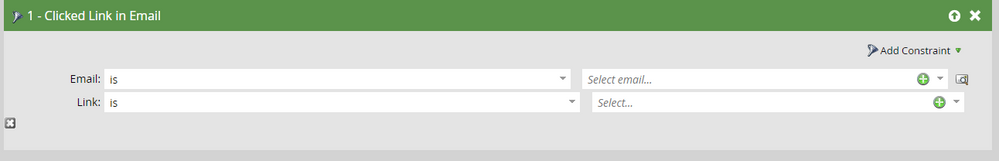Re: Email Link Tracking Issues
- Subscribe to RSS Feed
- Mark Topic as New
- Mark Topic as Read
- Float this Topic for Current User
- Bookmark
- Subscribe
- Printer Friendly Page
- Mark as New
- Bookmark
- Subscribe
- Mute
- Subscribe to RSS Feed
- Permalink
- Report Inappropriate Content
Hi All, I was wondering if anyone runs into this issue when tracking link clicks in emails!
I noticed that in the results section of our emails smart campaign, clicks show up correctly and give the information of what link was clicked. But when I want to filter down in a separate smart campaign using this smart list : Clicked Link in email, A, B. Link is A. The person does not appear in the list.
Any luck?
Solved! Go to Solution.
- Mark as New
- Bookmark
- Subscribe
- Mute
- Subscribe to RSS Feed
- Permalink
- Report Inappropriate Content
You should be using the Link ID [is] constraint and assigning a predictable ID to the tag:
<a href="https://{{my.download link}}" id="download-link">Go</a>
Like Darshil says, you cannot use the token name itself in the Link [contains] constraint. It simply won’t be interpolated, so it’s as if you wrote Link [contains] “**my.download link**” or “??my.download link??” — no special treatment is given to the curly braces.
- Mark as New
- Bookmark
- Subscribe
- Mute
- Subscribe to RSS Feed
- Permalink
- Report Inappropriate Content
In the Clicked Link in Email filter - you need to add values for the email(s) in the Email constraint and in the Link constraint you need to add the respective link(s) - you can play with operators in the constraint to suit your exact needs.
Clicked Link in email, A, B. Link is A. The person does not appear in the list.
Are you selecting the value A in the Link too? From the above it appears that you're using the value A in both Email and Link constraints - which doesn't seem right.
- Mark as New
- Bookmark
- Subscribe
- Mute
- Subscribe to RSS Feed
- Permalink
- Report Inappropriate Content
No, but I can see where you are confused by my wording.
This is what my smart list looks like:
This all of the links, but if I chose the "{{my.download}}" link (its the same in both of the emails). The list turns to 0, even though that is the link that shows clicks in the "results" tab.
I hope this helps?
- Mark as New
- Bookmark
- Subscribe
- Mute
- Subscribe to RSS Feed
- Permalink
- Report Inappropriate Content
You should be using the Link ID [is] constraint and assigning a predictable ID to the tag:
<a href="https://{{my.download link}}" id="download-link">Go</a>
Like Darshil says, you cannot use the token name itself in the Link [contains] constraint. It simply won’t be interpolated, so it’s as if you wrote Link [contains] “**my.download link**” or “??my.download link??” — no special treatment is given to the curly braces.
- Mark as New
- Bookmark
- Subscribe
- Mute
- Subscribe to RSS Feed
- Permalink
- Report Inappropriate Content
Well, the last time I checked and tested Marketo does not allow/resolve the tokens inside the filters - unfortunately you would have to add the actual link there that you see in the activity log instead of {my.}} token. There's an idea here to enable usage of tokens in the SL filters/triggers if you wanna vote.
- Copyright © 2025 Adobe. All rights reserved.
- Privacy
- Community Guidelines
- Terms of use
- Do not sell my personal information
Adchoices