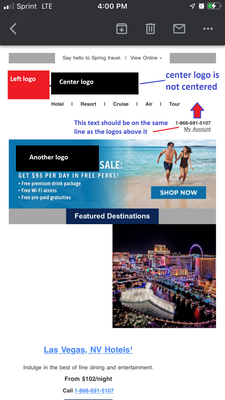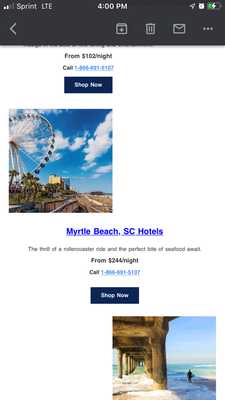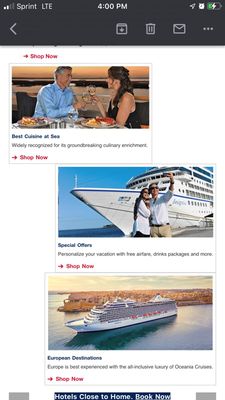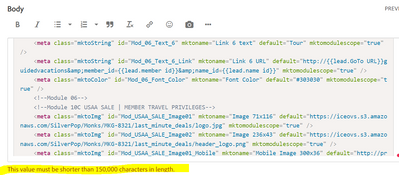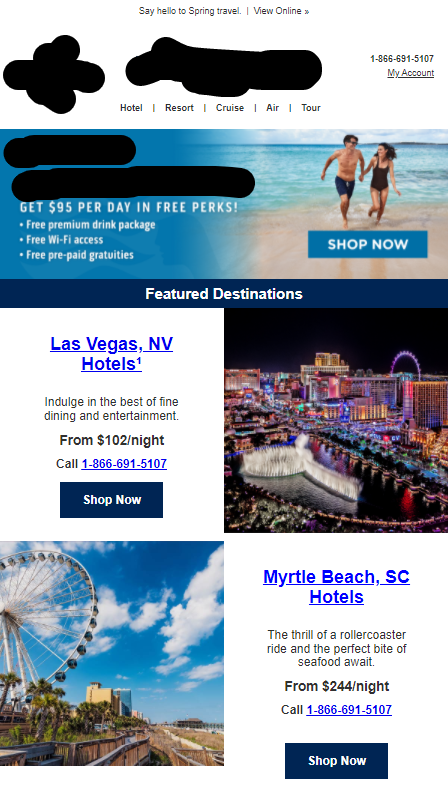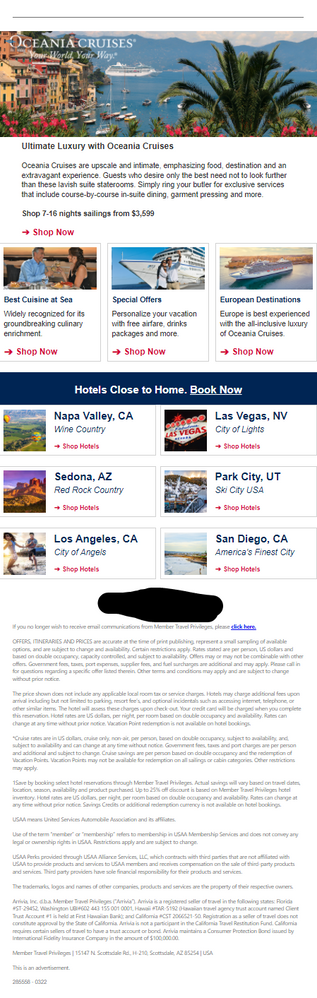Email horribly broken in Gmail App on iPhone
- Subscribe to RSS Feed
- Mark Topic as New
- Mark Topic as Read
- Float this Topic for Current User
- Bookmark
- Subscribe
- Printer Friendly Page
- Mark as New
- Bookmark
- Subscribe
- Mute
- Subscribe to RSS Feed
- Permalink
- Report Inappropriate Content
Hello Community,
I am dealing with an email issue where the email appears horribly broken in the Gmail app on iPhone.
When viewing the email via my Outlook for Desktop and clicking on the View as Webpage link, the email appears fine (a little long, yes, but not "broken"):
However, when viewing it in my Gmail app on my iPhone (7 Plus), it looks like this:
(FYI, I have hidden the logos)
Top of Email:
Middle of Email:
Bottom of Email:
You can view the webpage version of the email here: promos.ovstravel.com/index.php/email/emailWebview?mkt_tok=NTEyLUpKUC02MTUAAAGDduB20bbQWy7aOzqeeRByxSwJ0MrvOWa1lJWddAdr68dHfmTFdK31V--t2qyAYK7-1Lslo592rRJBi5b9S52vb0QAo7llau3_UiJK7u2ZfKfLz54-aw&md_id=135493
Any help would be much appreciated!
LK
Solved! Go to Solution.
- Mark as New
- Bookmark
- Subscribe
- Mute
- Subscribe to RSS Feed
- Permalink
- Report Inappropriate Content
Hi Jo,
Thanks for your help, again.
So, this was definitely a learning experience for me.
The issue, I discovered, was an extra } just before the </style> tag 😲 😥
- Mark as New
- Bookmark
- Subscribe
- Mute
- Subscribe to RSS Feed
- Permalink
- Report Inappropriate Content
As always, we'll need code to know what's going wrong here.
Out of interest, is this a gmail address you're sending to, or is it a GANGA (Gmail App for Non Google Accounts); i.e. an outlook account in gmail?
Cheers
- Mark as New
- Bookmark
- Subscribe
- Mute
- Subscribe to RSS Feed
- Permalink
- Report Inappropriate Content
Hi Jo,
Yes, I am sending to my Gmail address directly.
I was trying to share the code, but got the message below.
So, I've uploaded it to my Google Drive here instead.
Please let me know if you are not able to access it.
Thank you,
LK
- Mark as New
- Bookmark
- Subscribe
- Mute
- Subscribe to RSS Feed
- Permalink
- Report Inappropriate Content
How should it be formatting? Image full width, text underneath?
- Mark as New
- Bookmark
- Subscribe
- Mute
- Subscribe to RSS Feed
- Permalink
- Report Inappropriate Content
Ideally this is how the images and text would appear, and they do appear like this in desktop view.
Top of email:
Middle of Email:
Bottom of Email:
- Mark as New
- Bookmark
- Subscribe
- Mute
- Subscribe to RSS Feed
- Permalink
- Report Inappropriate Content
So is there not supposed to be a form of responsive behaviour for the image left/text right and text left/image right blocks?
- Mark as New
- Bookmark
- Subscribe
- Mute
- Subscribe to RSS Feed
- Permalink
- Report Inappropriate Content
Hi Jo,
Thanks for your help, again.
So, this was definitely a learning experience for me.
The issue, I discovered, was an extra } just before the </style> tag 😲 😥
- Mark as New
- Bookmark
- Subscribe
- Mute
- Subscribe to RSS Feed
- Permalink
- Report Inappropriate Content
I would suggest using code editor/validator (there are a million of open source editors available to download) to ensure that all the braces are closed, balanced, there are no open tags, etc. 🙂
- Mark as New
- Bookmark
- Subscribe
- Mute
- Subscribe to RSS Feed
- Permalink
- Report Inappropriate Content
Yes, for sure Darshil! Thanks for the suggestion 🙂
- Mark as New
- Bookmark
- Subscribe
- Mute
- Subscribe to RSS Feed
- Permalink
- Report Inappropriate Content
I'm so happy you tracked it down. I was guessing at a missing style - turns out I was mostly correct 🙂
Code as if EVERY email client is super strict... because often in their own (different) ways, they are.
Cheers
Jo
- Copyright © 2025 Adobe. All rights reserved.
- Privacy
- Community Guidelines
- Terms of use
- Do not sell my personal information
Adchoices