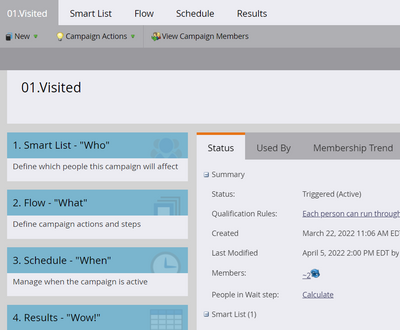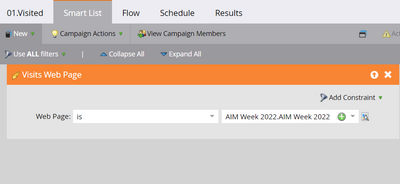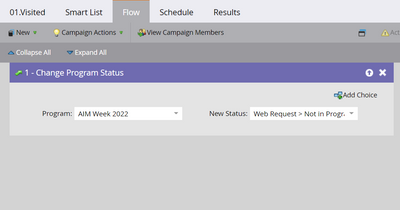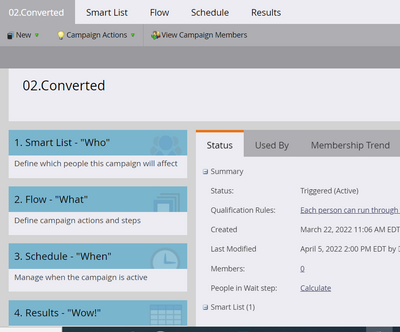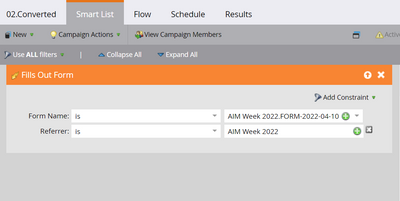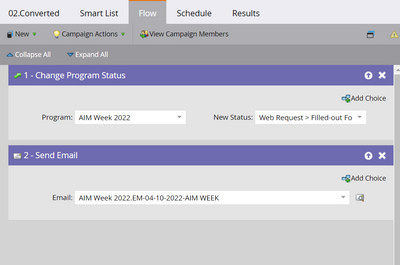Email for a smart campaign not being sent
- Subscribe to RSS Feed
- Mark Topic as New
- Mark Topic as Read
- Float this Topic for Current User
- Bookmark
- Subscribe
- Printer Friendly Page
- Mark as New
- Bookmark
- Subscribe
- Mute
- Subscribe to RSS Feed
- Permalink
- Report Inappropriate Content
I built a smart campaign so that an email can be sent when someone fills out a form, but an email is not sent when I tested using my personal email and work email. I see two members for "01.Visited"- visiting a landing page, but I don't see any members for "02.Converted"-filled out a form. Obviously, an email is not sent. Can someone please help me understand what I need to change? Below are the screen shots. Thanks for your help!!!
Solved! Go to Solution.
- Mark as New
- Bookmark
- Subscribe
- Mute
- Subscribe to RSS Feed
- Permalink
- Report Inappropriate Content
For your visited campaign - do you have a visited program status that you would wanna update instead of the Not in Program status?
Also, for the 02 campaign - Looking at the trigger in the 01 campaign, I think you need to use the Webpage constraint and select the apt LP from the drop-down instead of the referrer constraint. Also, as a note: if you have your form on a Marketo LP you would wanna use the Webpage constraint and select the Marketo LP in the value, similarly - if you have the form embedded on a non-Marketo LP you would wanna use the referrer constraint with apt URL address.
Here's the link to a post that'll help you understand the difference b/w referrer and webpage constraint and when to use which in more detail.
- Mark as New
- Bookmark
- Subscribe
- Mute
- Subscribe to RSS Feed
- Permalink
- Report Inappropriate Content
For your visited campaign - do you have a visited program status that you would wanna update instead of the Not in Program status?
Also, for the 02 campaign - Looking at the trigger in the 01 campaign, I think you need to use the Webpage constraint and select the apt LP from the drop-down instead of the referrer constraint. Also, as a note: if you have your form on a Marketo LP you would wanna use the Webpage constraint and select the Marketo LP in the value, similarly - if you have the form embedded on a non-Marketo LP you would wanna use the referrer constraint with apt URL address.
Here's the link to a post that'll help you understand the difference b/w referrer and webpage constraint and when to use which in more detail.
- Mark as New
- Bookmark
- Subscribe
- Mute
- Subscribe to RSS Feed
- Permalink
- Report Inappropriate Content
Thank you. You solved the problem!!! 🙂
- Mark as New
- Bookmark
- Subscribe
- Mute
- Subscribe to RSS Feed
- Permalink
- Report Inappropriate Content
Awesome, glad to know. 🙂
- Copyright © 2025 Adobe. All rights reserved.
- Privacy
- Community Guidelines
- Terms of use
- Do not sell my personal information
Adchoices