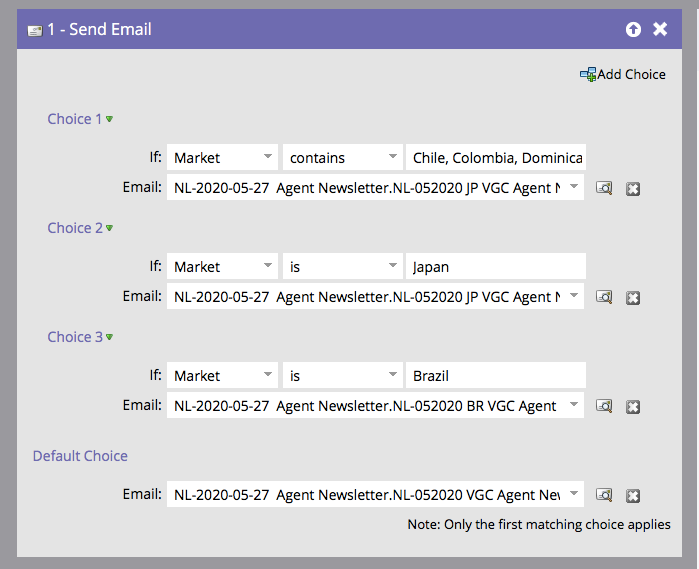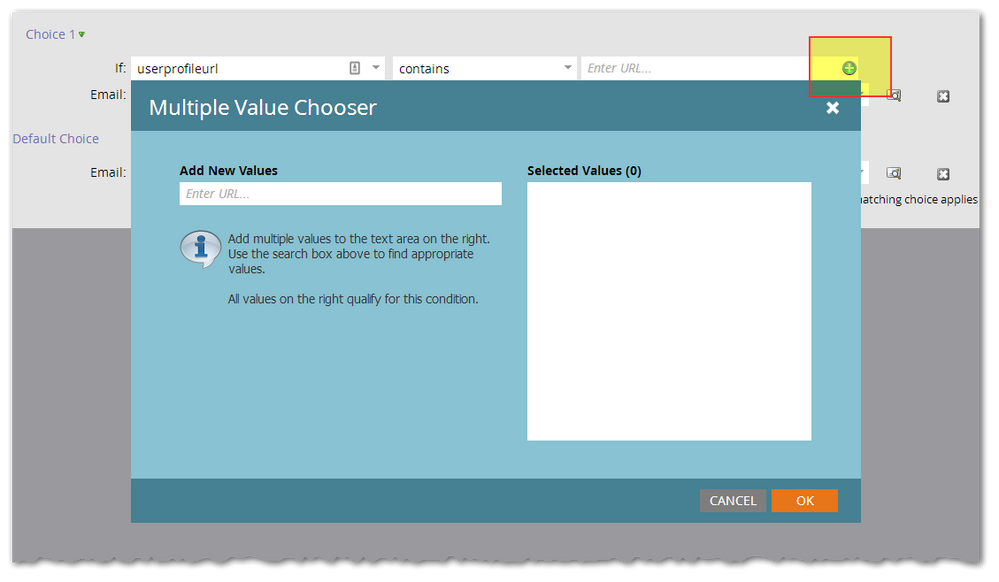Email flow - Choices and Values
- Subscribe to RSS Feed
- Mark Topic as New
- Mark Topic as Read
- Float this Topic for Current User
- Bookmark
- Subscribe
- Printer Friendly Page
- Mark as New
- Bookmark
- Subscribe
- Mute
- Subscribe to RSS Feed
- Permalink
- Report Inappropriate Content
Hello! I am very new to Marketo and am currently setting up a Newsletter program. I have a pretty simple question that came up!
The newsletter will be sent to partners in various countries around the world. I have created different Emails for the different languages and depending on which country is defined under the custom field 'Market' they will receive a certain language option.
One of the emails will be sent to multiple countries.
My question for the Choice 1 is: Does is need to be
If: Market contains Chile, Colombia, Dominican, ...
Email: xxx
OR
If: Market is: Chile, Colombia, Dominican, ...
E-Mail: xxx
Please see screenshot below. To be eligible to receive the Email only one of the countries would have to be applicable.
Thanks a lot!!
Solved! Go to Solution.
- Mark as New
- Bookmark
- Subscribe
- Mute
- Subscribe to RSS Feed
- Permalink
- Report Inappropriate Content
Hi,
The [contains] operator in Marketo doesn't parse a comma-delimited string into a list of separate items. If you do [contains] "apple, banana, pear" that means you're searching for the literal string "apple, banana, pear." (Consider that users need to be able to search for a string that contains a comma, so it couldn't always be treated as a list!)
Rather, you want to use the green ⨁ sign. That lets you input a list of choices, each of which is searched for separately.
- Mark as New
- Bookmark
- Subscribe
- Mute
- Subscribe to RSS Feed
- Permalink
- Report Inappropriate Content
In addition, from the the look of this field (Market) you should think seriously about creating a Segmentation with a Segment for each group of Market values.
Marketo's Dynamic Content is based on Segmentations. While you don't always need to use the Segmentation — you may continue to use the flat Person field whenever you want — having it available gives you a lot more power with the platform.
- Mark as New
- Bookmark
- Subscribe
- Mute
- Subscribe to RSS Feed
- Permalink
- Report Inappropriate Content
Thank you very much for the swift response! This is very helpful as I am navigating through the platform. I'll look into the segmentations as well!
- Mark as New
- Bookmark
- Subscribe
- Mute
- Subscribe to RSS Feed
- Permalink
- Report Inappropriate Content
I was a little too quick in my response. I just tried the solution with the green plus sign and realized that it's not there. Could it be because 'Market' is just a text field?
- Mark as New
- Bookmark
- Subscribe
- Mute
- Subscribe to RSS Feed
- Permalink
- Report Inappropriate Content
It has to be a String field, rather than Text(area).
Given the length of your example data it could just as easily be a String.
- Mark as New
- Bookmark
- Subscribe
- Mute
- Subscribe to RSS Feed
- Permalink
- Report Inappropriate Content
Thank you! I figured it out. I was able to change the field type and assign all necessary countries as values to my custom field. Now I can access the value chooser. This will work for now but I will definitely look into the segmentation to improve it!
- Mark as New
- Bookmark
- Subscribe
- Mute
- Subscribe to RSS Feed
- Permalink
- Report Inappropriate Content
Hi,
The [contains] operator in Marketo doesn't parse a comma-delimited string into a list of separate items. If you do [contains] "apple, banana, pear" that means you're searching for the literal string "apple, banana, pear." (Consider that users need to be able to search for a string that contains a comma, so it couldn't always be treated as a list!)
Rather, you want to use the green ⨁ sign. That lets you input a list of choices, each of which is searched for separately.
- Copyright © 2025 Adobe. All rights reserved.
- Privacy
- Community Guidelines
- Terms of use
- Do not sell my personal information
Adchoices