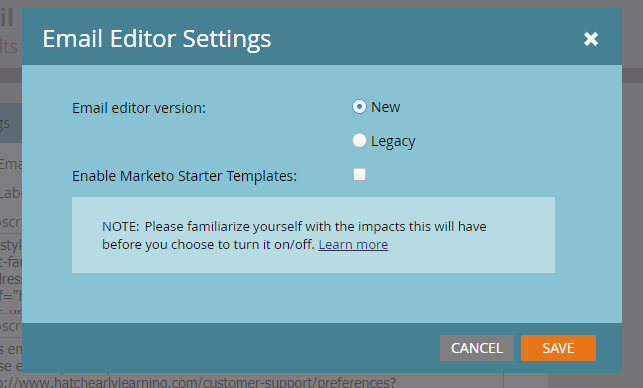Email drafts will not open on Email Editor 2.0
- Subscribe to RSS Feed
- Mark Topic as New
- Mark Topic as Read
- Float this Topic for Current User
- Bookmark
- Subscribe
- Printer Friendly Page
- Mark as New
- Bookmark
- Subscribe
- Mute
- Subscribe to RSS Feed
- Permalink
- Report Inappropriate Content
It looks like this is only happening to non-template v1.0 emails that have duplicate mkteditable div's in the code. The 1.0 editor has never had any issues with this so we never felt the need to avoid the duplicates. With 2.0, the draft won't even open and a "cannot load email" message shows up.
This presents a big problem for us because we set up all of our email programs by cloning a previously used email program. It also prevents us from making any changes to v1.0 emails that are still being sent like autoresponders.
Has anyone else run into this problem? Ideally, the 2.0 editor should automatically change the div id names to prevent duplicates if it won't tolerate them.
Solved! Go to Solution.
- Mark as New
- Bookmark
- Subscribe
- Mute
- Subscribe to RSS Feed
- Permalink
- Report Inappropriate Content
I'd check out the
Upgrading to the new email editor 2.0: a recommended migration path
Pretty sure that once you turn this on, you lose alot of capabilities to edit previous Templates and Emails the old way.
- Mark as New
- Bookmark
- Subscribe
- Mute
- Subscribe to RSS Feed
- Permalink
- Report Inappropriate Content
Thanks, Josh, I took another look at the document and it does look like duplicate ID's will cause errors.
Unfortunately, this is a big issue for us because there is no feasible way for us to go through every email on our instance, find the ones with duplicate ID's and make the corrections for each manually. We start emails using templates but we break from them on a regular basis as rearranging the order of v1 mkteditable elements requires changing the HTML.
Looks like we'll have to revert back to v1 for the time being.
- Mark as New
- Bookmark
- Subscribe
- Mute
- Subscribe to RSS Feed
- Permalink
- Report Inappropriate Content
We are having this problem, how do we revert back to version 1.0? Thanks!
- Mark as New
- Bookmark
- Subscribe
- Mute
- Subscribe to RSS Feed
- Permalink
- Report Inappropriate Content
You can revert to the legacy version by going to Admin > Email > Edit Email Editor Settings
- Mark as New
- Bookmark
- Subscribe
- Mute
- Subscribe to RSS Feed
- Permalink
- Report Inappropriate Content
I'd check out the
Upgrading to the new email editor 2.0: a recommended migration path
Pretty sure that once you turn this on, you lose alot of capabilities to edit previous Templates and Emails the old way.
- Copyright © 2025 Adobe. All rights reserved.
- Privacy
- Community Guidelines
- Terms of use
- Do not sell my personal information
Adchoices