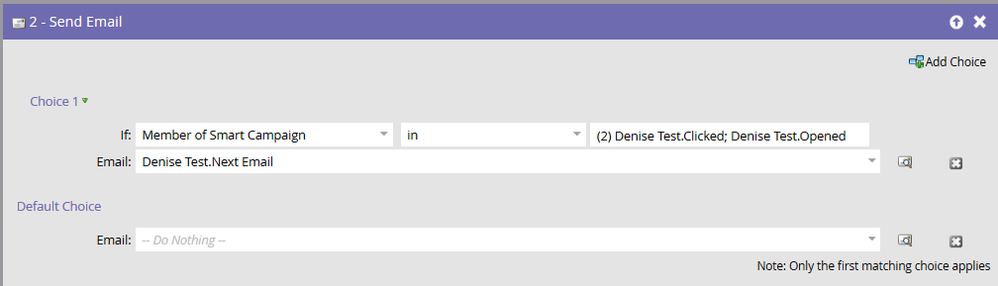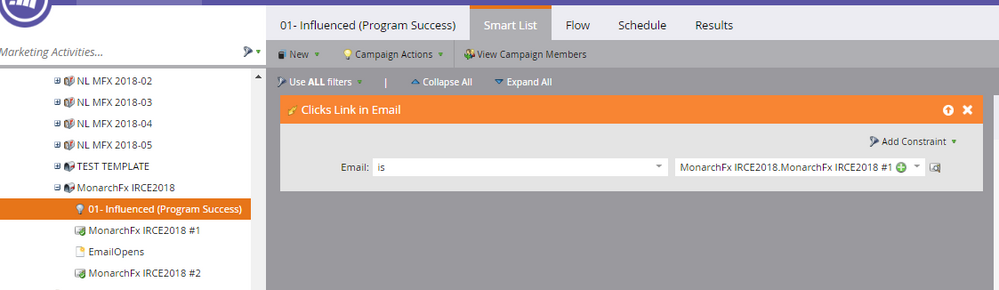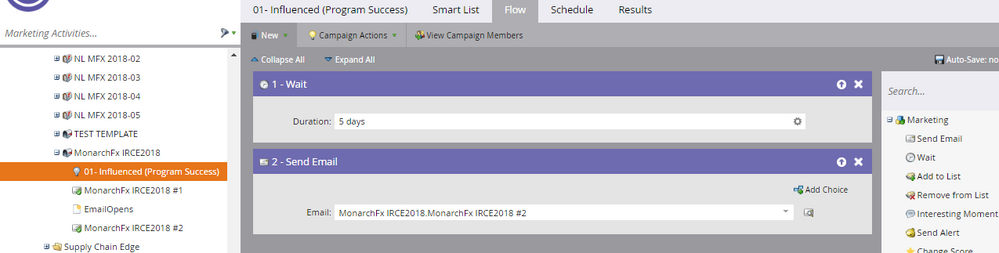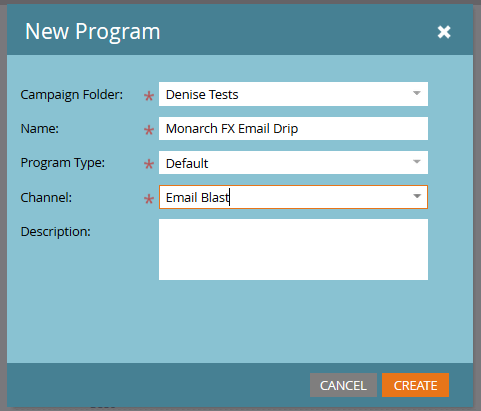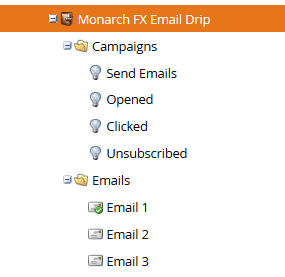Email Campaign - Removing Leads who clicked link
- Subscribe to RSS Feed
- Mark Topic as New
- Mark Topic as Read
- Float this Topic for Current User
- Bookmark
- Subscribe
- Printer Friendly Page
- Mark as New
- Bookmark
- Subscribe
- Mute
- Subscribe to RSS Feed
- Permalink
- Report Inappropriate Content
Hi,
When creating an email campaign with 4 separate emails over a 30 day period, what would be the easiest way to automatically remove leads from a campaign when the lead clicks on a link in the first email?
- Mark as New
- Bookmark
- Subscribe
- Mute
- Subscribe to RSS Feed
- Permalink
- Report Inappropriate Content
Hi Shawn,
What about if the lead clicks a link in the 2nd or 3rd email? Do you also want to then remove that lead from receiving the subsequent email? Assuming you have a Smart Campaign that changes the program status to "Clicked" if a lead clicks a link in any of the 4-email sequence, add this choice to the 2nd, 3rd, and 4th Send Email flow steps:
Member of Smart Campaign is not "Clicked" [assuming the name of the Smart Campaign is "Clicked"]
Best,
Denise
- Mark as New
- Bookmark
- Subscribe
- Mute
- Subscribe to RSS Feed
- Permalink
- Report Inappropriate Content
Yes, if they click on any link in any of the emails I would like for them NOT to receive the remaining emails. Same for opens.
- Mark as New
- Bookmark
- Subscribe
- Mute
- Subscribe to RSS Feed
- Permalink
- Report Inappropriate Content
In that case, the same solution would work, just make add the above choice to your Send Email flow steps: "Member of Smart Campaign is not Clicked, Opened." And make the default Choice "Do Nothing", like this (ignore the red lines - they are just there because this is an example I created for you without actual program status campaigns to reference):
Again - this assumes you have program status campaigns running that change people's status to Clicked and Opened. In fact, I'd add Unsubscribed to your choice, too.
Be careful about excluding Opens. If someone is using preview panes and scrolls past your email in her inbox, that will count as an Open. Also note for future reference that if the recipient email platform has images blocked - or if they receive the plain text version - real Opens don't get counted. Opens can't actually be measured reliably.
Best,
Denise
- Mark as New
- Bookmark
- Subscribe
- Mute
- Subscribe to RSS Feed
- Permalink
- Report Inappropriate Content
Thanks for your response. I am confused on the smart campaign part. What will this look like:
"Assuming you have a Smart Campaign that changes the program status to "Clicked" if a lead clicks a link in any of the 4-email sequence, add this choice to the 2nd, 3rd, and 4th Send Email flow steps:
Member of Smart Campaign is not "Clicked" [assuming the name of the Smart Campaign is "Clicked"] "
- Mark as New
- Bookmark
- Subscribe
- Mute
- Subscribe to RSS Feed
- Permalink
- Report Inappropriate Content
Let's back up for a moment, in that case.
1. Is your send email smart campaign inside a program?
2. If so, inside that program, do you have program status campaigns? For an email program, typically you'd have program status campaigns that changed a person's program status to Opened, Clicked, Filled Out Form (if the email campaign is driving them to a form), and Unsubscribed.
Denise
- Mark as New
- Bookmark
- Subscribe
- Mute
- Subscribe to RSS Feed
- Permalink
- Report Inappropriate Content
It's inside of an email program. This is bare bones but this is what I have set up right now:
- Mark as New
- Bookmark
- Subscribe
- Mute
- Subscribe to RSS Feed
- Permalink
- Report Inappropriate Content
Hi Shawn,
Thank you for the screenshots. That is a very unorthodox setup you have there.
1) An Email Send Program - the mailbox icon - is designed to execute a single email blast. You wouldn't ordinarily use that type of program to send a sequence of emails.
2.) With what I've just said in mind, you wouldn't normally put a send email smart campaign inside an Email Send Program.
3) A Smart Campaign called "01-Infuenced (Program Success)" would be used to change program status to whatever constituted success - not to send emails.
Technically, of course, you can do those things, but doing so is going to set you up for difficulties - especially if anyone else works in your Marketo instance.
A better way set up a 3 sequence drip email campaign is to use an Email Blast Program (that would have the traditional briefcase icon - the default program type). For example:
And then use a smart campaign called something like "Send Email" to send your 3-email sequence, with wait steps in between. You would also want to create the program status campaigns I referred to earlier. So your overall setup would look something like this:
If you don't have an "Email Blast" channel, you'll need one - it might have a different name. Do you have Admin rights in your Marketo instance?
- Copyright © 2025 Adobe. All rights reserved.
- Privacy
- Community Guidelines
- Terms of use
- Do not sell my personal information
Adchoices