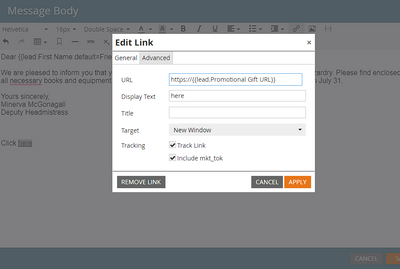email blast token for unique URL that pertains to each unique lead?
- Subscribe to RSS Feed
- Mark Topic as New
- Mark Topic as Read
- Float this Topic for Current User
- Bookmark
- Subscribe
- Printer Friendly Page
- Mark as New
- Bookmark
- Subscribe
- Mute
- Subscribe to RSS Feed
- Permalink
- Report Inappropriate Content
Hi,
In a mass email blast, each unique lead (person) will have a unique web address (URL) found within the body of the email. The web address will link to an online gift card for them to redeem.
What is the token I should utilize for these unique gift URLs? ....To ensure they are correctly pulled from the spreadsheet.
Please advise.
Thank you.
Solved! Go to Solution.
- Mark as New
- Bookmark
- Subscribe
- Mute
- Subscribe to RSS Feed
- Permalink
- Report Inappropriate Content
There wouldn’t be an existing token (because there’s no existing field!).
You can create a custom field of the String type and populate that. Best would be to use a Program Member Custom Field (not a Person field) because then the same person could have different URLs over time/context and you wouldn’t clutter your instance with new fields.
Remember to populate the value without the leading https://, i.e. only include “example.com/some/page/?query-string” in the field. Then you hard-code the https:// when building the email to ensure the link is tracked.
- Mark as New
- Bookmark
- Subscribe
- Mute
- Subscribe to RSS Feed
- Permalink
- Report Inappropriate Content
There wouldn’t be an existing token (because there’s no existing field!).
You can create a custom field of the String type and populate that. Best would be to use a Program Member Custom Field (not a Person field) because then the same person could have different URLs over time/context and you wouldn’t clutter your instance with new fields.
Remember to populate the value without the leading https://, i.e. only include “example.com/some/page/?query-string” in the field. Then you hard-code the https:// when building the email to ensure the link is tracked.
- Mark as New
- Bookmark
- Subscribe
- Mute
- Subscribe to RSS Feed
- Permalink
- Report Inappropriate Content
Thank you.
A few clarifying questions, please.
First detail to note: the gift card download is from third party retailer (e.g. Starbucks).
You are saying to set up as Program Member Custom Field. However, support advised:
<a href="http://pages.yourdomain.com/{{lead.Unique Promo Code}}">
How do I know for sure which is the correct option from which to choose?
Lastly, you advise: Remember to populate the value without the leading https://, i.e. only include “example.com/some/page/?query-string” in the field. Then you hard-code the https:// when building the email to ensure the link is tracked.
However, the spreadsheet with the unique gift card URLs includes the 'https://' ...and I am unsure what you mean about populate the value without and you cite an example for the field. ....Where is this handled? Do you have a screenshot? Not within the email? - Sorry, I do not work in this environment frequently enough to recall.
Thank you. Any advice is appreciated.
- Mark as New
- Bookmark
- Subscribe
- Mute
- Subscribe to RSS Feed
- Permalink
- Report Inappropriate Content
However, the spreadsheet with the unique gift card URLs includes the 'https://' ...and I am unsure what you mean about populate the value without...
Meaning search/replace in the spreadsheet before importing.
- Mark as New
- Bookmark
- Subscribe
- Mute
- Subscribe to RSS Feed
- Permalink
- Report Inappropriate Content
@Christine_LeBla wrote:
Thank you.
A few clarifying questions, please.
First detail to note: the gift card download is from third party retailer (e.g. Starbucks).
You are saying to set up as Program Member Custom Field. However, support advised:
<a href="http://pages.yourdomain.com/{{lead.Unique Promo Code}}">
How do I know for sure which is the correct option from which to choose?
Well, IMO this suggestion doesn't align with your requirement. AFAICT, you need a field to store the unique URL for a person (and not a unique code), for your requirement, you'd need to create a custom Person field or a Program Member Custom field (PMCF) and update the unique value for the URL for each person to this field. You can then have this field referenced as a token in the email body. If you use PMCF you can use {{member.field_name}} and if you use the custom person field, you can use {{lead.field_name}}.
You can remove the https:// from the spreadsheet before importing data to the field. While adding the URL in the email add the https:// in front of the token, e.g., {{member.field_name}} or {{lead.field_name}}
See the below snapshot:
If you aren't able to remove the https:// before populating data to the field, then you'd need to add the link via velocity script (basically remove the https:// from the field, and then add the value to the anchor tag with https:// added separately. Let us know if you need help with this.
- Copyright © 2025 Adobe. All rights reserved.
- Privacy
- Community Guidelines
- Terms of use
- Do not sell my personal information
Adchoices